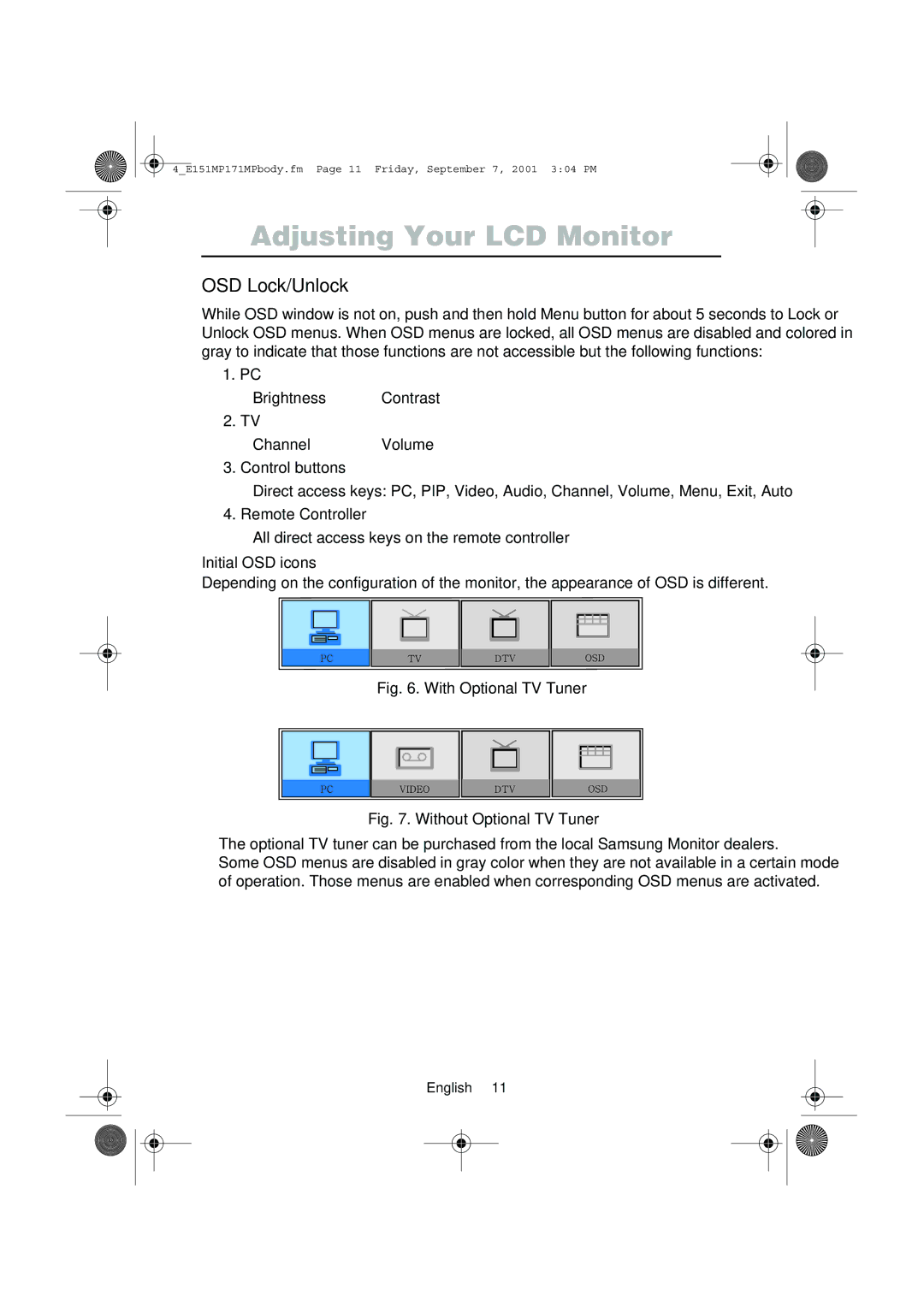4_E151MP171MPbody.fm Page 11 Friday, September 7, 2001 3:04 PM
Adjusting Your LCD Monitor
OSD Lock/Unlock
While OSD window is not on, push and then hold Menu button for about 5 seconds to Lock or Unlock OSD menus. When OSD menus are locked, all OSD menus are disabled and colored in gray to indicate that those functions are not accessible but the following functions:
1. PC |
|
• Brightness | • Contrast |
2. TV |
|
• Channel | • Volume |
3.Control buttons
•Direct access keys: PC, PIP, Video, Audio, Channel, Volume, Menu, Exit, Auto
4.Remote Controller
•All direct access keys on the remote controller
Initial OSD icons
Depending on the configuration of the monitor, the appearance of OSD is different.
Fig. 6. With Optional TV Tuner
Fig. 7. Without Optional TV Tuner
➮The optional TV tuner can be purchased from the local Samsung Monitor dealers.
Some OSD menus are disabled in gray color when they are not available in a certain mode of operation. Those menus are enabled when corresponding OSD menus are activated.
English 11