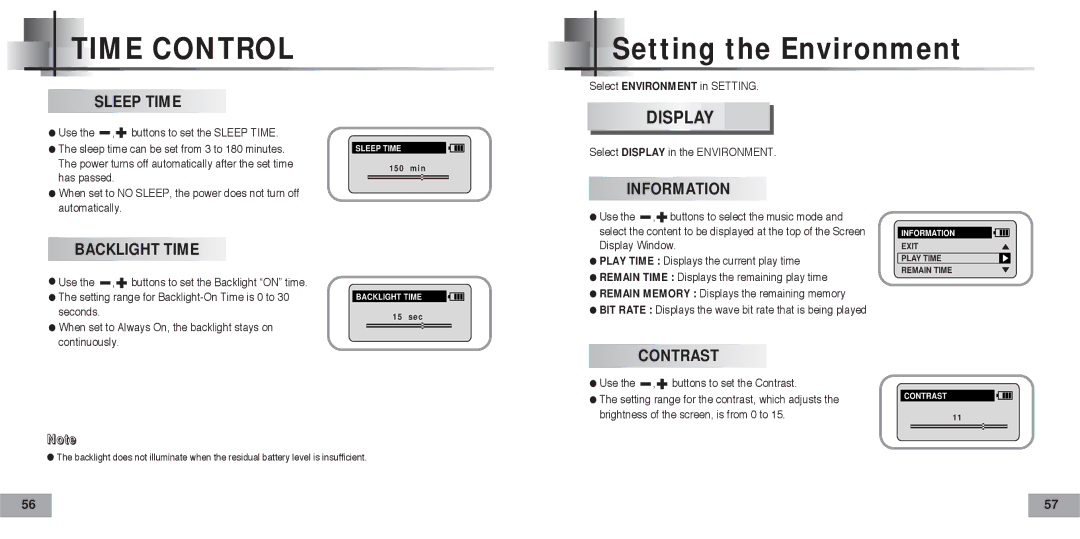TIME CONTROL
TIME CONTROL
SLEEP TIME
● Use the |
| , |
|
| buttons to set the SLEEP TIME. |
|
|
| |||
● The sleep time can be set from 3 to 180 minutes. | |||||
The power turns off automatically after the set time | |||||
has passed. |
|
| |||
SLEEP TIME
150 min

 Setting the Environment
Setting the Environment
Select ENVIRONMENT in SETTING.
DISPLAY
Select DISPLAY in the ENVIRONMENT.
● When set to NO SLEEP, the power does not turn off |
automatically. |
BACKLIGHT TIME
●Use the ![]() ,
, ![]() buttons to set the Backlight “ON” time.
buttons to set the Backlight “ON” time.
●The setting range for
●When set to Always On, the backlight stays on continuously.
BACKLIGHT TIME
15 sec
INFORMATION
●Use the ![]() ,
,![]() buttons to select the music mode and select the content to be displayed at the top of the Screen Display Window.
buttons to select the music mode and select the content to be displayed at the top of the Screen Display Window.
●PLAY TIME : Displays the current play time
●REMAIN TIME : Displays the remaining play time
●REMAIN MEMORY : Displays the remaining memory
●BIT RATE : Displays the wave bit rate that is being played
INFORMATION
EXIT
PLAY TIME
REMAIN TIME
CONTRAST
●Use the  ,
, buttons to set the Contrast.
buttons to set the Contrast.
●The setting range for the contrast, which adjusts the brightness of the screen, is from 0 to 15.
CONTRAST
11
Note
●The backlight does not illuminate when the residual battery level is insufficient.
56 |
| 57 |
|
|
|