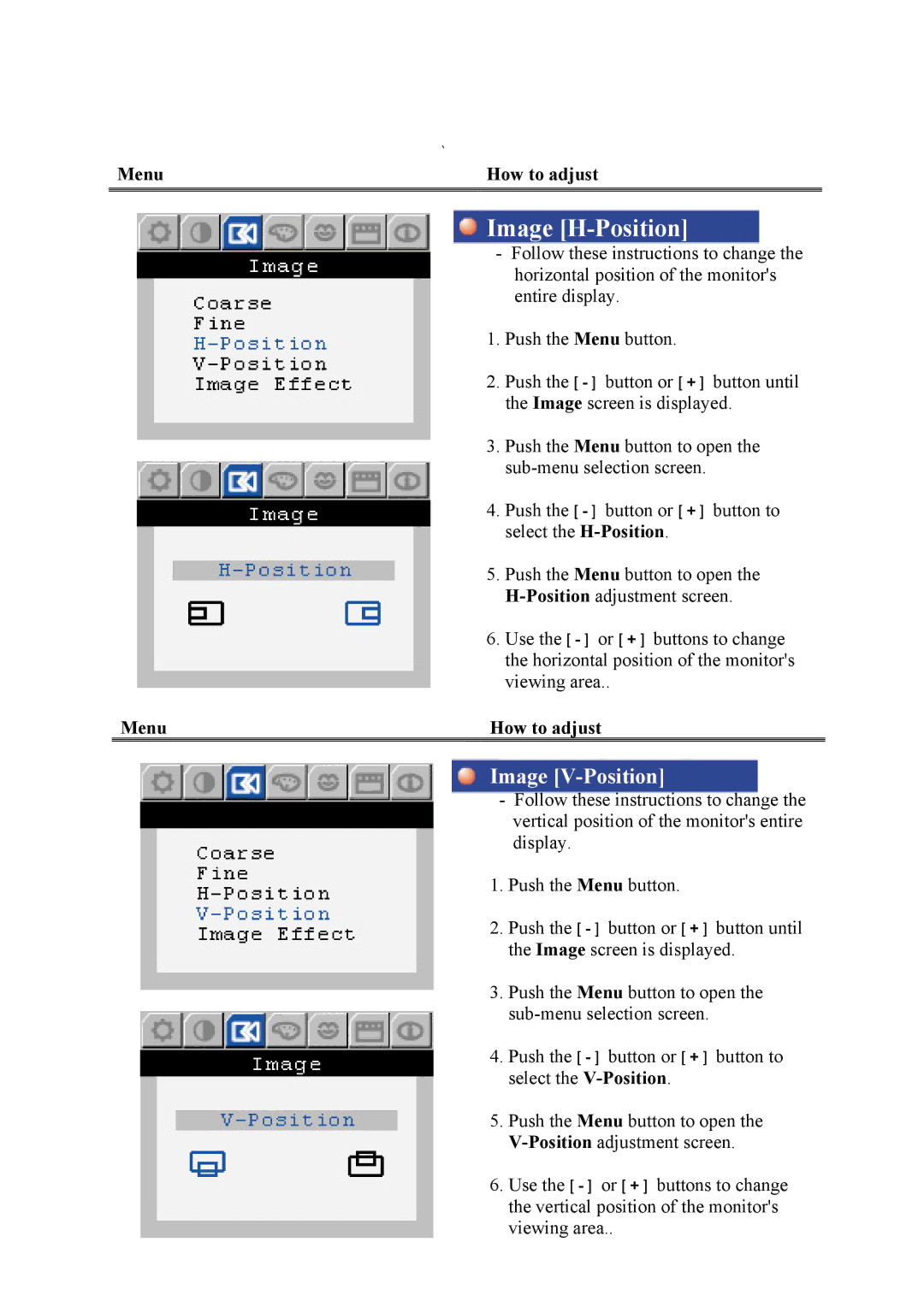Menu | ` |
How to adjust |
Image [H-Position]
- Follow these instructions to change the horizontal position of the monitor's entire display.
1. Push the Menu button.
2. Push the [ - ] button or [ + ] button until the Image screen is displayed.
3. Push the Menu button to open the
4. Push the [ - ] button or [ + ] button to select the
5. Push the Menu button to open the
6. Use the [ - ] or [ + ] buttons to change the horizontal position of the monitor's viewing area..
Menu | How to adjust |
Image [V-Position]
- Follow these instructions to change the vertical position of the monitor's entire display.
1. Push the Menu button.
2. Push the [ - ] button or [ + ] button until the Image screen is displayed.
3. Push the Menu button to open the
4. Push the [ - ] button or [ + ] button to select the
5. Push the Menu button to open the
6. Use the [ - ] or [ + ] buttons to change the vertical position of the monitor's viewing area..