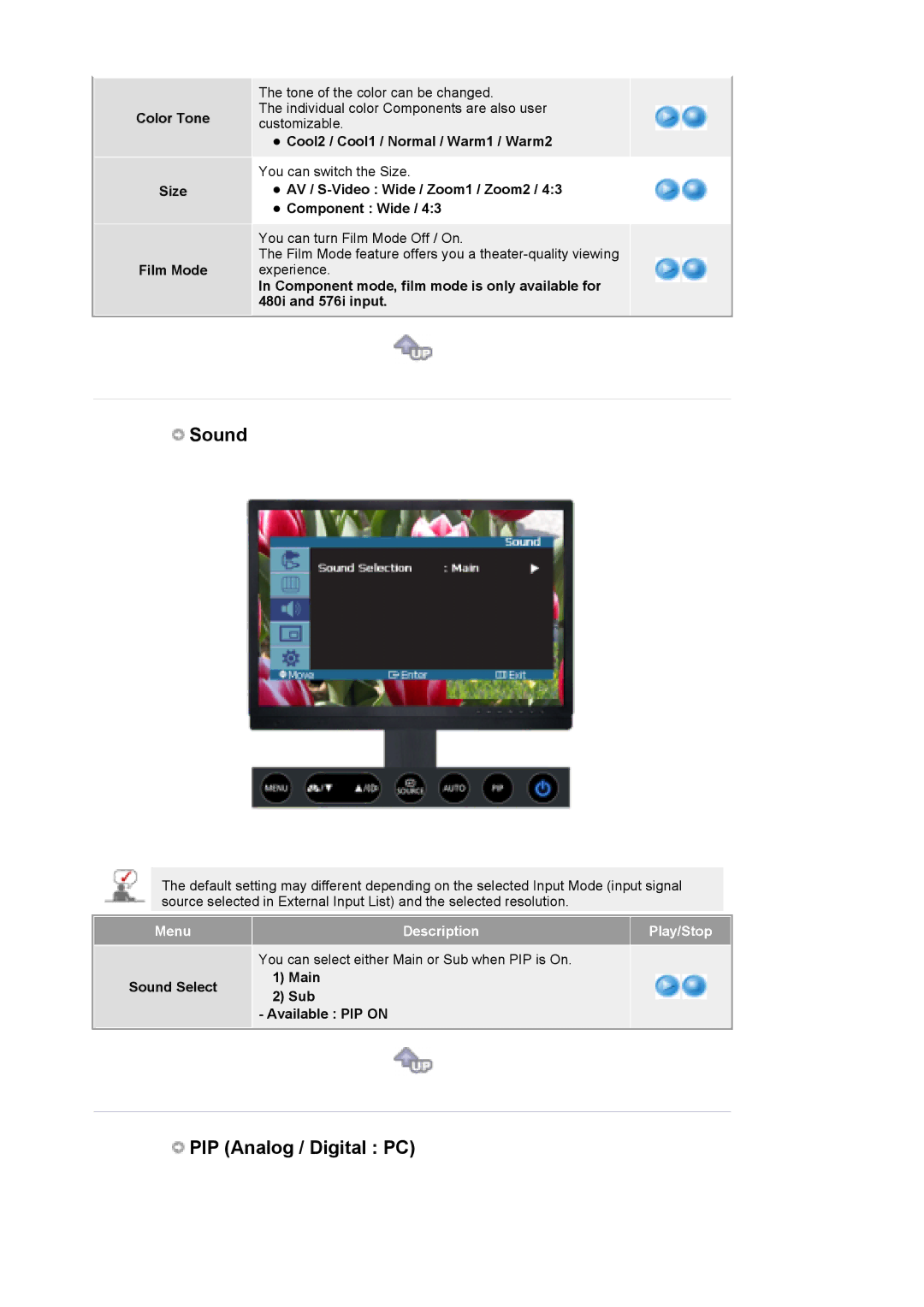Color Tone
Size
Film Mode
The tone of the color can be changed.
The individual color Components are also user customizable.
zCool2 / Cool1 / Normal / Warm1 / Warm2
You can switch the Size.
zAV / S-Video : Wide / Zoom1 / Zoom2 / 4:3
zComponent : Wide / 4:3
You can turn Film Mode Off / On.
The Film Mode feature offers you a
In Component mode, film mode is only available for 480i and 576i input.
 Sound
Sound
The default setting may different depending on the selected Input Mode (input signal source selected in External Input List) and the selected resolution.
Menu | Description | Play/Stop |
|
|
|
You can select either Main or Sub when PIP is On.