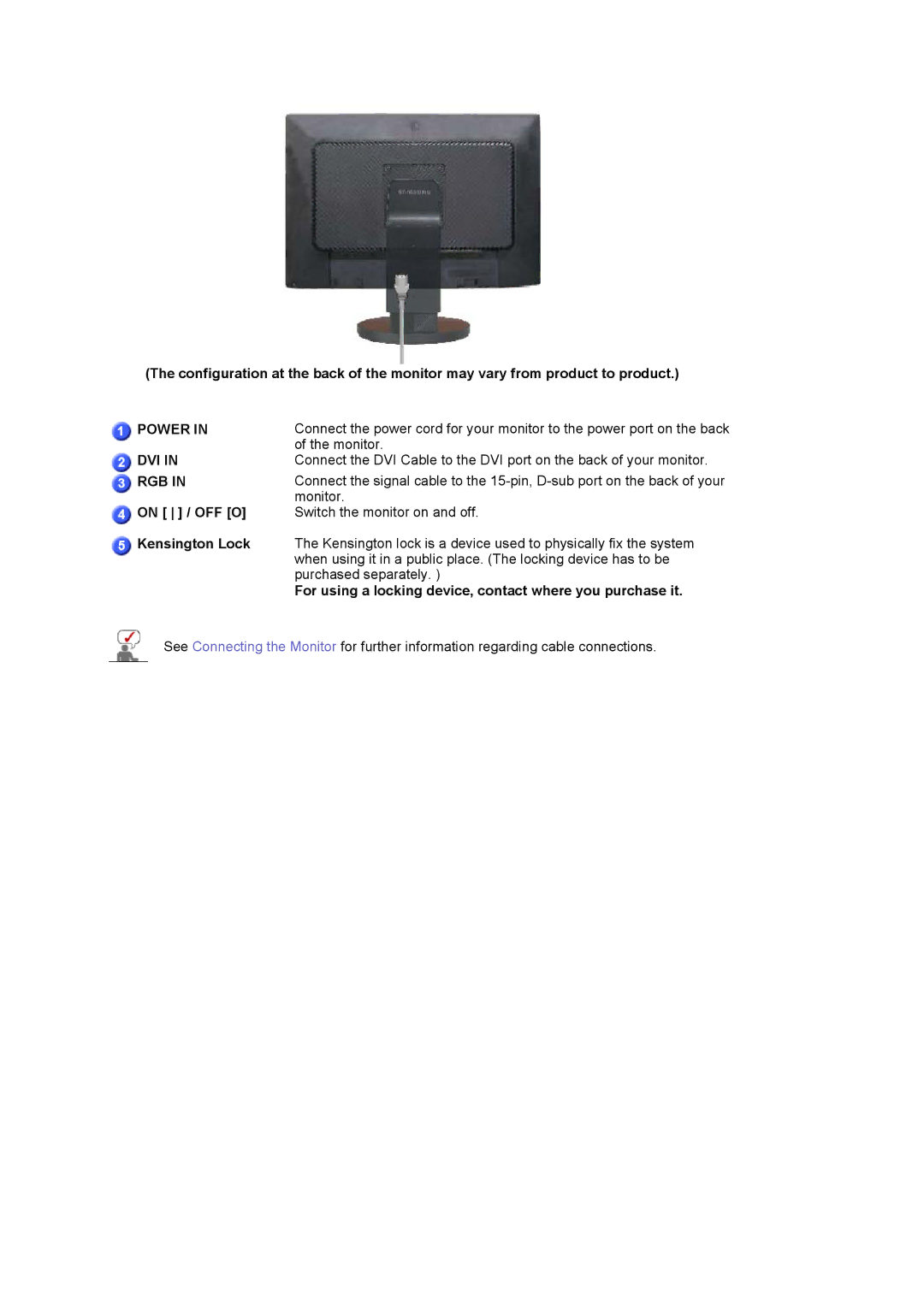(The configuration at the back of the monitor may vary from product to product.)
POWER IN | Connect the power cord for your monitor to the power port on the back |
| of the monitor. |
DVI IN | Connect the DVI Cable to the DVI port on the back of your monitor. |
RGB IN | Connect the signal cable to the |
| monitor. |
ON [ ] / OFF [O] | Switch the monitor on and off. |
Kensington Lock | The Kensington lock is a device used to physically fix the system |
| when using it in a public place. (The locking device has to be |
| purchased separately. ) |
| For using a locking device, contact where you purchase it. |
See Connecting the Monitor for further information regarding cable connections.