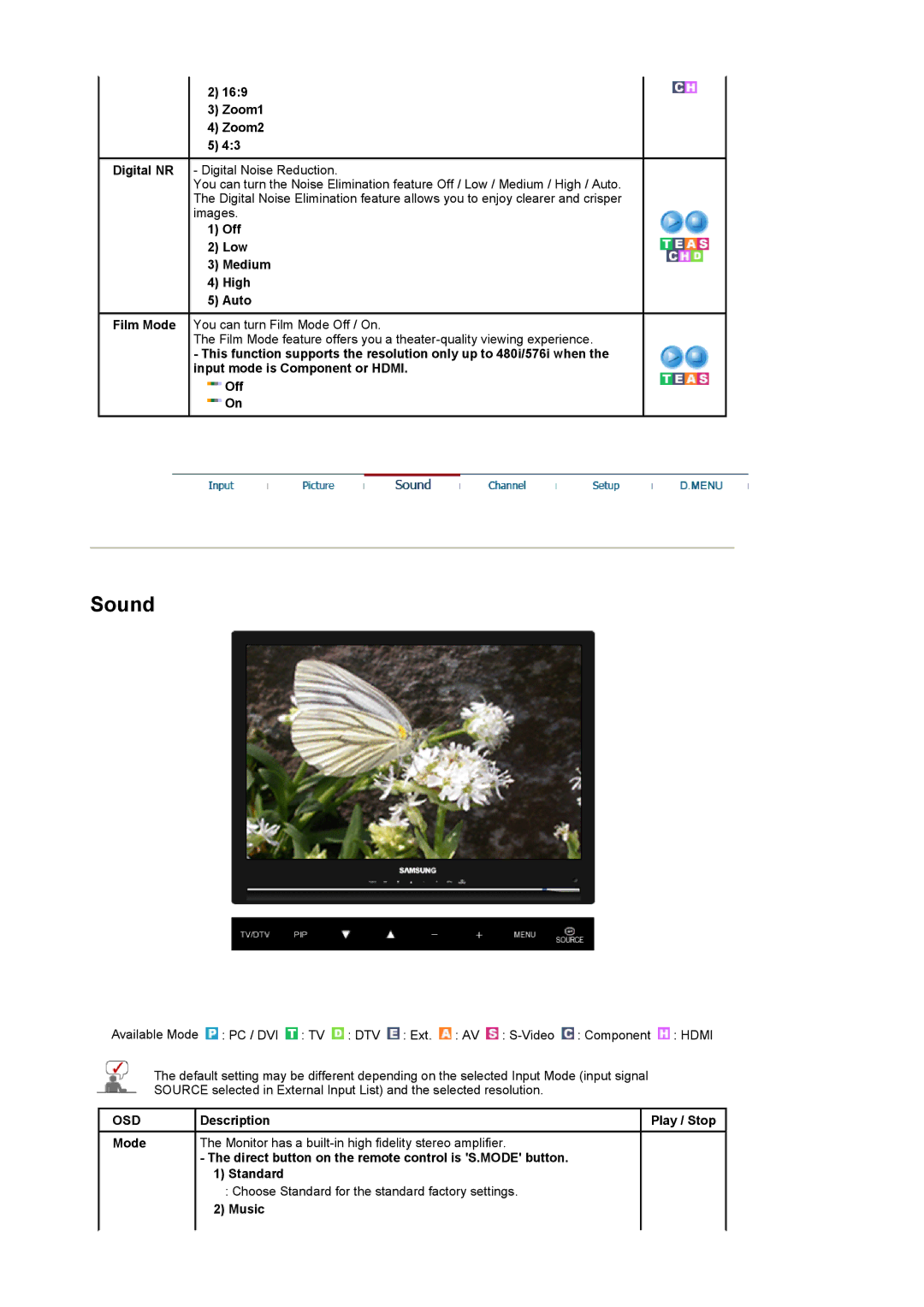2) 16:9
3)Zoom1
4)Zoom2
5)4:3
Digital NR - Digital Noise Reduction.
You can turn the Noise Elimination feature Off / Low / Medium / High / Auto. The Digital Noise Elimination feature allows you to enjoy clearer and crisper images.
1) Off
2) Low
3)Medium
4)High
5)Auto
Film Mode You can turn Film Mode Off / On.
The Film Mode feature offers you a
-This function supports the resolution only up to 480i/576i when the input mode is Component or HDMI.
![]() Off
Off
![]() On
On
Sound
Available Mode ![]() : PC / DVI
: PC / DVI ![]() : TV
: TV ![]() : DTV
: DTV ![]() : Ext.
: Ext. ![]() : AV
: AV ![]() :
: ![]() : Component
: Component ![]() : HDMI
: HDMI
The default setting may be different depending on the selected Input Mode (input signal SOURCE selected in External Input List) and the selected resolution.
OSD | Description | Play / Stop |
Mode | The Monitor has a |
|
-The direct button on the remote control is 'S.MODE' button.
1)Standard
:Choose Standard for the standard factory settings.