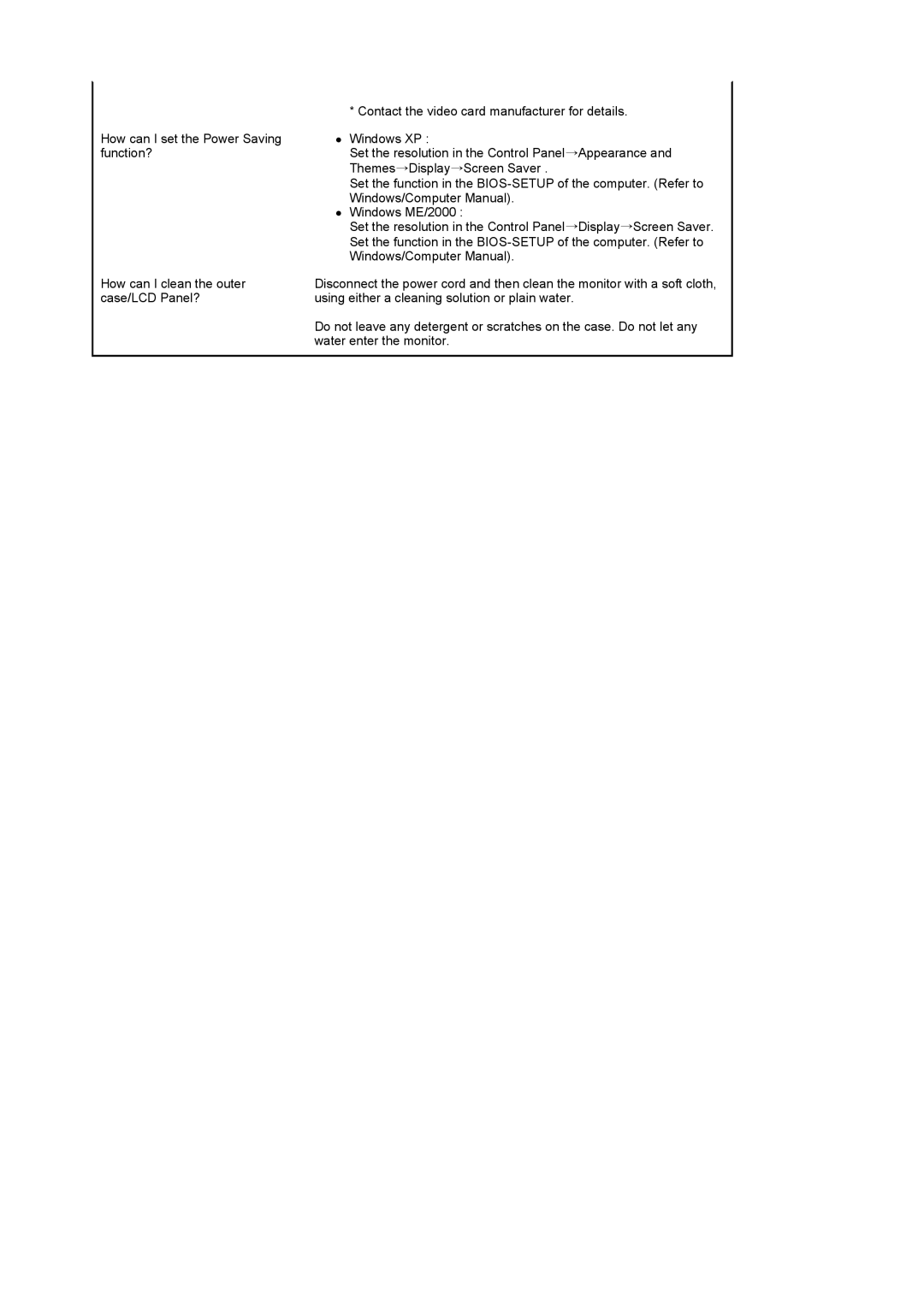How can I set the Power Saving function?
How can I clean the outer case/LCD Panel?
* Contact the video card manufacturer for details.
zWindows XP :
Set the resolution in the Control Panel→Appearance and Themes→Display→Screen Saver .
Set the function in the
zWindows ME/2000 :
Set the resolution in the Control Panel→Display→Screen Saver. Set the function in the
Disconnect the power cord and then clean the monitor with a soft cloth, using either a cleaning solution or plain water.
Do not leave any detergent or scratches on the case. Do not let any water enter the monitor.