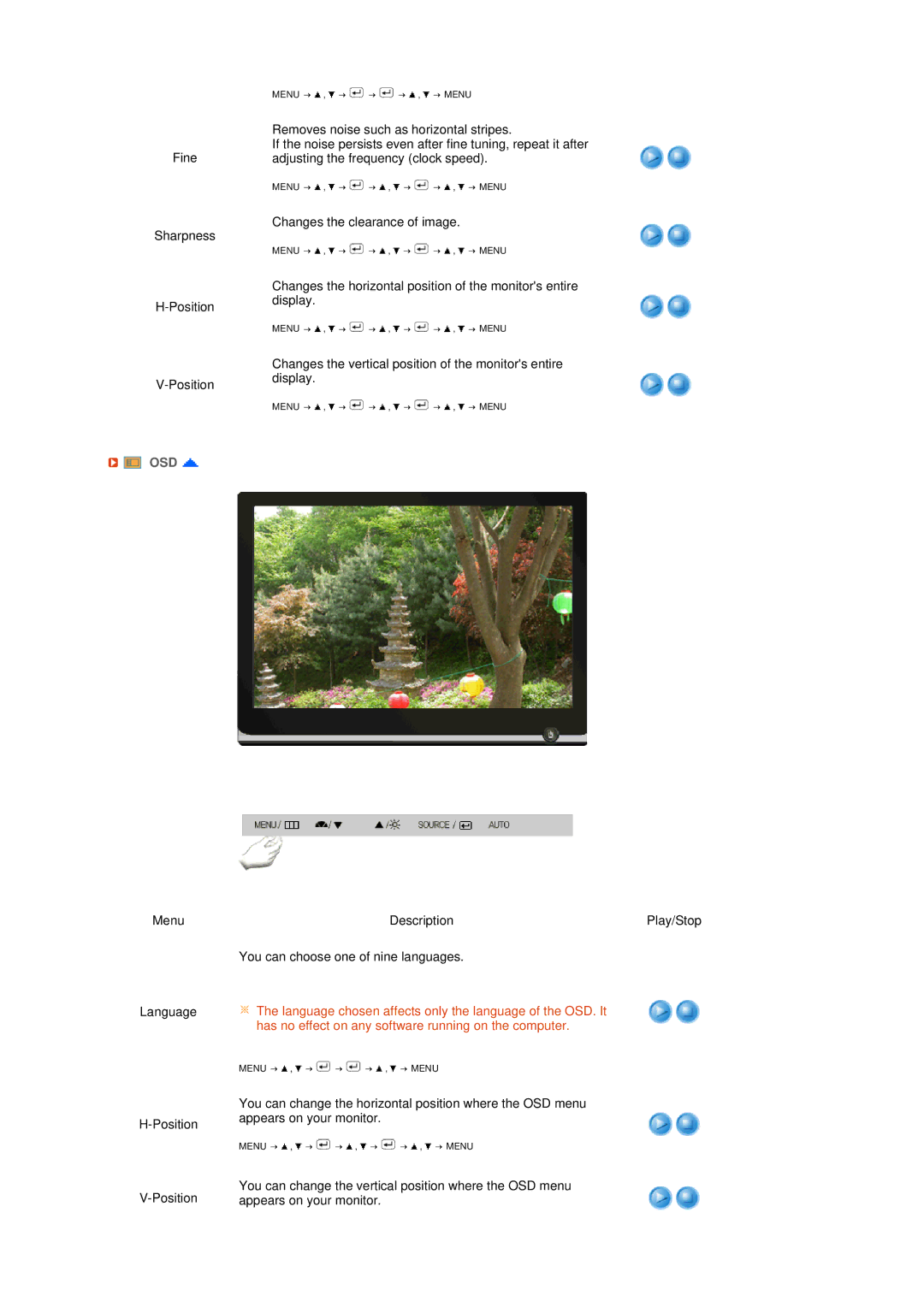| MENU → , → → → , → MENU |
| Removes noise such as horizontal stripes. |
Fine | If the noise persists even after fine tuning, repeat it after |
adjusting the frequency (clock speed). |
Sharpness
MENU → ![]() ,
, ![]() →
→ ![]() →
→ ![]() ,
, ![]() →
→ ![]() →
→ ![]() ,
, ![]() → MENU
→ MENU
Changes the clearance of image.
MENU → ![]() ,
, ![]() →
→ ![]() →
→ ![]() ,
, ![]() →
→ ![]() →
→ ![]() ,
, ![]() → MENU
→ MENU
Changes the horizontal position of the monitor's entire display.
MENU → ![]() ,
, ![]() →
→ ![]() →
→ ![]() ,
, ![]() →
→ ![]() →
→ ![]() ,
, ![]() → MENU
→ MENU
Changes the vertical position of the monitor's entire display.
MENU → ![]() ,
, ![]() →
→ ![]() →
→ ![]() ,
, ![]() →
→ ![]() →
→ ![]() ,
, ![]() → MENU
→ MENU
OSD 
Menu | Description | Play/Stop |
You can choose one of nine languages.
Language | The language chosen affects only the language of the OSD. It |
| has no effect on any software running on the computer. |
| MENU → , → → → , → MENU |
You can change the horizontal position where the OSD menu appears on your monitor.
MENU → ![]() ,
, ![]() →
→ ![]() →
→ ![]() ,
, ![]() →
→ ![]() →
→ ![]() ,
, ![]() → MENU
→ MENU
You can change the vertical position where the OSD menu appears on your monitor.