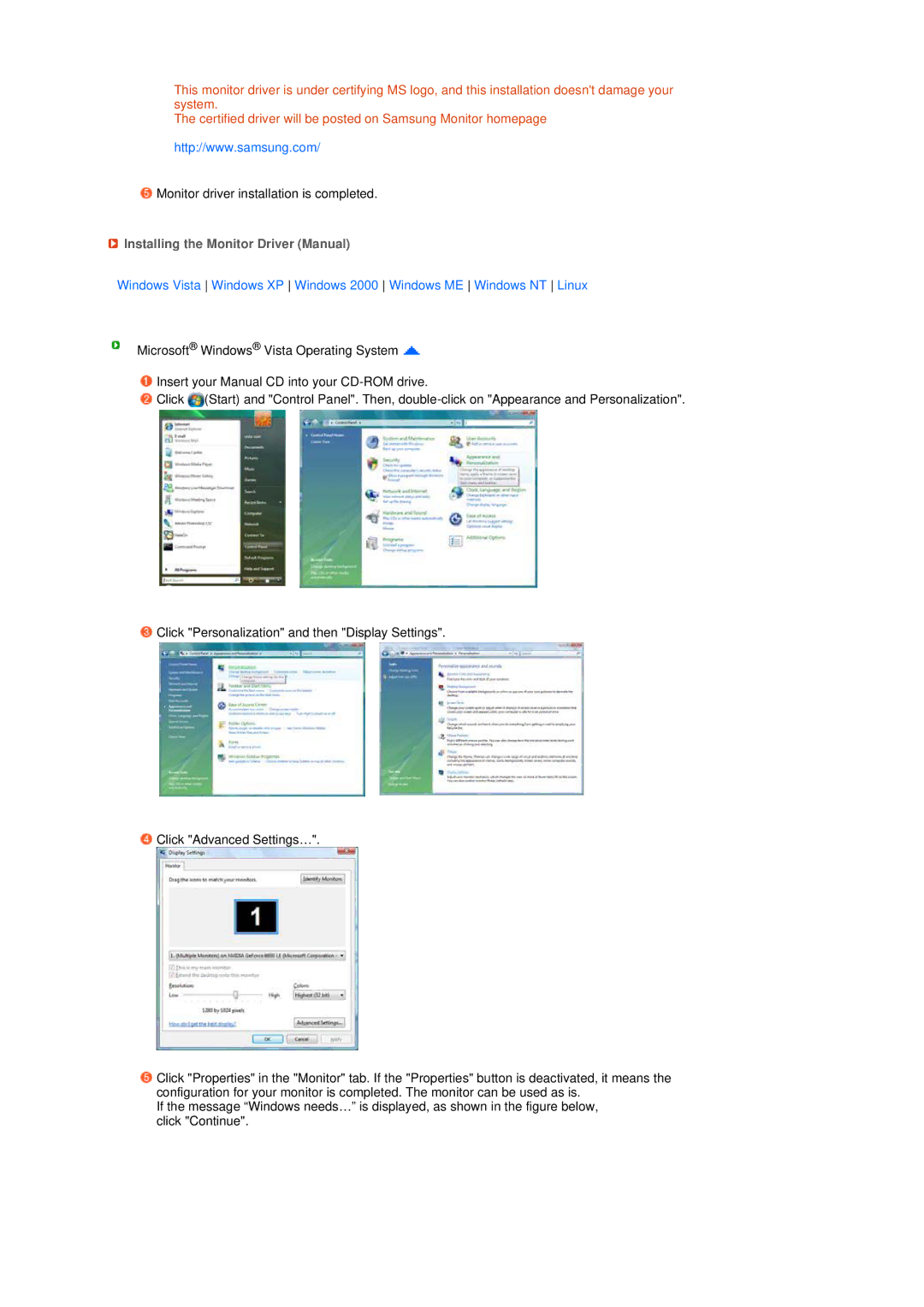This monitor driver is under certifying MS logo, and this installation doesn't damage your system.
The certified driver will be posted on Samsung Monitor homepage
http://www.samsung.com/
![]() Monitor driver installation is completed.
Monitor driver installation is completed.
 Installing the Monitor Driver (Manual)
Installing the Monitor Driver (Manual)
Windows Vista Windows XP Windows 2000 Windows ME Windows NT Linux
Microsoft® Windows® Vista Operating System ![]()
![]() Insert your Manual CD into your
Insert your Manual CD into your
![]() Click
Click ![]() (Start) and "Control Panel". Then,
(Start) and "Control Panel". Then,
![]() Click "Personalization" and then "Display Settings".
Click "Personalization" and then "Display Settings".
![]() Click "Advanced Settings…".
Click "Advanced Settings…".
![]() Click "Properties" in the "Monitor" tab. If the "Properties" button is deactivated, it means the configuration for your monitor is completed. The monitor can be used as is.
Click "Properties" in the "Monitor" tab. If the "Properties" button is deactivated, it means the configuration for your monitor is completed. The monitor can be used as is.
If the message “Windows needs…” is displayed, as shown in the figure below, click "Continue".