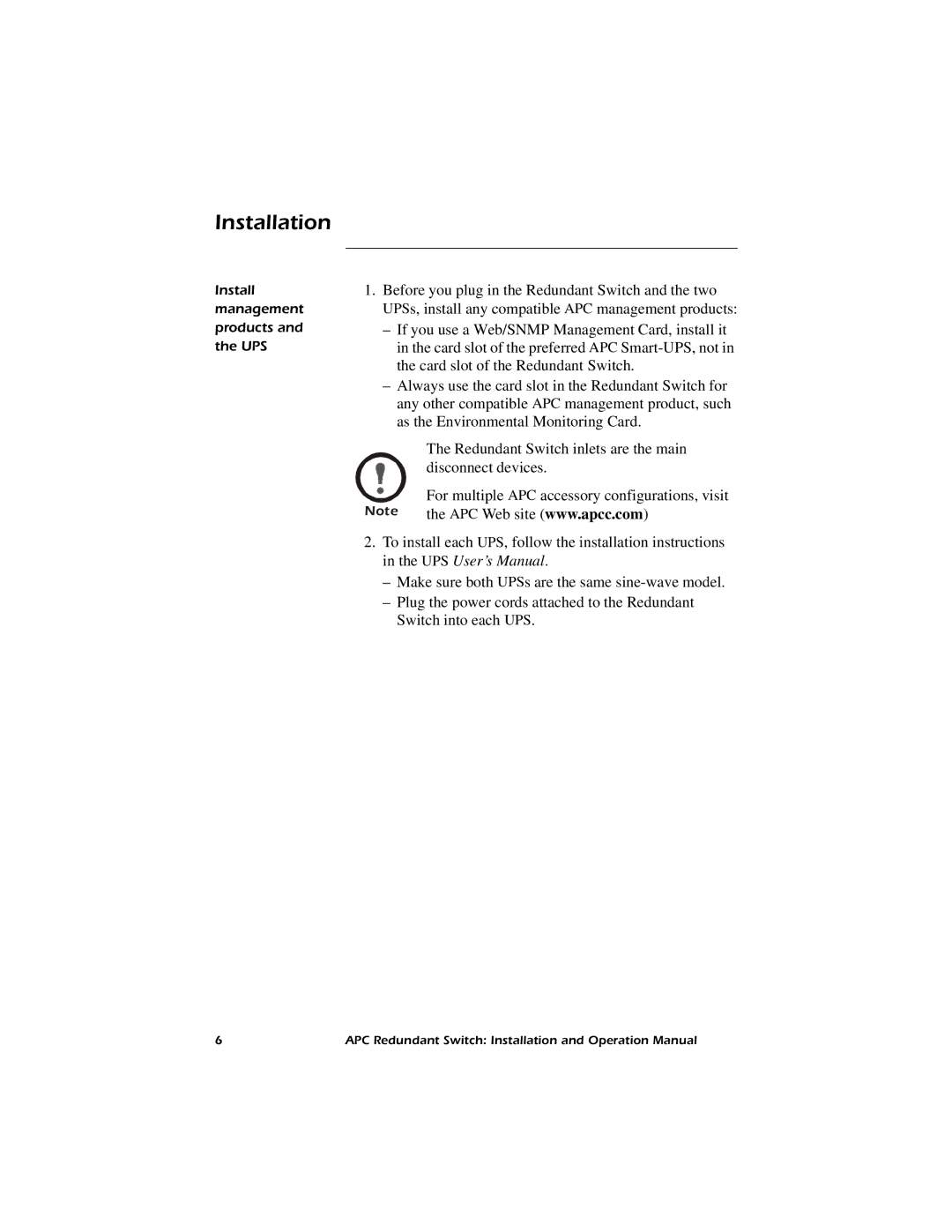Installation
Install management products and the UPS
1.Before you plug in the Redundant Switch and the two UPSs, install any compatible APC management products:
–If you use a Web/SNMP Management Card, install it in the card slot of the preferred APC
–Always use the card slot in the Redundant Switch for any other compatible APC management product, such as the Environmental Monitoring Card.
The Redundant Switch inlets are the main disconnect devices.
Note | For multiple APC accessory configurations, visit |
the APC Web site (www.apcc.com) |
2.To install each UPS, follow the installation instructions in the UPS User’s Manual.
–Make sure both UPSs are the same
–Plug the power cords attached to the Redundant Switch into each UPS.
6 | APC Redundant Switch: Installation and Operation Manual |