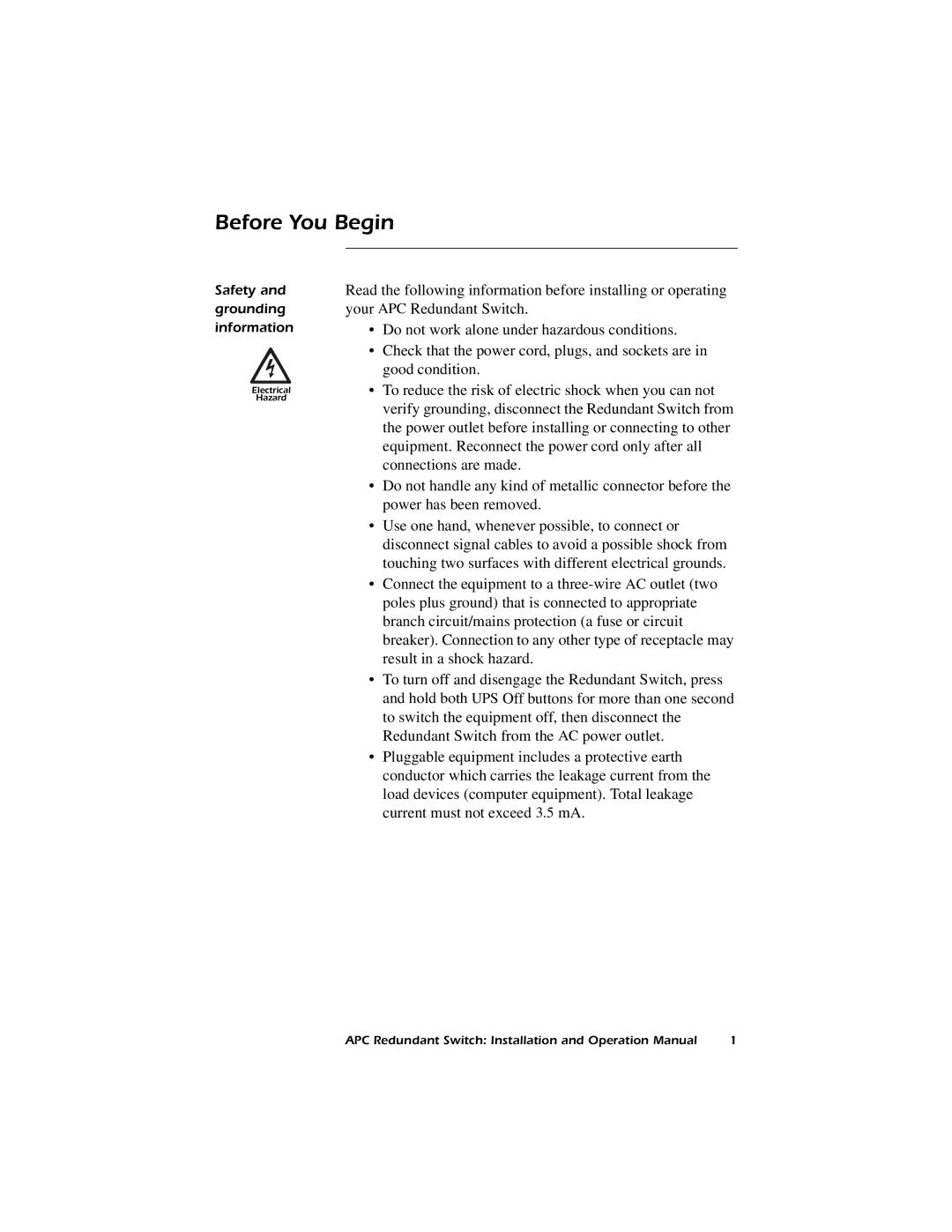Before You Begin
Safety and grounding information
Electrical
Hazard
Read the following information before installing or operating your APC Redundant Switch.
•Do not work alone under hazardous conditions.
•Check that the power cord, plugs, and sockets are in good condition.
•To reduce the risk of electric shock when you can not verify grounding, disconnect the Redundant Switch from the power outlet before installing or connecting to other equipment. Reconnect the power cord only after all connections are made.
•Do not handle any kind of metallic con nector before the power has been removed.
•Use one hand, whenever possible, to connect or disconnect signal cables to avoid a possible shock from touching two surfaces with different electrical grounds.
•Connect the equipment to a
•To turn off and disengage the Redundant Switch, press and hold both UPS Off buttons for more than one second to switch the equipment off, then disconnect the Redundant Switch from the AC power outlet.
•Pluggable equipment includes a protective earth conductor which carries the leakage current from the load devices (computer equipment). Total leakage current must not exceed 3.5 mA.
APC Redundant Switch: Installation and Operation Manual | 1 |