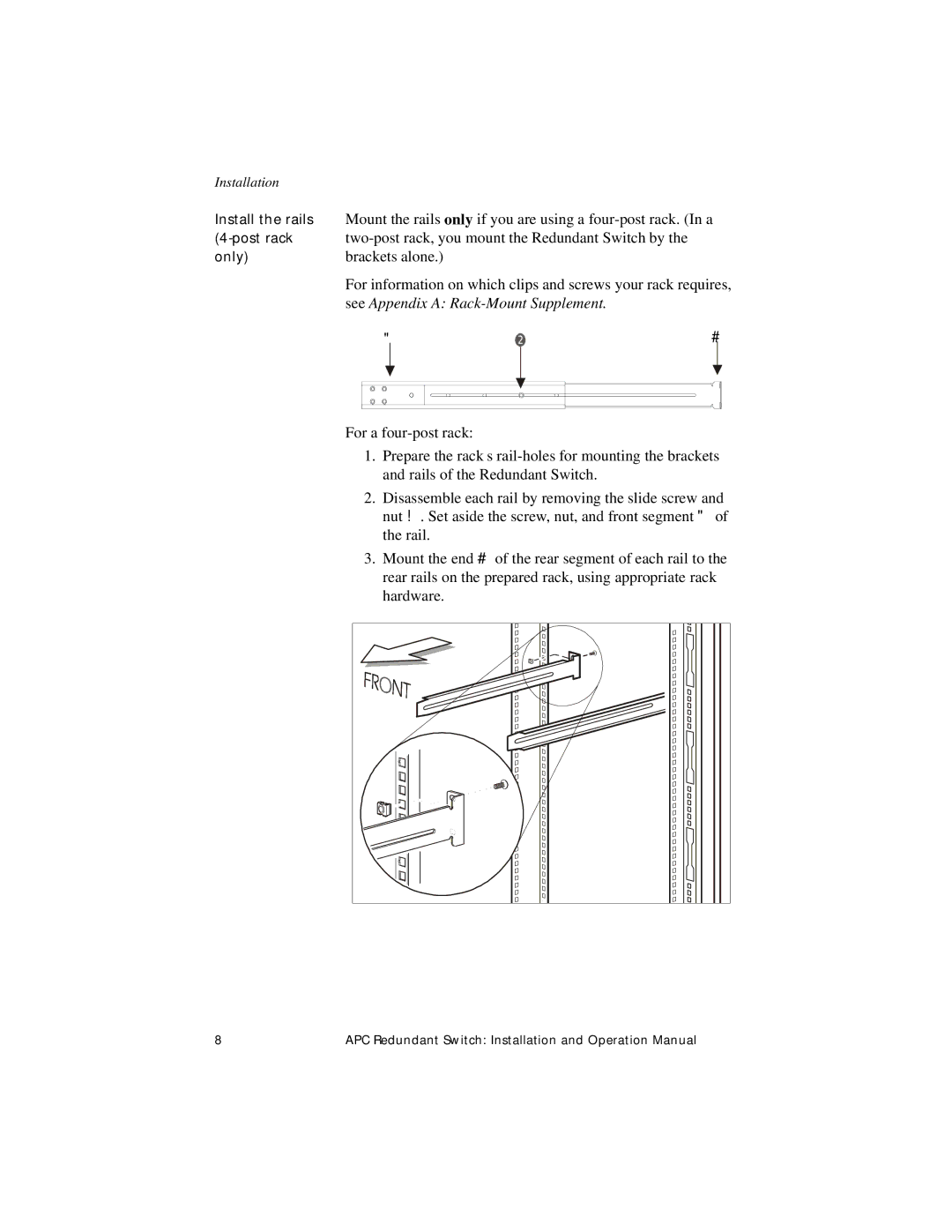Installation |
|
|
|
|
|
|
Install the rails | Mount the rails only if you are using a | |||||
| ||||||
only) | brackets alone.) |
| ||||
| For information on which clips and screws your rack requires, | |||||
| see Appendix A: |
| ||||
| " |
|
|
|
| # |
|
|
|
| |||
For a
1.Prepare the rack’s
2.Disassemble each rail by removing the slide screw and nut !. Set aside the screw, nut, and front segment " of
the rail.
3.Mount the end # of the rear segment of each rail to the rear rails on the prepared rack, using appropriate rack hardware.
8 | APC Redundant Switch: Installation and Operation Manual |