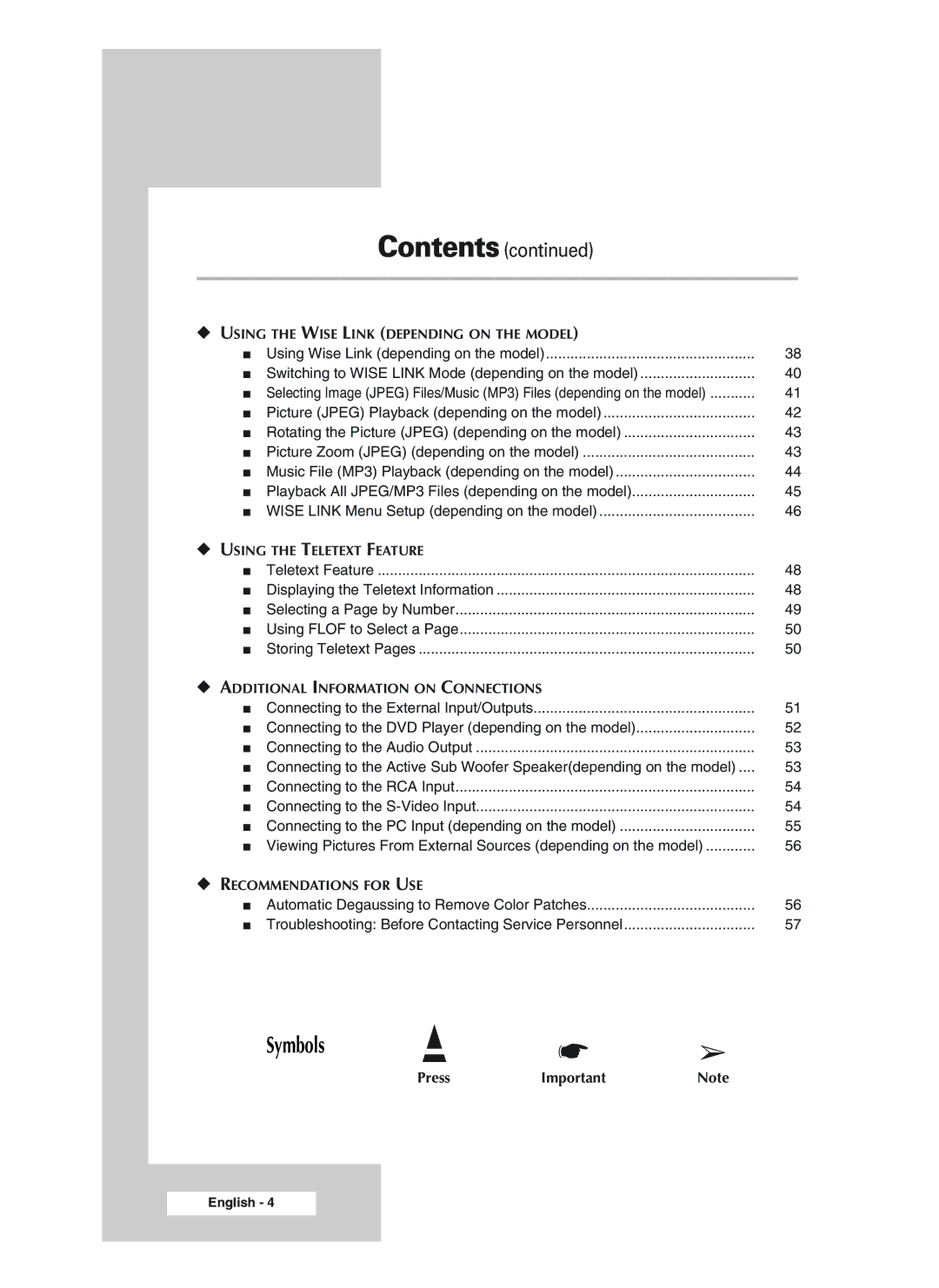Contents(continued)
◆ USING THE WISE LINK (DEPENDING ON THE MODEL) |
|
■ Using Wise Link (depending on the model) | 38 |
■ Switching to WISE LINK Mode (depending on the model) | 40 |
■ Selecting Image (JPEG) Files/Music (MP3) Files (depending on the model) | 41 |
■ Picture (JPEG) Playback (depending on the model) | 42 |
■ Rotating the Picture (JPEG) (depending on the model) | 43 |
■ Picture Zoom (JPEG) (depending on the model) | 43 |
■ Music File (MP3) Playback (depending on the model) | 44 |
■ Playback All JPEG/MP3 Files (depending on the model) | 45 |
■ WISE LINK Menu Setup (depending on the model) | 46 |
◆USING THE TELETEXT FEATURE
■ | Teletext Feature | 48 |
■ Displaying the Teletext Information | 48 | |
■ Selecting a Page by Number | 49 | |
■ Using FLOF to Select a Page | 50 | |
■ | Storing Teletext Pages | 50 |
◆ ADDITIONAL INFORMATION ON CONNECTIONS |
| |
■ Connecting to the External Input/Outputs | 51 | |
■ Connecting to the DVD Player (depending on the model) | 52 | |
■ Connecting to the Audio Output | 53 | |
■ Connecting to the Active Sub Woofer Speaker(depending on the model) .... | 53 | |
■ Connecting to the RCA Input | 54 | |
■ Connecting to the | 54 | |
■ Connecting to the PC Input (depending on the model) | 55 | |
■ Viewing Pictures From External Sources (depending on the model) | 56 | |
◆RECOMMENDATIONS FOR USE
■ | Automatic Degaussing to Remove Color Patches | 56 |
■ | Troubleshooting: Before Contacting Service Personnel | 57 |
Symbols | ☛ | ➢ |
Press | Important | Note |
English - 4