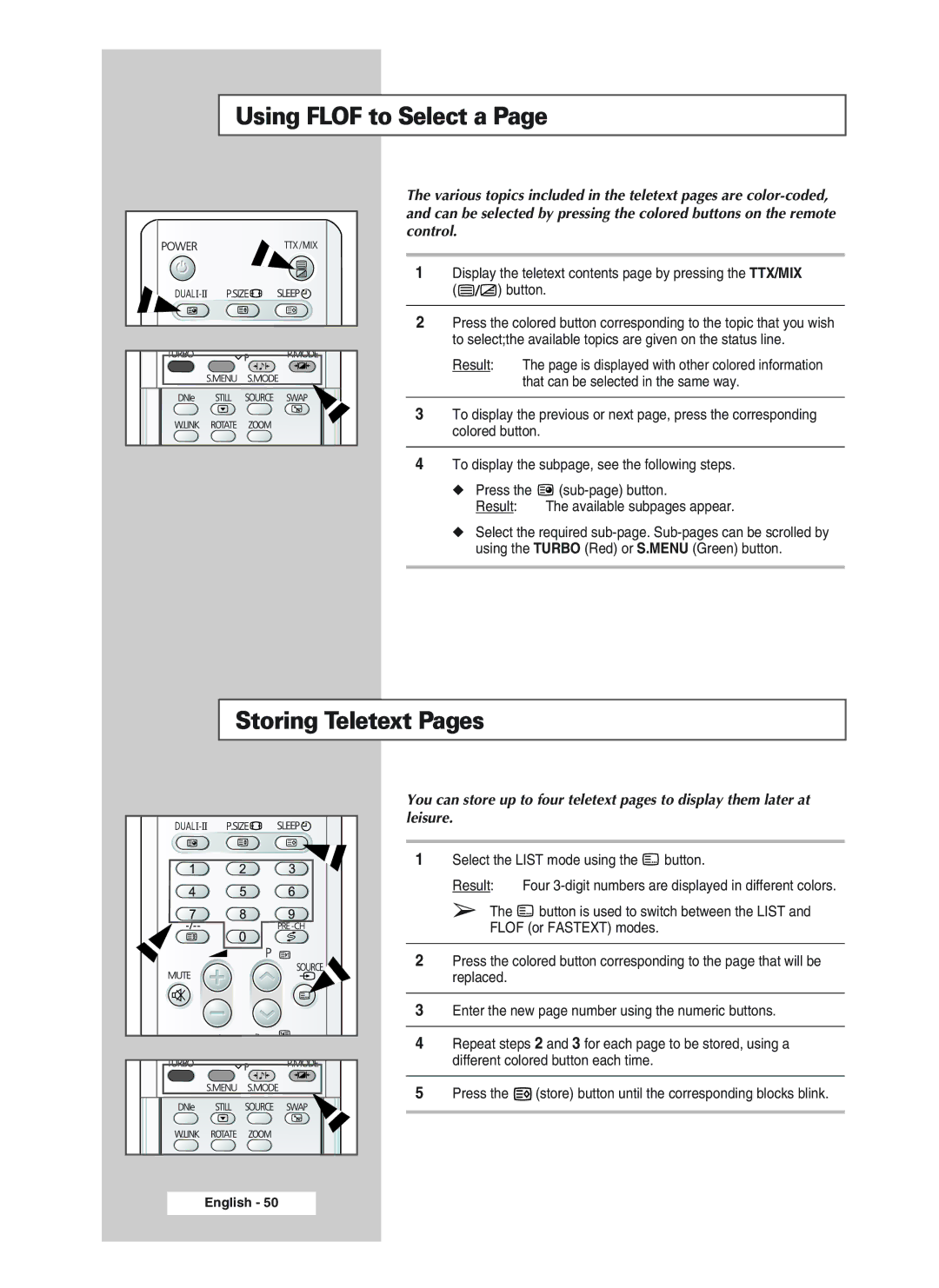Using FLOF to Select a Page
The various topics included in the teletext pages are
1 Display the teletext contents page by pressing the TTX/MIX
(![]()
![]()
![]() ) button.
) button.
2Press the colored button corresponding to the topic that you wish to select;the available topics are given on the status line.
Result: The page is displayed with other colored information that can be selected in the same way.
3 To display the previous or next page, press the corresponding colored button.
4To display the subpage, see the following steps.
◆Press the ![]()
Result: The available subpages appear.
◆Select the required
Storing Teletext Pages |
|
| |
You can store up to four teletext pages to display them later at | |||
leisure. |
|
| |
1 | Select the LIST mode using the | button. | |
| Result: | Four | |
| ➢ The | button is used to switch between the LIST and | |
| FLOF (or FASTEXT) modes. |
| |
2 | Press the colored button corresponding to the page that will be | ||
| replaced. |
|
|
3 | Enter the new page number using the numeric buttons. | ||
4 | Repeat steps 2 and 3 for each page to be stored, using a | ||
| different colored button each time. |
| |
5 | Press the | (store) button until the corresponding blocks blink. | |
English - 50 |
|
|
|