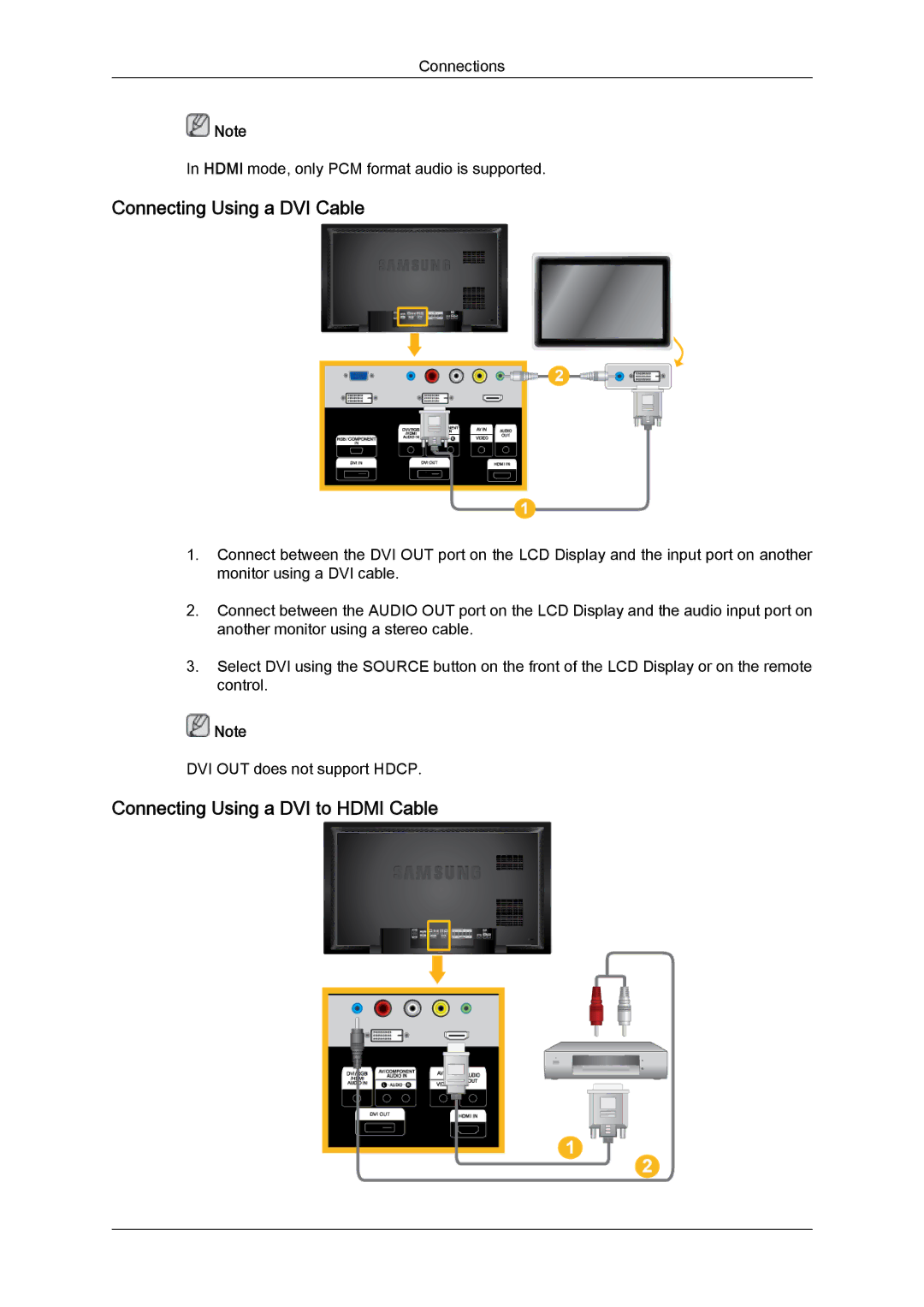Connections
![]() Note
Note
In HDMI mode, only PCM format audio is supported.
Connecting Using a DVI Cable
1.Connect between the DVI OUT port on the LCD Display and the input port on another monitor using a DVI cable.
2.Connect between the AUDIO OUT port on the LCD Display and the audio input port on another monitor using a stereo cable.
3.Select DVI using the SOURCE button on the front of the LCD Display or on the remote control.
![]() Note
Note
DVI OUT does not support HDCP.