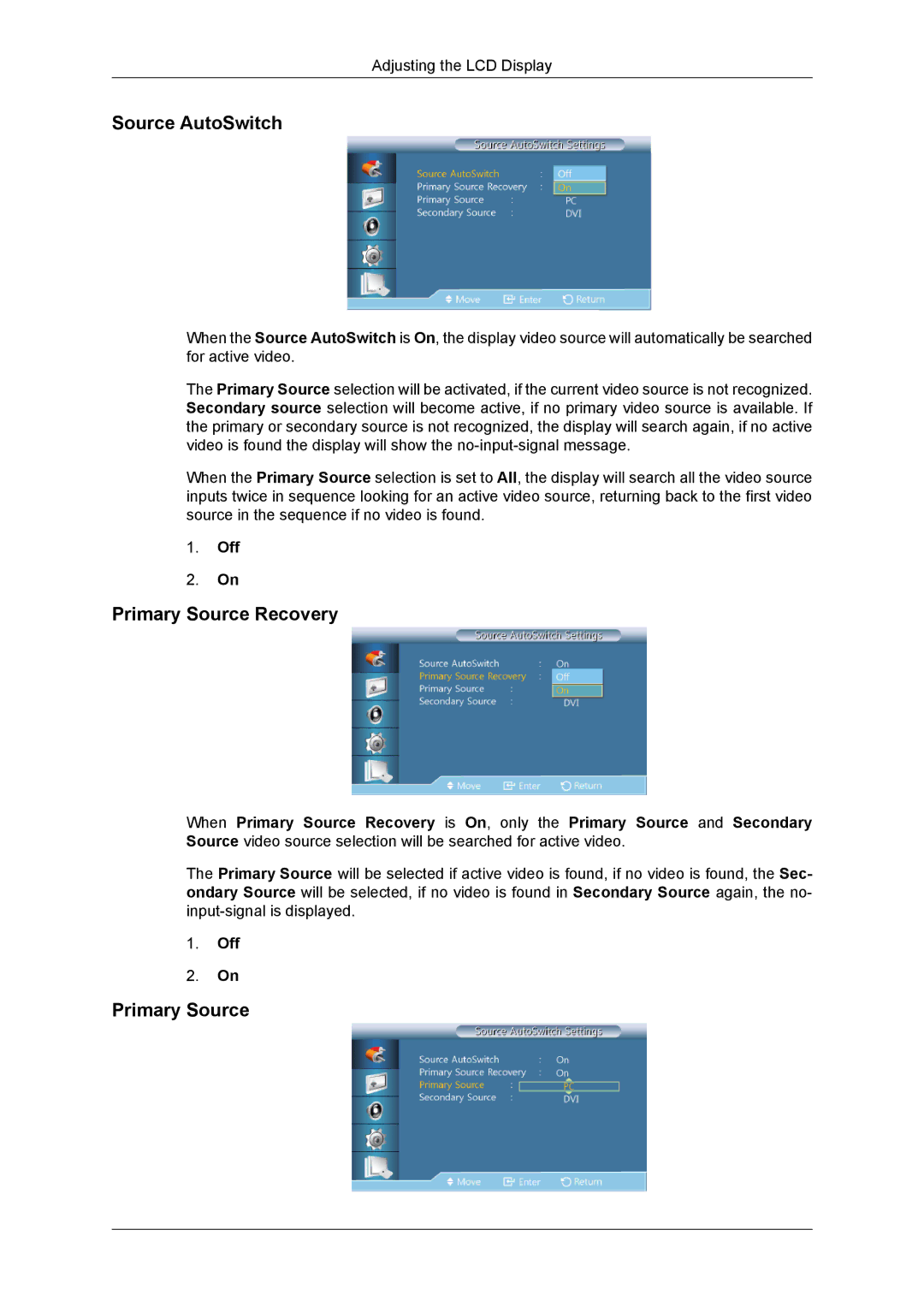Adjusting the LCD Display
Source AutoSwitch
When the Source AutoSwitch is On, the display video source will automatically be searched for active video.
The Primary Source selection will be activated, if the current video source is not recognized. Secondary source selection will become active, if no primary video source is available. If the primary or secondary source is not recognized, the display will search again, if no active video is found the display will show the
When the Primary Source selection is set to All, the display will search all the video source inputs twice in sequence looking for an active video source, returning back to the first video source in the sequence if no video is found.
1.Off
2.On
Primary Source Recovery
When Primary Source Recovery is On, only the Primary Source and Secondary Source video source selection will be searched for active video.
The Primary Source will be selected if active video is found, if no video is found, the Sec- ondary Source will be selected, if no video is found in Secondary Source again, the no-
1.Off
2.On