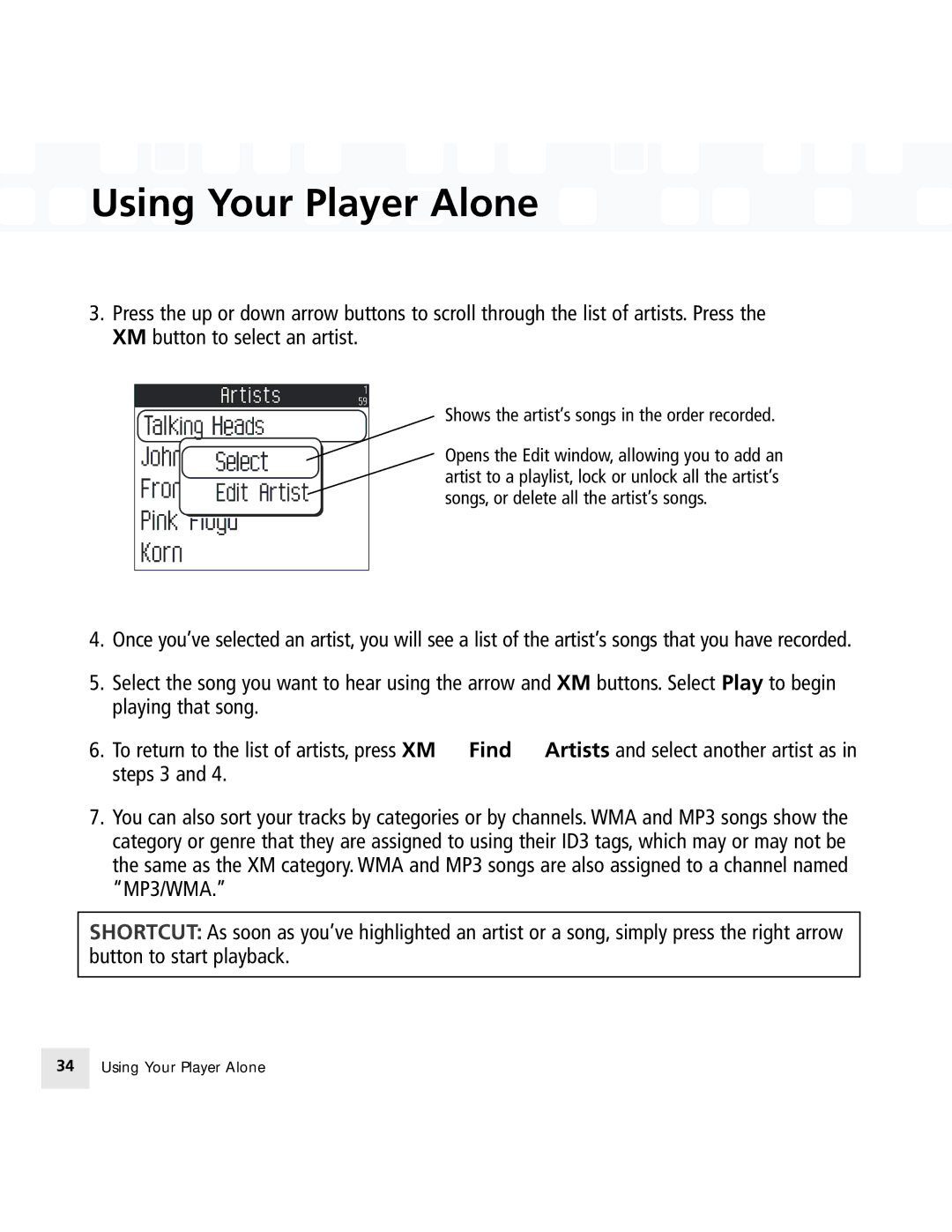50 specifications
Samsung has consistently led the charge in innovation, and the Samsung 50 is a testament to this commitment. This flagship device, part of the renowned Galaxy series, brings a host of impressive features and cutting-edge technologies that cater to the needs of tech enthusiasts and everyday users alike.At the core of the Samsung 50 is its stunning display. Featuring a vibrant AMOLED panel, the device offers true-to-life colors, deep blacks, and excellent contrast ratios. With a resolution that supports high-definition content, users can immerse themselves in their favorite movies, games, and apps. The size and clarity of the screen make it perfect for streaming and browsing.
Under the hood, the Samsung 50 is powered by a state-of-the-art processor that ensures smooth performance, whether you’re multitasking, gaming, or simply browsing the web. Coupled with ample RAM, the device efficiently handles demanding applications and enhances the overall user experience. Its internal storage options come in various sizes, allowing users to choose what best fits their needs, from casual usage to heavy media consumption.
Camera technology is a standout feature of the Samsung 50, boasting a versatile camera system that includes a high-resolution main shooter, ultrawide lens, and macro capabilities. This setup enables users to capture stunning images in any environment—including low-light conditions. Advanced software enhancements, such as AI scene optimization and various shooting modes, further elevate photography to a professional level.
In terms of connectivity, the Samsung 50 supports the latest wireless technologies, including 5G capabilities for ultra-fast internet speeds. This ensures users can stay connected, whether for work or leisure. The device also includes Bluetooth and Wi-Fi 6 for seamless connections with other smart devices, accessories, and high-speed internet.
Battery life is another commendable characteristic, with a robust battery that lasts through a full day of heavy usage. Fast charging capabilities mean that users can quickly recharge their device and get back to what matters most.
Design-wise, the Samsung 50 exhibits a sleek and premium aesthetic, combining a sturdy build with a lightweight feel. The ergonomics make it comfortable to hold and use over extended periods.
Overall, the Samsung 50 encapsulates the best of Samsung’s technological prowess, merging excellent performance with sophisticated design, making it an ideal choice for anyone in the market for a premium smartphone experience.