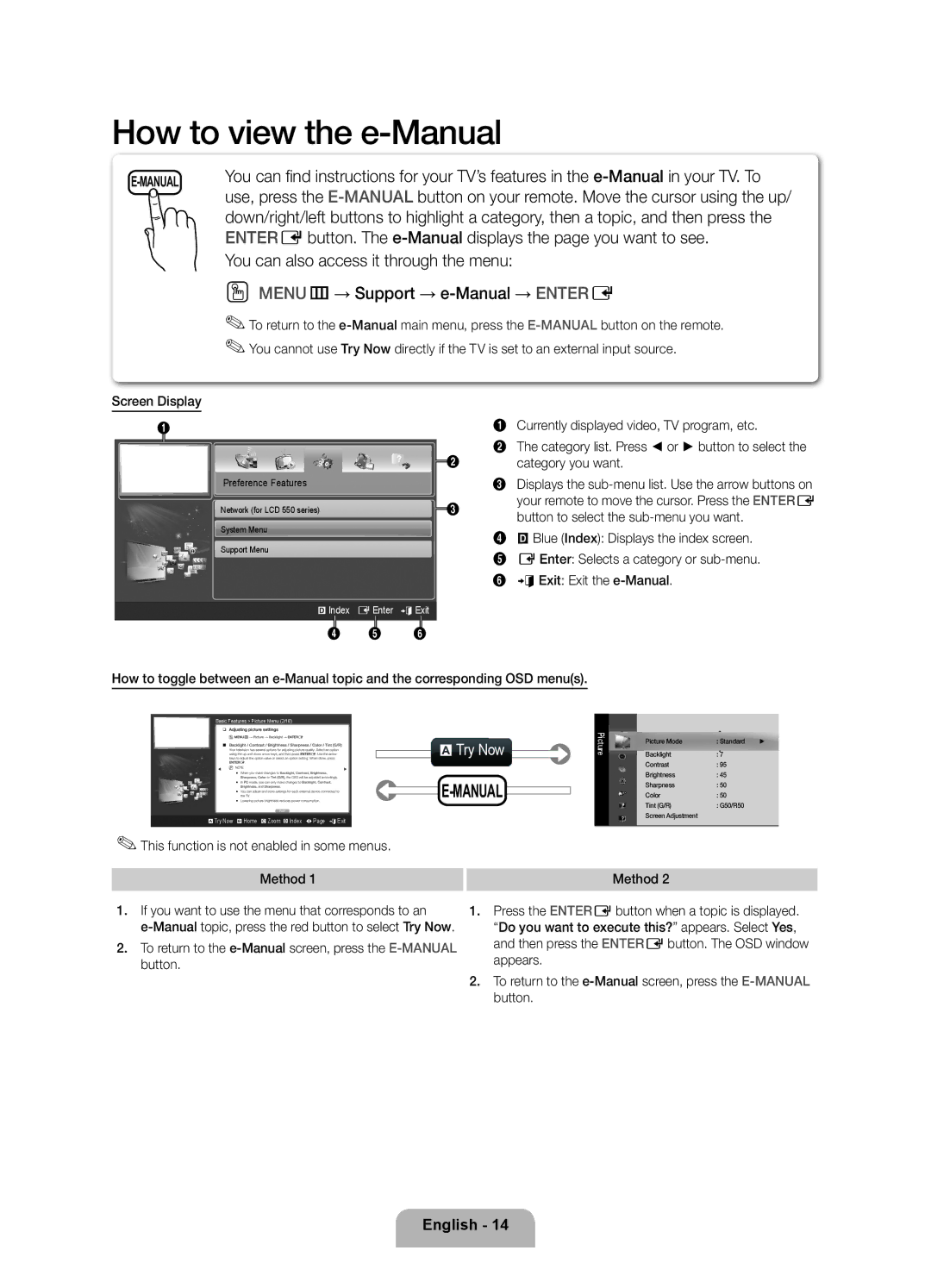How to view the e-Manual
You can find instructions for your TV’s features in the | ||
use, press the | ||
| ||
| down/right/left buttons to highlight a category, then a topic, and then press the | |
| ENTERE button. The |
You can also access it through the menu:
OO MENUm → Support →
✎✎To return to the
Screen Display
1
Preference Features |
| 2 |
| ||
| ||
|
| |
Network (for LCD 550 series) |
| 3 |
| ||
| ||
System Menu |
|
|
Support Menu |
|
|
}Index EEnter eExit
1Currently displayed video, TV program, etc.
2The category list. Press ◄ or ► button to select the category you want.
3Displays the
4} Blue (Index): Displays the index screen.
5E Enter: Selects a category or
6e Exit: Exit the
4 5 6
How to toggle between an
Basic Features > Picture Menu (2/16)
aTry Now
E-MANUAL
aTry Now bHome {Zoom }Index LPage eExit
✎✎This function is not enabled in some menus.
Method 1
Picture | Picture Mode | : Standard | ► |
| Backlight | : 7 |
|
| Contrast | : 95 |
|
| Brightness | : 45 |
|
| Sharpness | : 50 |
|
| Color | : 50 |
|
| Tint (G/R) | : G50/R50 |
|
| Screen Adjustment |
|
|
|
|
|
|
Method 2
1.If you want to use the menu that corresponds to an
2.To return to the
1.Press the ENTERE button when a topic is displayed. “Do you want to execute this?” appears. Select Yes, and then press the ENTERE button. The OSD window appears.
2.To return to the
English - 14