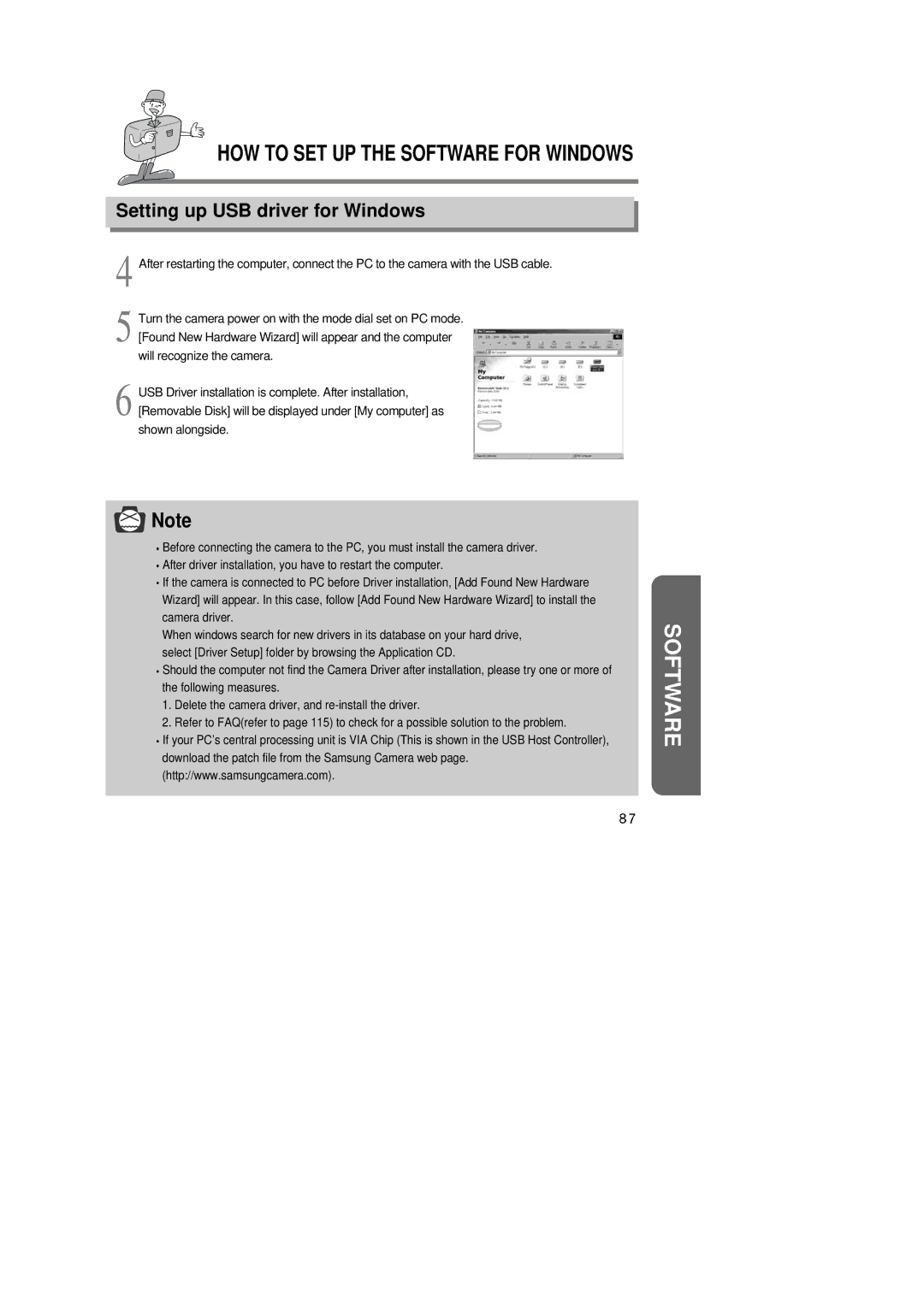6806-1247 specifications
The Samsung 6806-1247 is a cutting-edge semiconductor component designed for versatility and efficiency in various electronic applications. This device is an integrated circuit that plays a crucial role in enhancing the performance of modern electronics, catering to a wide array of industries including consumer electronics, automotive, and telecommunications.One of the standout features of the 6806-1247 is its advanced processing capabilities. Employing state-of-the-art semiconductor technology, this integrated circuit boasts a high-speed processing architecture that significantly enhances data handling and signal processing. This results in faster response times and increased overall system efficiency, making it a preferred choice for applications requiring real-time data processing.
In addition to its impressive processing power, the 6806-1247 incorporates a range of innovative technologies designed to improve energy efficiency. This is essential in today's electronics landscape, where reducing power consumption is paramount. The device utilizes smart power management features that help minimize energy use without compromising performance. This not only extends the battery life of portable devices but also reduces heat generation, contributing to the overall longevity of electronic systems.
The chip is also designed with robust communication interfaces, enabling seamless connectivity with other components within a system. Support for various communication protocols allows for compatibility with a wide range of peripherals and other integrated circuits, simplifying the design and integration process for manufacturers.
Durability is another hallmark of the 6806-1247. Built to withstand the rigors of modern electronic environments, this integrated circuit features enhanced resistance to temperature variations and environmental factors, ensuring reliable performance even in challenging conditions. This reliability is crucial for automotive applications, where components are often subjected to harsh operating conditions.
Furthermore, the Samsung 6806-1247 is designed with future-proofing in mind. Its architecture supports potential upgrades and enhancements, making it a sustainable choice for manufacturers looking to invest in long-term solutions. As technology continues to evolve, having a component that can adapt to new applications and standards ensures that products incorporating the 6806-1247 will remain relevant for years to come.
In summary, the Samsung 6806-1247 stands out for its high processing speed, energy efficiency, versatile communication options, durability, and future-proof design. These characteristics make it an essential component for a wide range of modern electronic applications, reinforcing Samsung’s position as a leader in semiconductor technology.