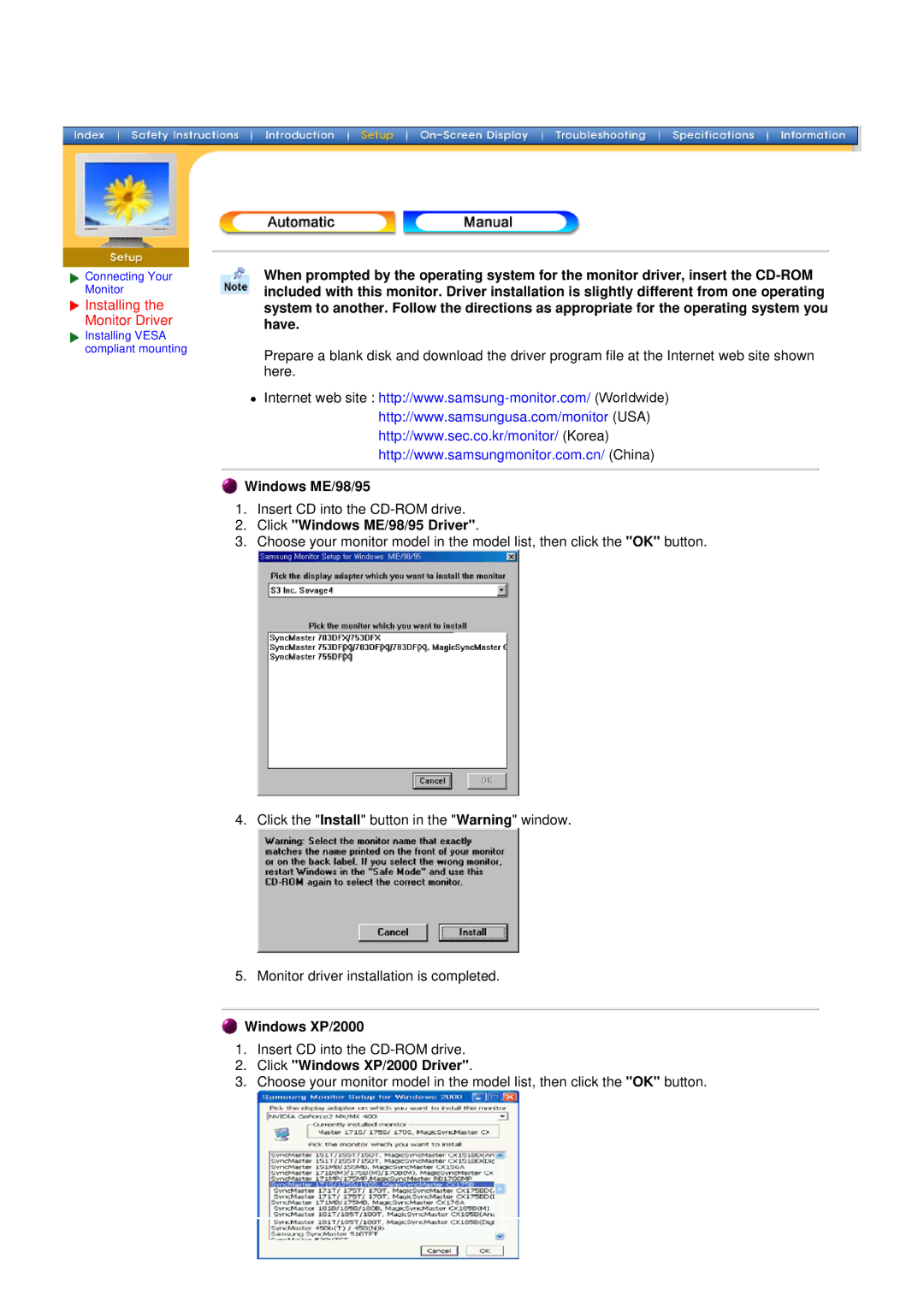Connecting Your Monitor
Installing the Monitor Driver
Installing VESA compliant mounting
When prompted by the operating system for the monitor driver, insert the
Prepare a blank disk and download the driver program file at the Internet web site shown here.
zInternet web site :
 Windows ME/98/95
Windows ME/98/95
1.Insert CD into the
2.Click "Windows ME/98/95 Driver".
3.Choose your monitor model in the model list, then click the "OK" button.
4. Click the "Install" button in the "Warning" window.
5. Monitor driver installation is completed.
 Windows XP/2000
Windows XP/2000
1.Insert CD into the
2.Click "Windows XP/2000 Driver".
3.Choose your monitor model in the model list, then click the "OK" button.