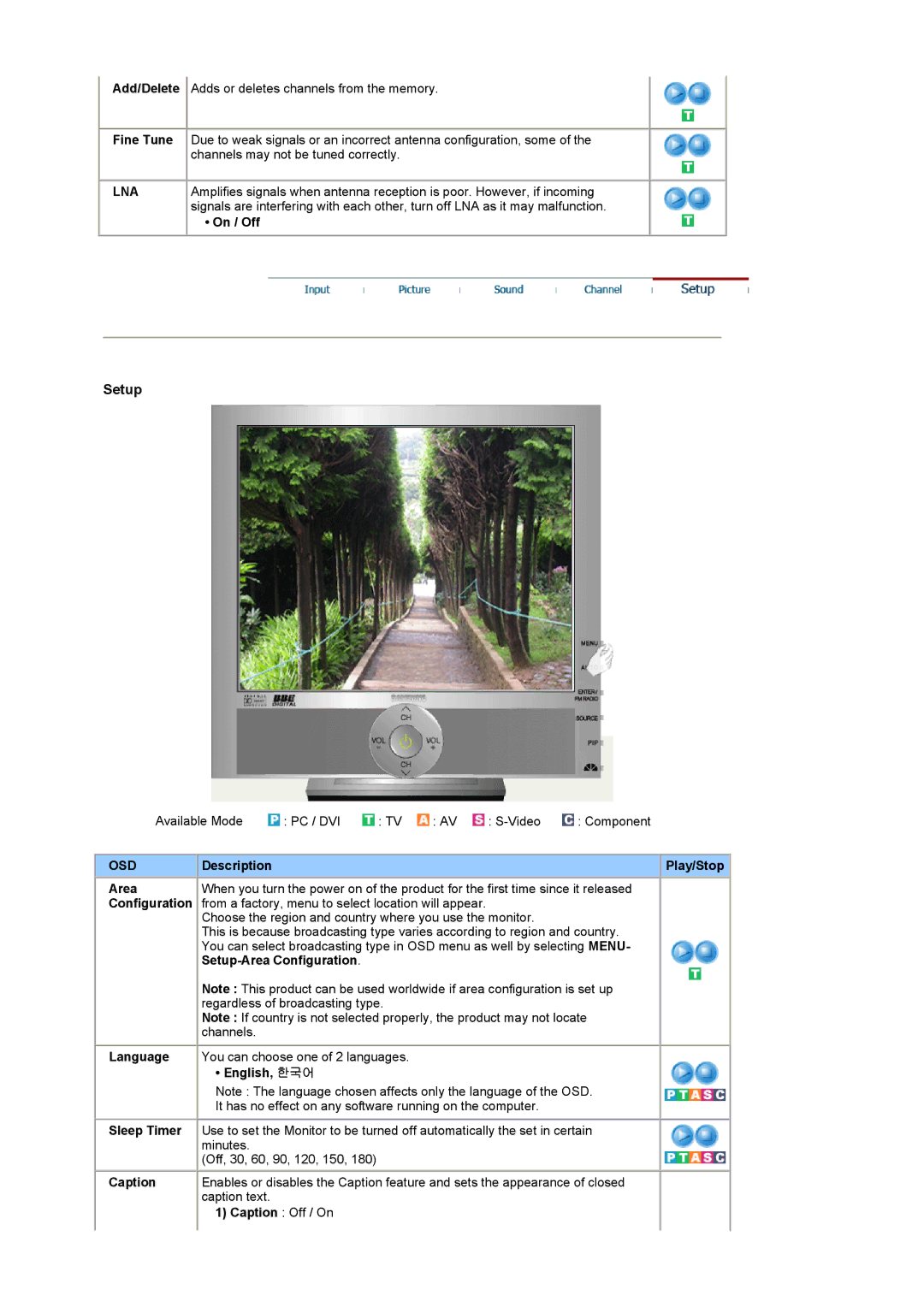Add/Delete Adds or deletes channels from the memory.
Fine Tune Due to weak signals or an incorrect antenna configuration, some of the channels may not be tuned correctly.
LNA Amplifies signals when antenna reception is poor. However, if incoming signals are interfering with each other, turn off LNA as it may malfunction.
• On / Off
Setup
| Available Mode | : PC / DVI : TV : AV : | ||||
|
|
|
|
|
|
|
OSD |
|
| Description |
|
| Play/Stop |
Area When you turn the power on of the product for the first time since it released Configuration from a factory, menu to select location will appear.
Choose the region and country where you use the monitor.
This is because broadcasting type varies according to region and country. You can select broadcasting type in OSD menu as well by selecting MENU-
Note : This product can be used worldwide if area configuration is set up regardless of broadcasting type.
Note : If country is not selected properly, the product may not locate channels.
Language You can choose one of 2 languages.
• English, 한국어
Note : The language chosen affects only the language of the OSD.
It has no effect on any software running on the computer.
Sleep Timer Use to set the Monitor to be turned off automatically the set in certain minutes.
(Off, 30, 60, 90, 120, 150, 180)
Caption Enables or disables the Caption feature and sets the appearance of closed caption text.