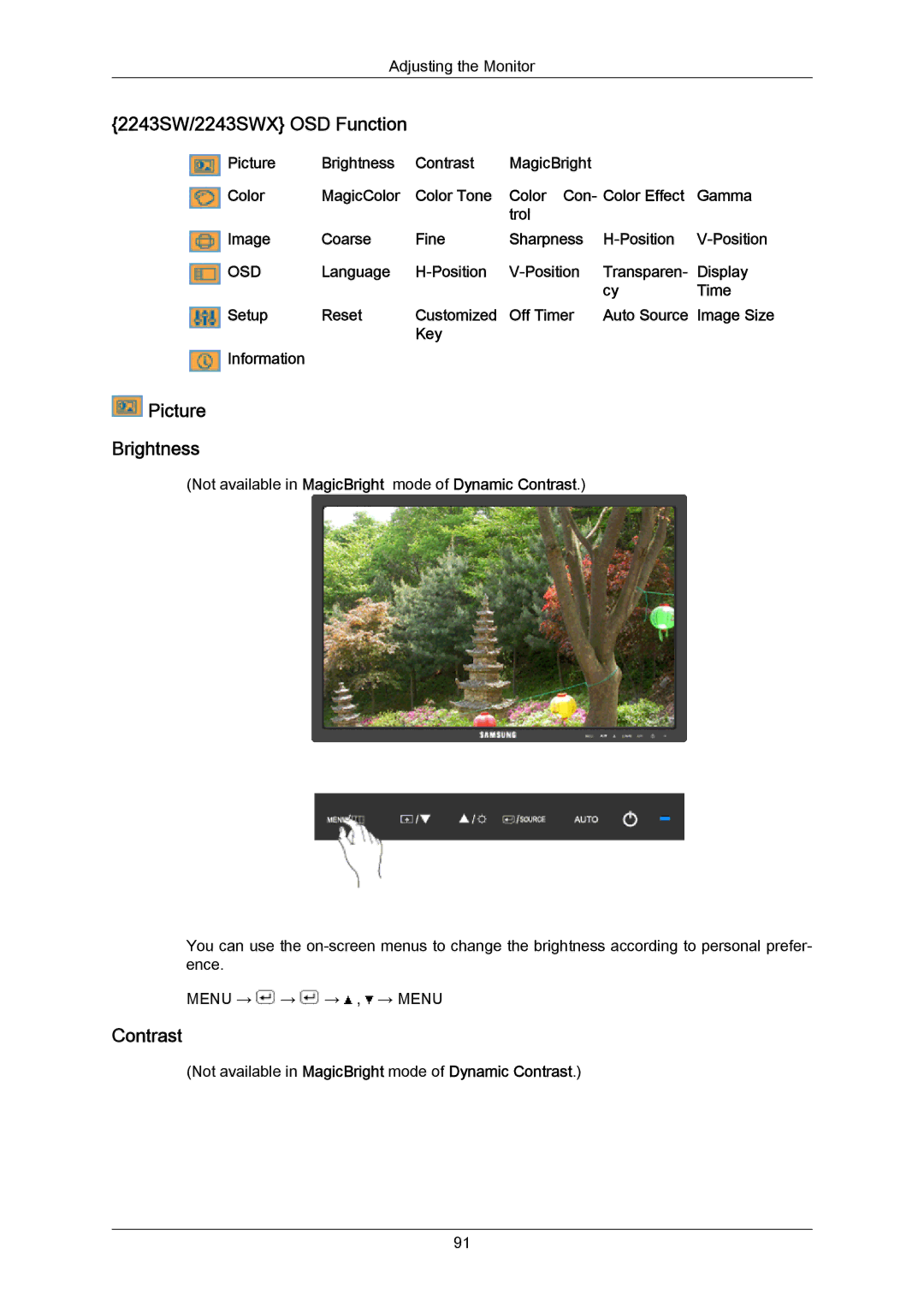Adjusting the Monitor
{2243SW/2243SWX} OSD Function
Picture | Brightness | Contrast | MagicBright |
|
|
Color | MagicColor | Color Tone | Color Con- Color Effect | Gamma | |
|
|
| trol |
|
|
Image | Coarse | Fine | Sharpness | ||
OSD | Language | Transparen- | Display | ||
|
|
|
| cy | Time |
Setup | Reset | Customized | Off Timer | Auto Source | Image Size |
|
| Key |
|
|
|
![]() Information
Information
 Picture
Picture
Brightness
(Not available in MagicBright mode of Dynamic Contrast.)
You can use the
MENU → ![]() →
→ ![]() →
→ ![]() ,
, ![]() → MENU
→ MENU
Contrast
(Not available in MagicBright mode of Dynamic Contrast.)
91