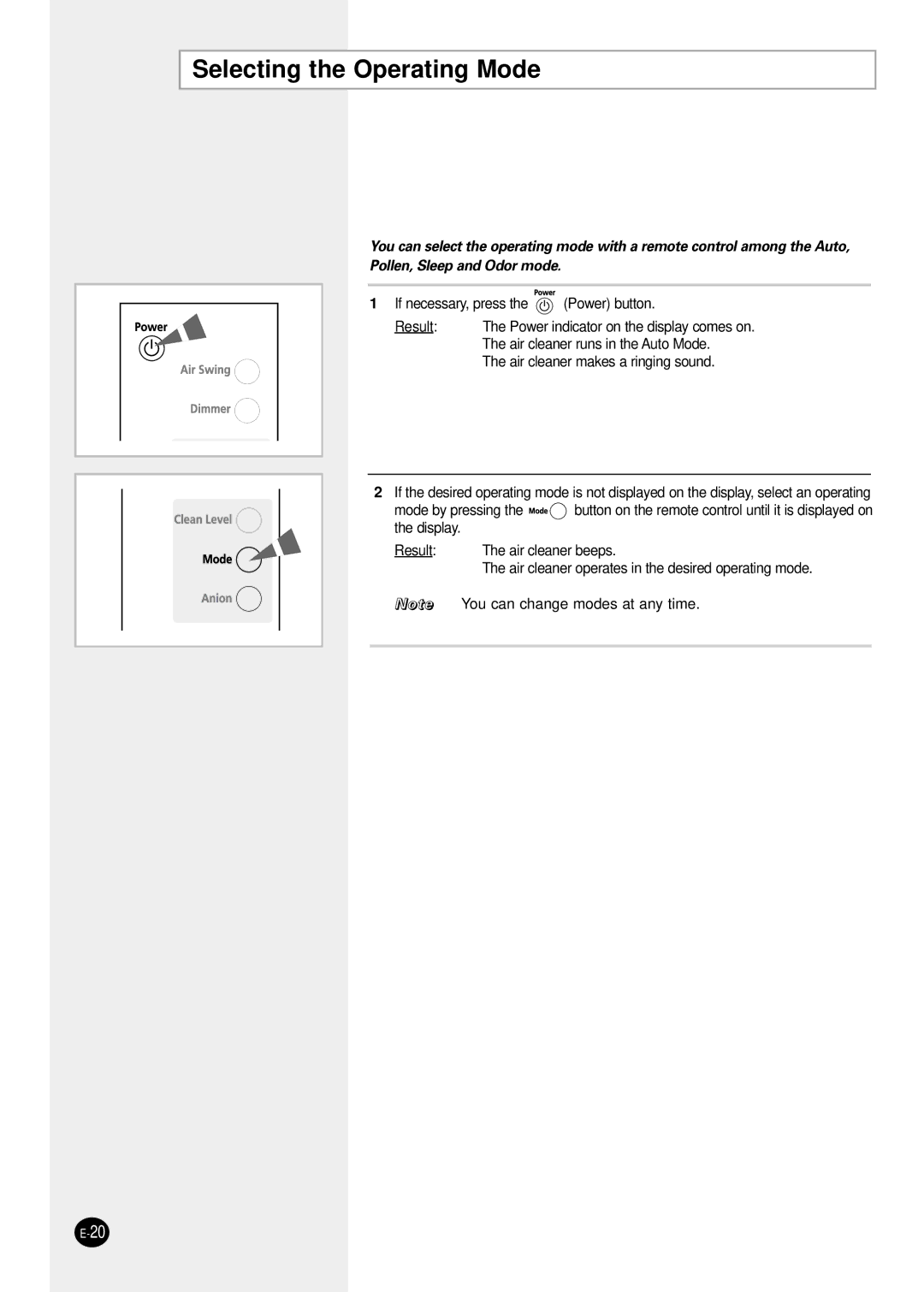Selecting the Operating Mode
You can select the operating mode with a remote control among the Auto,
Pollen, Sleep and Odor mode.
1If necessary, press the
![]() (Power) button.
(Power) button.
Result: ◆ The Power indicator on the display comes on.
◆The air cleaner runs in the Auto Mode.
◆The air cleaner makes a ringing sound.
2If the desired operating mode is not displayed on the display, select an operating
mode by pressing the ![]()
![]()
![]()
![]()
![]() button on the remote control until it is displayed on the display.
button on the remote control until it is displayed on the display.
Result: ◆ The air cleaner beeps.
◆The air cleaner operates in the desired operating mode.
Note You can change modes at any time.