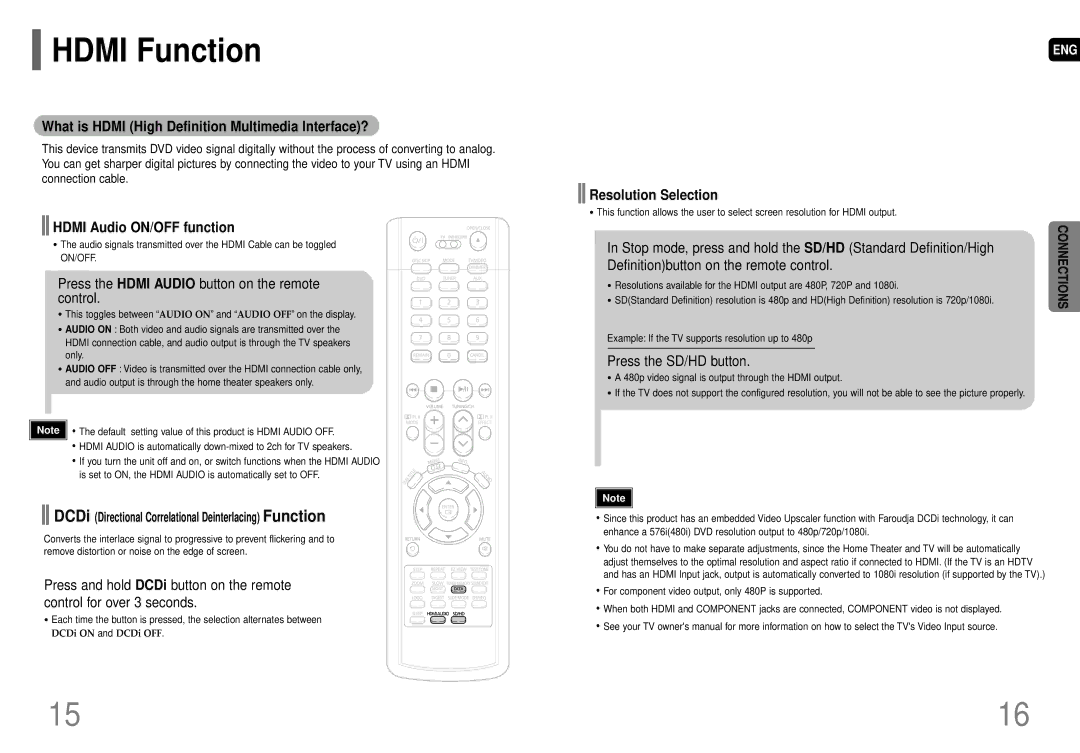AH68-01663S specifications
The Samsung AH68-01663S is a vital component designed for use in various Samsung home appliances, particularly washing machines. This part is recognized for its reliability and efficiency in improving the performance of these machines, making it a crucial element for users seeking to maintain their appliances in optimal working condition.One of the main features of the Samsung AH68-01663S is its high compatibility with numerous Samsung washing machine models. This ensures that users can easily replace worn or malfunctioning parts without worrying about compatibility issues. The part is engineered with precision, adhering to strict manufacturing standards that guarantee longevity and durability.
The AH68-01663S typically functions as a vital electronic component within the washing machine, often related to the control system. It helps regulate the wash cycles, adjusting the water levels and temperatures according to specific settings chosen by the user. This functionality ensures optimal washing performance, regardless of the load size or fabric type.
In terms of technology, the Samsung AH68-01663S features advanced electronic components that enhance the washing machine's operation. These technologies often include sensors that detect fabric types and load weights, allowing the machine to adjust its settings accordingly. This not only improves cleaning efficiency but also conserves water and energy, representing a step towards environmentally sustainable appliance use.
Another significant characteristic of the AH68-01663S is its ease of installation. Designed with user-friendliness in mind, this component can typically be replaced without requiring professional assistance, allowing homeowners to save on repair costs. The straightforward replacement process is particularly beneficial for individuals who prefer DIY solutions for appliance maintenance.
Additionally, the Samsung AH68-01663S is backed by the company’s commitment to quality and customer satisfaction. Buying genuine Samsung parts ensures that users receive a reliable component that aligns with the brand's high standards, directly contributing to overall appliance functionality and longevity.
In conclusion, the Samsung AH68-01663S is an essential component for Samsung washing machines, featuring compatibility, advanced technology, and ease of installation. This part exemplifies Samsung’s dedication to quality, providing users with a reliable means to maintain the performance of their home appliances effectively.