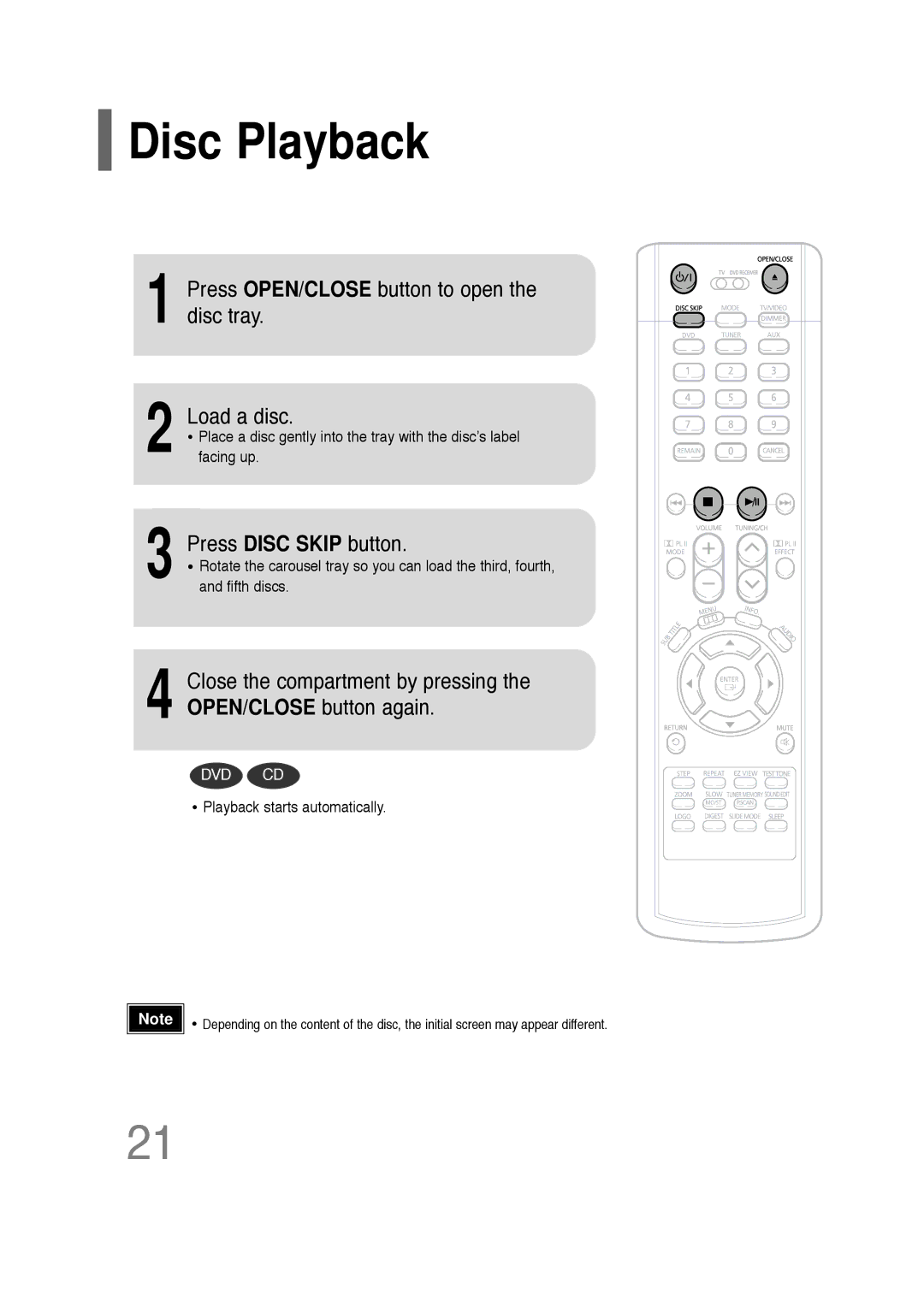AH68-01701V specifications
The Samsung AH68-01701V is a high-quality remote control designed to enhance the user experience for Samsung audio and video devices. This remote is known for its ergonomic design and user-friendly interface, making it a popular choice among Samsung device owners. One of the main features of the AH68-01701V is its compatibility with a wide range of Samsung products, including televisions, soundbars, and Blu-ray players. This universal compatibility allows users to control multiple devices with one remote, eliminating the need for multiple remotes cluttering the living space.One of the standout technologies incorporated into the AH68-01701V is Samsung's Smart Hub technology. This feature provides easy access to streaming services and applications, allowing users to quickly navigate to their favorite shows and movies. The remote is equipped with dedicated buttons that facilitate one-touch access to popular streaming platforms, enhancing the overall efficiency of media consumption. The remote also includes a built-in microphone for voice commands, integrating Samsung's Bixby voice assistant. This allows users to control their devices hands-free, providing a seamless and interactive way to manage their home entertainment systems.
The AH68-01701V features a sleek and lightweight design. Its compact size enables easy handling, while the intuitive layout of buttons ensures that users can quickly find and access the functions they need. The keys are well-spaced and clearly labeled, reducing the likelihood of user error during operation. Furthermore, the remote employs infrared technology, which ensures a reliable connection to Samsung devices across the room.
Another noteworthy characteristic of the AH68-01701V is its energy-efficient design. The remote is powered by standard batteries, but it is designed to optimize battery life, enabling extended use without the frequent need for replacements. Its robust build quality ensures durability, resisting wear and tear that often comes with regular usage.
In summary, the Samsung AH68-01701V remote control combines functionality, convenience, and modern technology to enhance the user experience. With features such as Smart Hub integration, voice command capability, and universal compatibility, it stands out as a versatile accessory for any Samsung device owner.