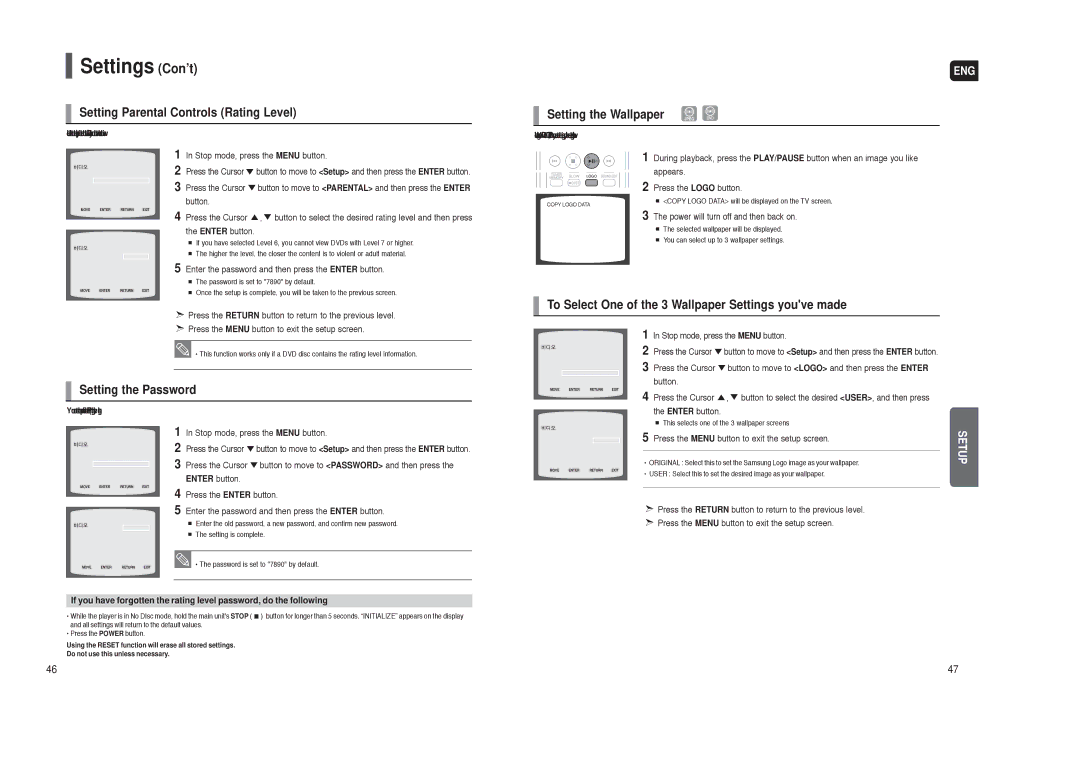AH68-01959S specifications
The Samsung AH68-01959S is a vital component designed to enhance the audio experience of Samsung's vast range of televisions. As a replacement part, it is particularly favored for its high-quality sound output, making it an essential investment for any Samsung TV user seeking to improve their home entertainment system.At the heart of the Samsung AH68-01959S is its powerful audio amplification technology. This technology ensures that sound fidelity remains intact, delivering clear dialogues and rich audio experiences, whether you are watching movies, listening to music, or playing video games. The audio output is engineered to provide balanced sound, which is crucial for an immersive viewing experience.
Key features of the AH68-01959S include compatibility with multiple Samsung TV models, which makes it a versatile choice for various users. Installation is straightforward, designed for quick replacement without the need for professional service, thereby significantly reducing downtime. The part is crafted using durable materials, ensuring longevity and consistent performance over time. Its design minimizes distortion, allowing for high-definition sound that stays true to the content.
Another important characteristic of the Samsung AH68-01959S is its energy efficiency. Given the increasing focus on sustainability, it is reassuring to know that this component operates with reduced power consumption while still delivering robust performance. This feature not only lowers electricity costs but also contributes to minimizing environmental impact.
In terms of connectivity, the AH68-01959S is designed to work seamlessly with Samsung's proprietary audio technologies, integrating well with smart features that many modern TVs boast, including the ability to sync audio output with video for a fully balanced experience.
Overall, the Samsung AH68-01959S stands out for its exceptional audio performance, ease of installation, and compatibility with a range of devices. Whether you are upgrading from built-in TV speakers or replacing a faulty audio component, this product is an excellent choice that promises to enhance your viewing experience significantly. With its advanced technologies and reliable performance, upgrading your audio setup with the AH68-01959S is a decision that will elevate your home entertainment to new heights.