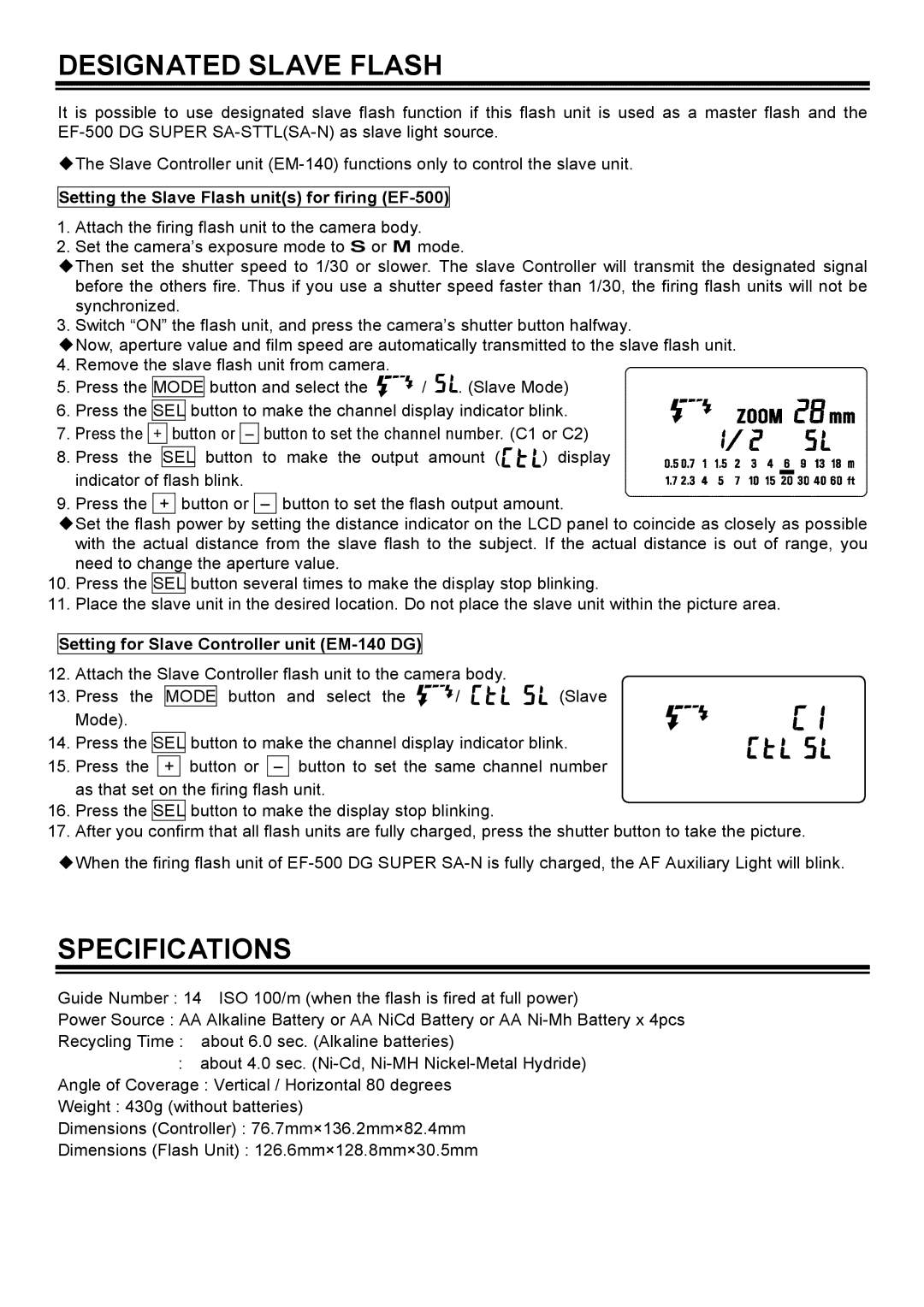DESIGNATED SLAVE FLASH
It is possible to use designated slave flash function if this flash unit is used as a master flash and the
The Slave Controller unit
Setting the Slave Flash unit(s) for firing (EF-500)
1.Attach the firing flash unit to the camera body.
2.Set the camera’s exposure mode to S or M mode.
Then set the shutter speed to 1/30 or slower. The slave Controller will transmit the designated signal before the others fire. Thus if you use a shutter speed faster than 1/30, the firing flash units will not be synchronized.
3.Switch “ON” the flash unit, and press the camera’s shutter button halfway.
Now, aperture value and film speed are automatically transmitted to the slave flash unit.
4.Remove the slave flash unit from camera.
5.Press the MODE button and select the ![]() /
/ ![]() . (Slave Mode)
. (Slave Mode)
6.Press the SEL button to make the channel display indicator blink.
7.Press the + button or – button to set the channel number. (C1 or C2)
8.Press the SEL button to make the output amount (![]() ) display indicator of flash blink.
) display indicator of flash blink.
9.Press the + button or – button to set the flash output amount.
Set the flash power by setting the distance indicator on the LCD panel to coincide as closely as possible with the actual distance from the slave flash to the subject. If the actual distance is out of range, you need to change the aperture value.
10.Press the SEL button several times to make the display stop blinking.
11.Place the slave unit in the desired location. Do not place the slave unit within the picture area.
Setting for Slave Controller unit (EM-140 DG)
12.Attach the Slave Controller flash unit to the camera body.
13.Press the MODE button and select the ![]() /
/ ![]()
![]() (Slave Mode).
(Slave Mode).
14.Press the SEL button to make the channel display indicator blink.
15.Press the + button or – button to set the same channel number as that set on the firing flash unit.
16.Press the SEL button to make the display stop blinking.
17.After you confirm that all flash units are fully charged, press the shutter button to take the picture.
When the firing flash unit of
SPECIFICATIONS
Guide Number : 14 ISO 100/m (when the flash is fired at full power)
Power Source : AA Alkaline Battery or AA NiCd Battery or AA
Recycling Time : about 6.0 sec. (Alkaline batteries)
:about 4.0 sec.
Angle of Coverage : Vertical / Horizontal 80 degrees
Weight : 430g (without batteries)
Dimensions (Controller) : 76.7mm×136.2mm×82.4mm
Dimensions (Flash Unit) : 126.6mm×128.8mm×30.5mm