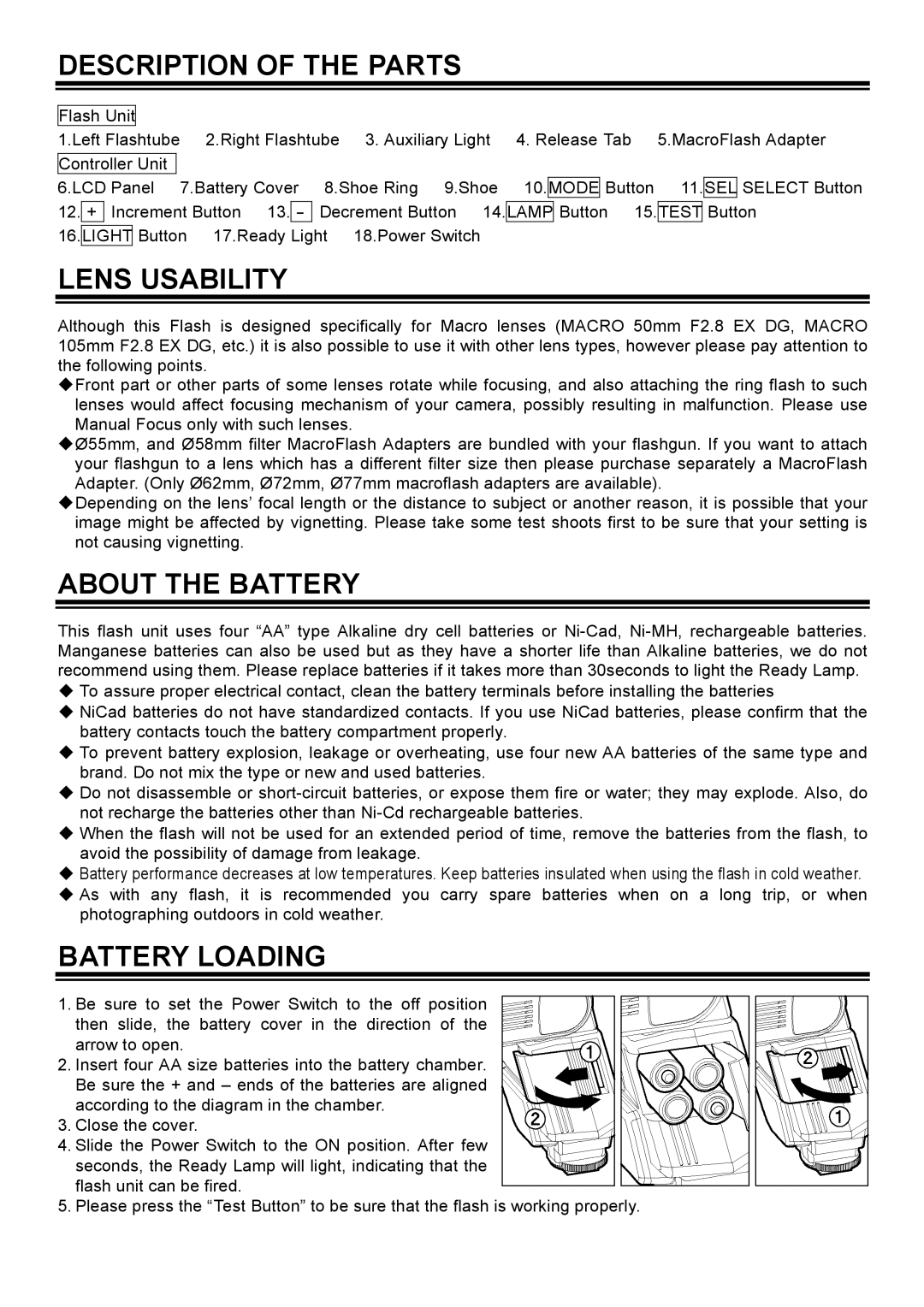DESCRIPTION OF THE PARTS
Flash Unit |
|
|
|
|
|
|
|
|
|
1.Left Flashtube | 2.Right Flashtube 3. Auxiliary Light | 4. Release Tab | 5.MacroFlash Adapter | ||||||
|
|
|
|
|
|
|
|
| |
Controller Unit |
|
|
|
|
|
|
| ||
6.LCD Panel | 7.Battery Cover 8.Shoe Ring 9.Shoe |
|
| Button |
|
| SELECT Button | ||
10.MODE | 11.SEL | ||||||||
|
|
|
|
|
|
|
|
|
|
12. +
Increment Button | 13. | - |
Decrement Button 14.LAMP Button 15.TEST Button
16.LIGHT Button 17.Ready Light 18.Power Switch
LENS USABILITY
Although this Flash is designed specifically for Macro lenses (MACRO 50mm F2.8 EX DG, MACRO 105mm F2.8 EX DG, etc.) it is also possible to use it with other lens types, however please pay attention to the following points.
Front part or other parts of some lenses rotate while focusing, and also attaching the ring flash to such
lenses would affect focusing mechanism of your camera, possibly resulting in malfunction. Please use Manual Focus only with such lenses.
Ø55mm, and Ø58mm filter MacroFlash Adapters are bundled with your flashgun. If you want to attach your flashgun to a lens which has a different filter size then please purchase separately a MacroFlash Adapter. (Only Ø62mm, Ø72mm, Ø77mm macroflash adapters are available).
Depending on the lens’ focal length or the distance to subject or another reason, it is possible that your image might be affected by vignetting. Please take some test shoots first to be sure that your setting is not causing vignetting.
ABOUT THE BATTERY
This flash unit uses four “AA” type Alkaline dry cell batteries or
To assure proper electrical contact, clean the battery terminals before installing the batteries
NiCad batteries do not have standardized contacts. If you use NiCad batteries, please confirm that the battery contacts touch the battery compartment properly.
To prevent battery explosion, leakage or overheating, use four new AA batteries of the same type and brand. Do not mix the type or new and used batteries.
Do not disassemble or
When the flash will not be used for an extended period of time, remove the batteries from the flash, to avoid the possibility of damage from leakage.
Battery performance decreases at low temperatures. Keep batteries insulated when using the flash in cold weather. As with any flash, it is recommended you carry spare batteries when on a long trip, or when photographing outdoors in cold weather.
BATTERY LOADING
1.Be sure to set the Power Switch to the off position then slide, the battery cover in the direction of the arrow to open.
2.Insert four AA size batteries into the battery chamber. Be sure the + and – ends of the batteries are aligned according to the diagram in the chamber.
3.Close the cover.
4.Slide the Power Switch to the ON position. After few seconds, the Ready Lamp will light, indicating that the flash unit can be fired.
5.Please press the “Test Button” to be sure that the flash is working properly.