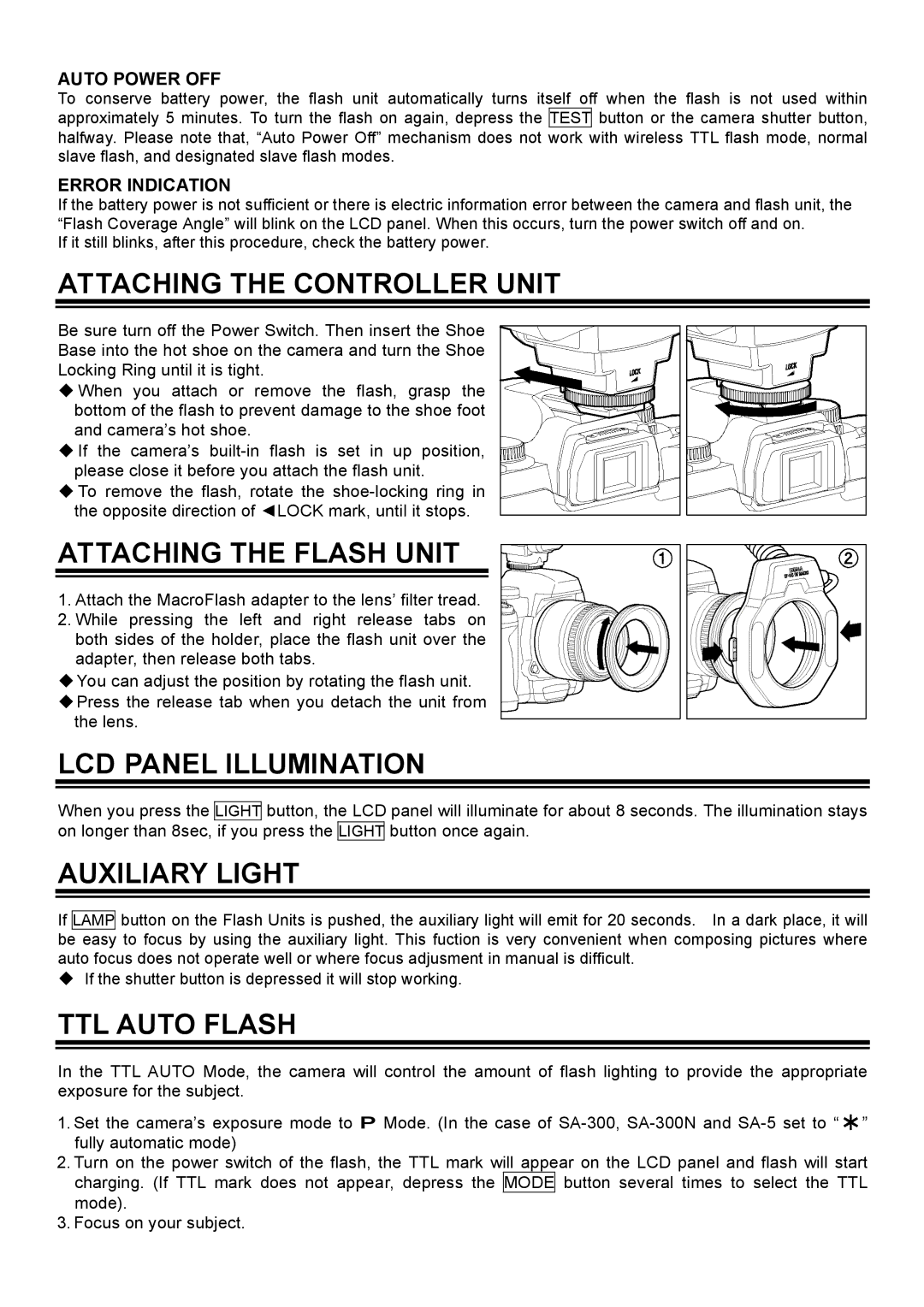AUTO POWER OFF
To conserve battery power, the flash unit automatically turns itself off when the flash is not used within approximately 5 minutes. To turn the flash on again, depress the TEST button or the camera shutter button, halfway. Please note that, “Auto Power Off” mechanism does not work with wireless TTL flash mode, normal slave flash, and designated slave flash modes.
ERROR INDICATION
If the battery power is not sufficient or there is electric information error between the camera and flash unit, the “Flash Coverage Angle” will blink on the LCD panel. When this occurs, turn the power switch off and on.
If it still blinks, after this procedure, check the battery power.
ATTACHING THE CONTROLLER UNIT
Be sure turn off the Power Switch. Then insert the Shoe Base into the hot shoe on the camera and turn the Shoe Locking Ring until it is tight.
When you attach or remove the flash, grasp the bottom of the flash to prevent damage to the shoe foot and camera’s hot shoe.
If the camera’s
To remove the flash, rotate the
ATTACHING THE FLASH UNIT
1.Attach the MacroFlash adapter to the lens’ filter tread.
2.While pressing the left and right release tabs on both sides of the holder, place the flash unit over the adapter, then release both tabs.
You can adjust the position by rotating the flash unit. Press the release tab when you detach the unit from the lens.
LCD PANEL ILLUMINATION
When you press the LIGHT button, the LCD panel will illuminate for about 8 seconds. The illumination stays on longer than 8sec, if you press the LIGHT button once again.
AUXILIARY LIGHT
If LAMP button on the Flash Units is pushed, the auxiliary light will emit for 20 seconds. In a dark place, it will be easy to focus by using the auxiliary light. This fuction is very convenient when composing pictures where auto focus does not operate well or where focus adjusment in manual is difficult.
If the shutter button is depressed it will stop working.
TTL AUTO FLASH
In the TTL AUTO Mode, the camera will control the amount of flash lighting to provide the appropriate exposure for the subject.
1.Set the camera’s exposure mode to P Mode. (In the case of ![]() ” fully automatic mode)
” fully automatic mode)
2.Turn on the power switch of the flash, the TTL mark will appear on the LCD panel and flash will start charging. (If TTL mark does not appear, depress the MODE button several times to select the TTL mode).
3.Focus on your subject.