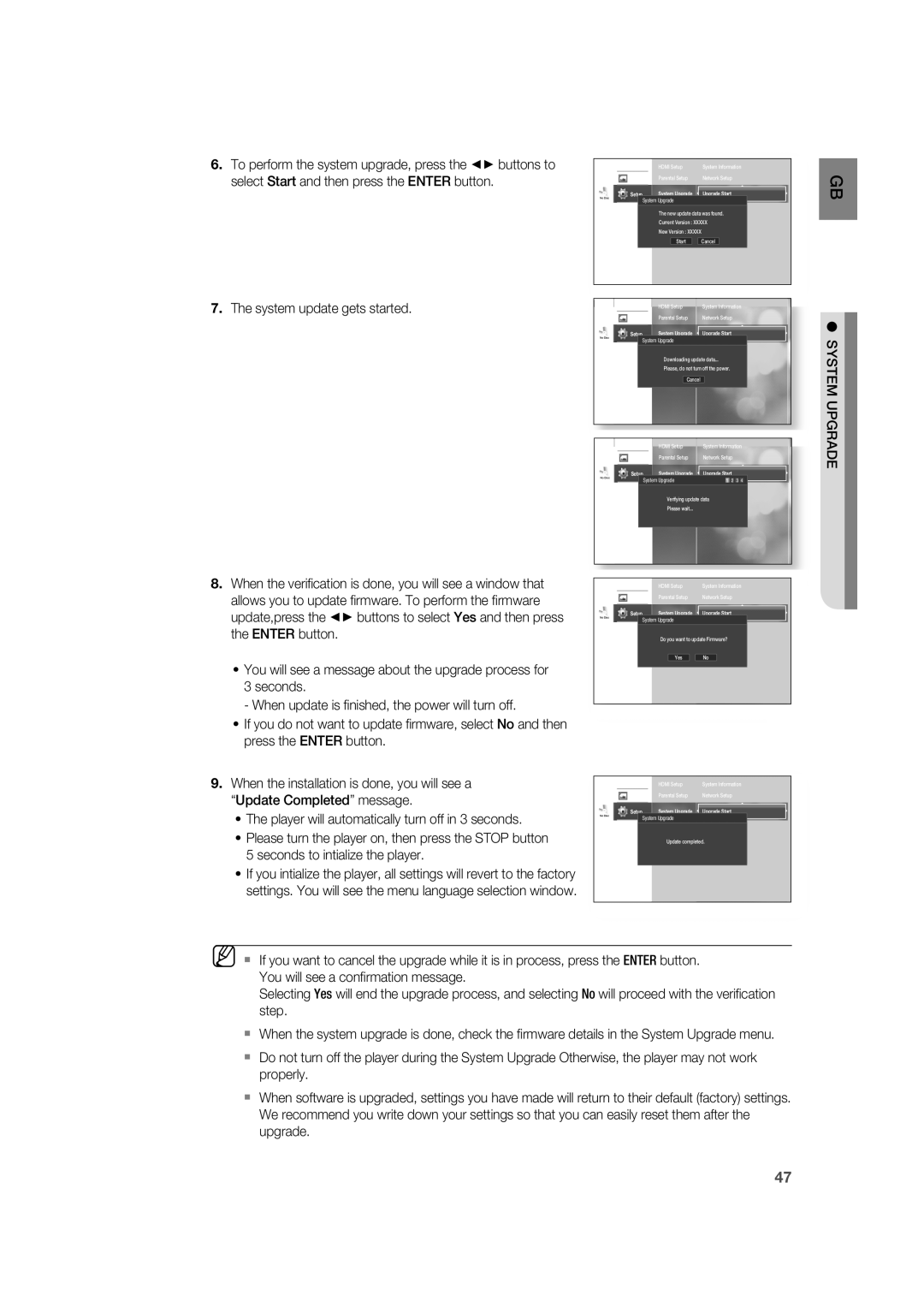AH68-02019K specifications
Samsung AH68-02019K is a versatile and efficient replacement part commonly used within various Samsung electronic appliances, particularly in air conditioners and HVAC systems. This component is known for its reliability and functionality, making it an essential choice for ensuring optimal performance in controlling temperature and managing energy consumption.One of the main features of the Samsung AH68-02019K is its advanced control module, which is designed to optimize the operation of your air conditioning system. This module plays a crucial role in regulating temperature settings, fan speed, and overall system efficiency. By integrating sophisticated algorithms, it improves energy management, which not only enhances comfort but also contributes to reduced electricity bills.
The AH68-02019K incorporates cutting-edge technologies aimed at extending the lifespan of your appliances. With built-in protection against power surges and voltage fluctuations, this component is designed to withstand harsh conditions, ensuring it performs optimally over extended periods. Furthermore, its durable construction helps to mitigate wear and tear, thereby reducing the need for frequent replacements.
In addition to its robust performance characteristics, the Samsung AH68-02019K is designed with ease of installation in mind. This part can often be installed without the need for specialized tools, making it accessible for both professionals and DIY enthusiasts. Clear guidelines provided in the packaging further simplify the installation process, encouraging users to engage in a more hands-on approach to their appliance maintenance.
Another notable characteristic of the AH68-02019K is its compatibility with a wide range of Samsung models. This versatility makes it a favored choice among users, as it can effectively serve various units, reducing the inventory of replacement parts needed.
Overall, the Samsung AH68-02019K stands out as a high-quality component that enhances the efficiency and reliability of air conditioning systems. Its advanced features, robust technologies, and ease of installation make it a valuable investment for anyone looking to maintain their HVAC systems effectively. By choosing this replacement part, users can enjoy increased comfort, energy savings, and prolonged appliance life, showcasing Samsung's commitment to quality and innovation in home appliances.