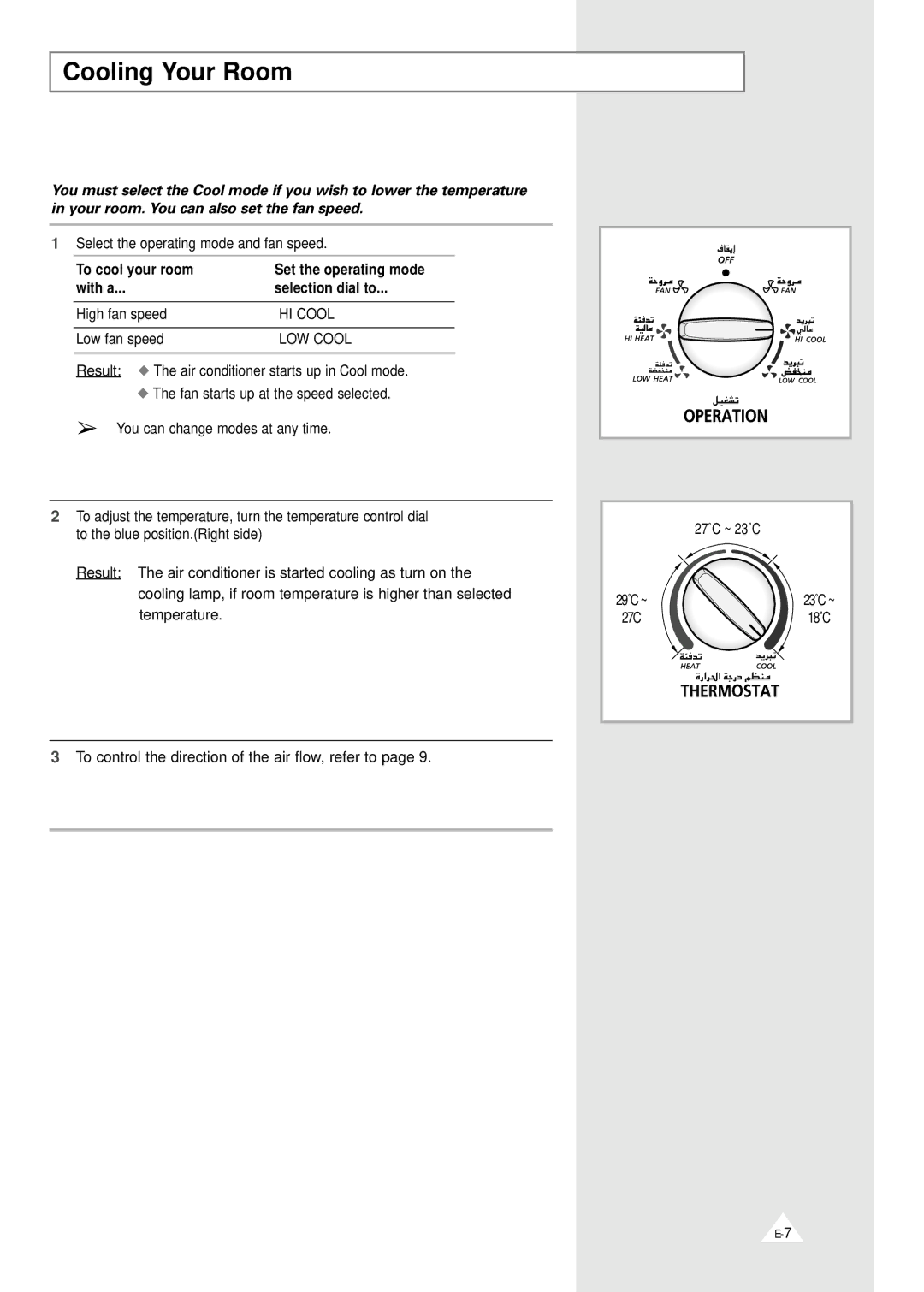AHT24F1MEB6SAR specifications
The Samsung AHT24F1MEB6SAR is an advanced refrigerator that expertly blends modern technology with energy efficiency and stylish design. This model is ideal for consumers looking for a reliable cooling solution that meets both aesthetic and functional needs in the kitchen.One of the standout features of the AHT24F1MEB6SAR is its spacious interior, which offers ample storage capacity for a variety of food items. The refrigerator is designed with adjustable shelves, allowing users to customize the layout according to their preferences. The clear compartments provide easy visibility of stored items, ensuring that everything is organized and accessible.
The unit is equipped with Samsung's innovative Twin Cooling Plus technology. This feature uses two separate cooling systems for the refrigerator and freezer compartments, maintaining optimal humidity levels and preventing the transfer of odors between sections. As a result, food remains fresher for longer periods, making it a great choice for families who value quality and longevity.
Energy efficiency is another key aspect of the Samsung AHT24F1MEB6SAR. The model boasts an impressive energy rating, helping users reduce their electricity bills while being environmentally friendly. The Energy Star certification signifies that this refrigerator meets strict energy efficiency guidelines set by the U.S. Environmental Protection Agency.
In terms of design, the AHT24F1MEB6SAR features a sleek, modern aesthetic that fits seamlessly into any kitchen decor. The stainless steel finish adds a touch of elegance and is easy to clean, while the ergonomic handles provide comfortable access to the refrigerator's contents.
The refrigerator is also equipped with advanced cooling technologies, including a multi-air flow system that ensures an even distribution of cold air throughout the fridge and freezer compartments. This helps to maintain consistent temperatures and prevents temperature fluctuations that can affect food quality.
In conclusion, the Samsung AHT24F1MEB6SAR is a remarkable refrigerator that combines efficiency, style, and performance. With its spacious design, innovative cooling technologies, and commitment to energy savings, it stands out as an excellent choice for anyone looking to upgrade their kitchen appliance with a capable and reliable refrigeration solution.