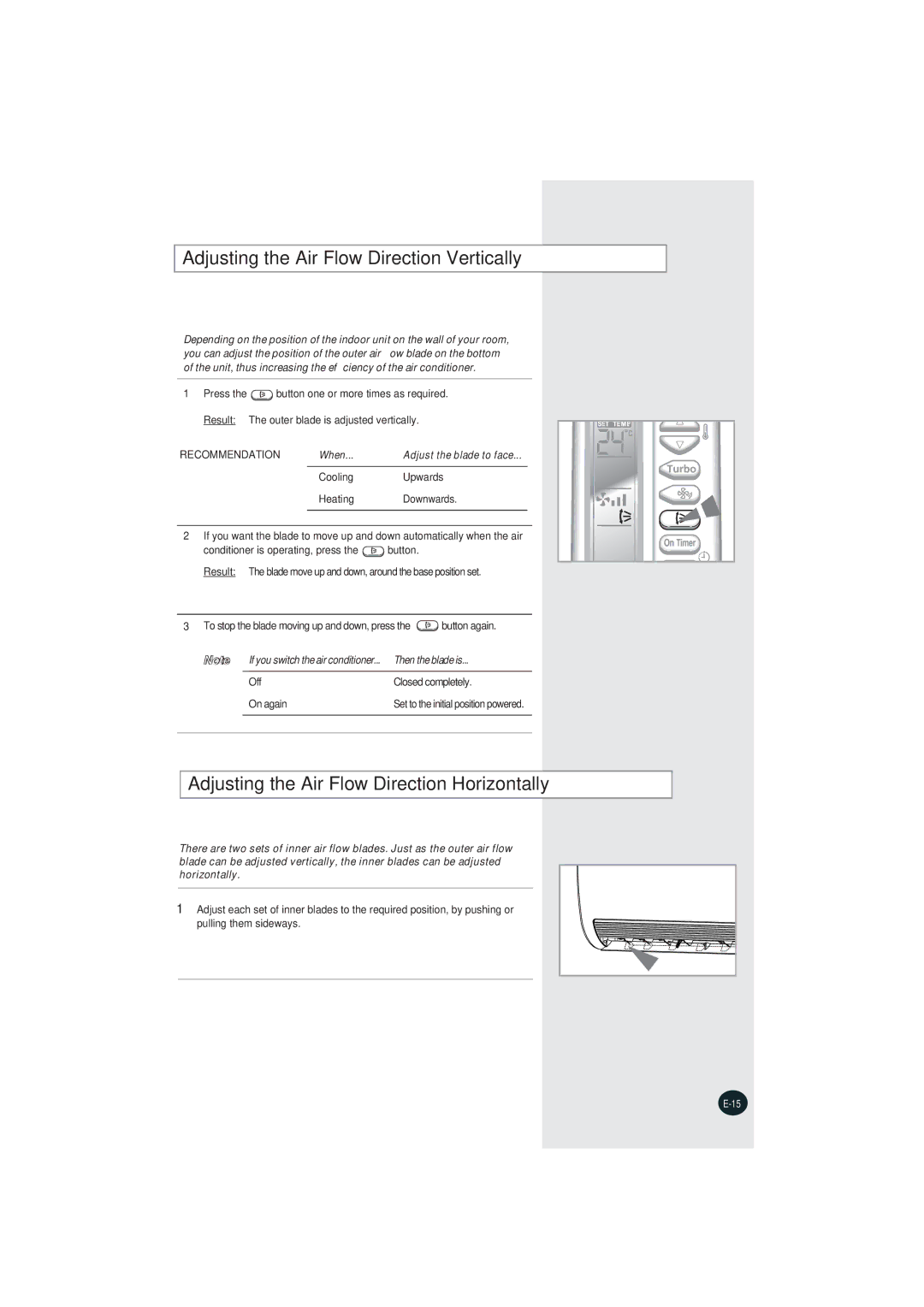Adjusting the Air Flow Direction Vertically
Depending on the position of the indoor unit on the wall of your room, you can adjust the position of the outer air ow blade on the bottom of the unit, thus increasing the ef ciency of the air conditioner.
1Press the ![]() button one or more times as required.
button one or more times as required.
Result: The outer blade is adjusted vertically.
RECOMMENDATION | When... | Adjust the blade to face... |
|
|
|
| Cooling | Upwards |
| Heating | Downwards. |
|
|
|
2 If you want the blade to move up and down automatically when the air
conditioner is operating, press the ![]() button.
button.
Result: The blade move up and down, around the base position set.
3To stop the blade moving up and down, press the ![]() button again.
button again.
Note | If you switch the air conditioner... | Then the blade is... |
| Off | Closed completely. |
| On again | Set to the initial position powered. |
Adjusting the Air Flow Direction Horizontally
There are two sets of inner air flow blades. Just as the outer air flow blade can be adjusted vertically, the inner blades can be adjusted horizontally.
1Adjust each set of inner blades to the required position, by pushing or pulling them sideways.