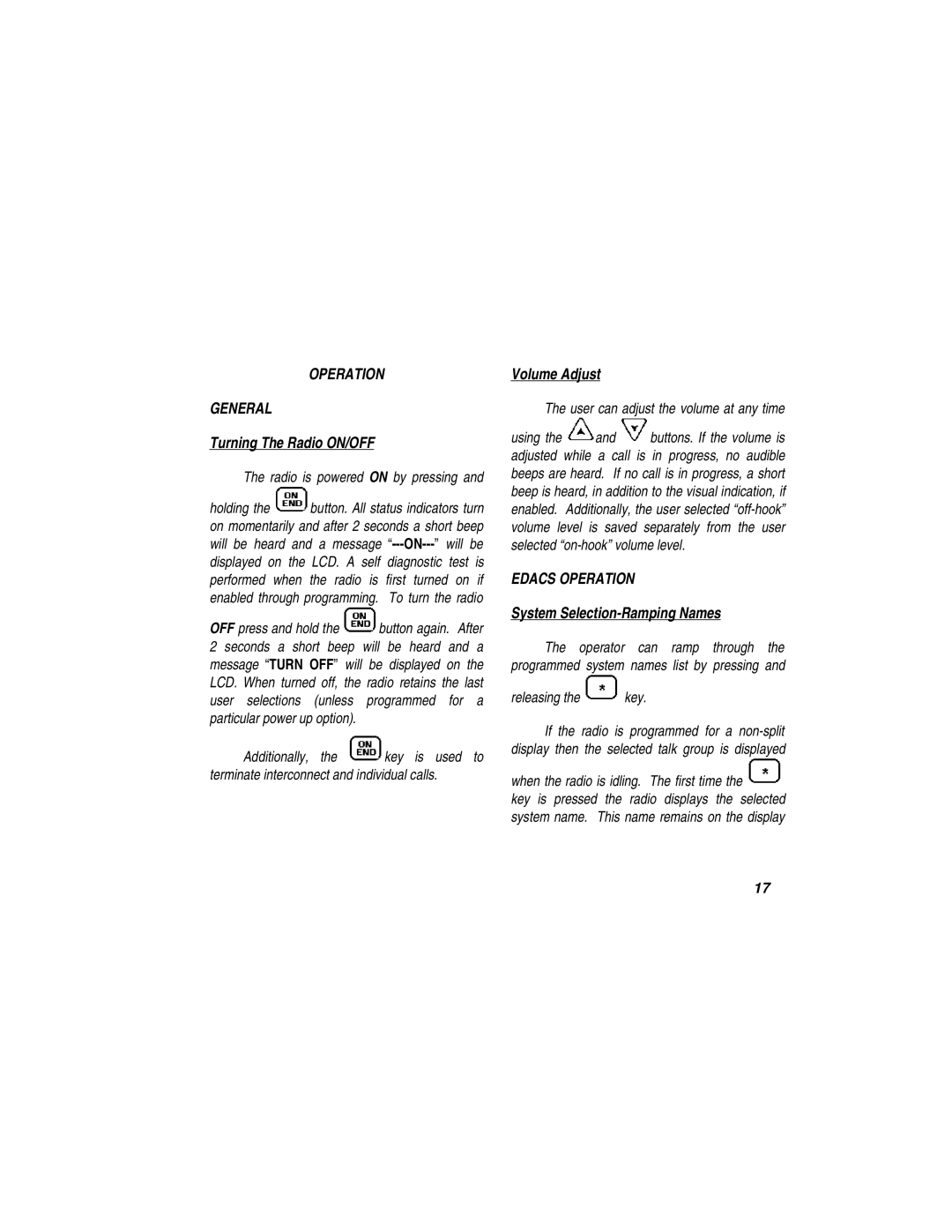OPERATION
GENERAL
Turning The Radio ON/OFF
The radio is powered ON by pressing and
holding the ![]() button. All status indicators turn on momentarily and after 2 seconds a short beep will be heard and a message
button. All status indicators turn on momentarily and after 2 seconds a short beep will be heard and a message
OFF press and hold the ![]() button again. After 2 seconds a short beep will be heard and a message “TURN OFF” will be displayed on the LCD. When turned off, the radio retains the last user selections (unless programmed for a particular power up option).
button again. After 2 seconds a short beep will be heard and a message “TURN OFF” will be displayed on the LCD. When turned off, the radio retains the last user selections (unless programmed for a particular power up option).
Additionally, the ![]() key is used to terminate interconnect and individual calls.
key is used to terminate interconnect and individual calls.
Volume Adjust
The user can adjust the volume at any time
using the ![]() and
and ![]() buttons. If the volume is adjusted while a call is in progress, no audible beeps are heard. If no call is in progress, a short beep is heard, in addition to the visual indication, if enabled. Additionally, the user selected
buttons. If the volume is adjusted while a call is in progress, no audible beeps are heard. If no call is in progress, a short beep is heard, in addition to the visual indication, if enabled. Additionally, the user selected
EDACS OPERATION
System Selection-Ramping Names
The operator can ramp through the programmed system names list by pressing and
releasing the  key.
key.
If the radio is programmed for a
when the radio is idling. The first time the ![]()
key is pressed the radio displays the selected system name. This name remains on the display
17