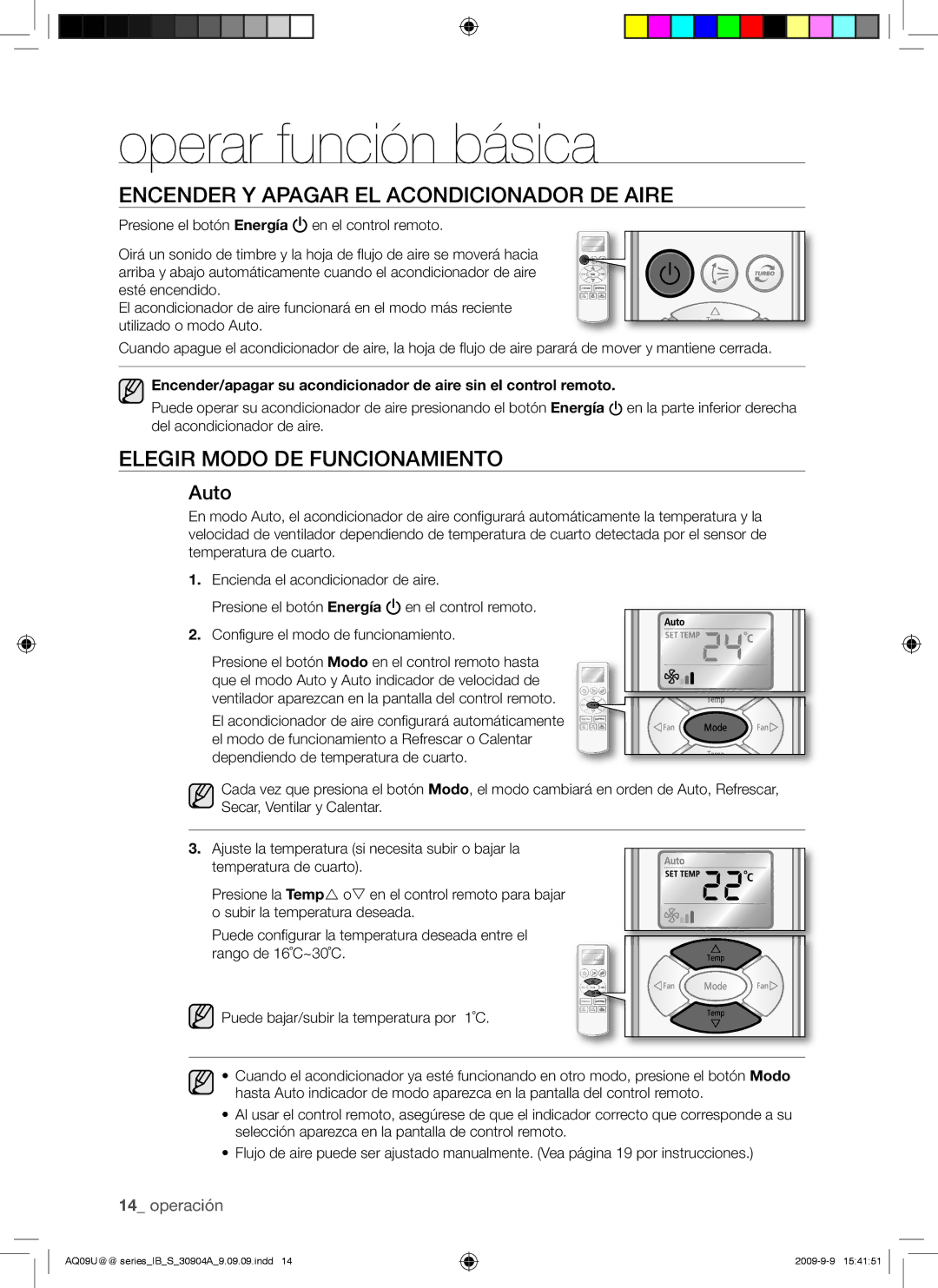AQ18UUAXMID, AQ09UUANMID, AQ12UUAXMID, AQ18UUANMID, AQ09UUAXMID specifications
Samsung is a name synonymous with innovation and quality in the realm of home appliances, especially air conditioning units. Among their impressive range of air conditioners, models like the AQ18ESANMID, AQ09ESAXMID, AQ12ESANMID, AQ12ESAXMID, and AQ18UUANMID stand out for their cutting-edge features, high energy efficiency, and user-friendly technologies.The AQ18ESANMID is designed to deliver powerful cooling while also ensuring that energy consumption is kept in check. This model comes with advanced Digital Inverter Technology, which allows the unit to maintain a desired temperature efficiently by adjusting its speed rather than turning on and off repeatedly. The result is not only a comfortable indoor environment but also significant energy savings.
Similarly, the AQ09ESAXMID and AQ12ESANMID models share similar energy-efficient features. They leverage the company's innovative Twin Tub design for better heat exchange and airflow. Notably, these units are equipped with a high-performance filter that ensures clean and breathable air, which is crucial for health and well-being.
The AQ12ESAXMID brings added convenience with smart Wi-Fi connectivity, enabling users to control their air conditioning remotely via a mobile app. This ensures that whether you’re at home or away, you can optimize your cooling needs easily. Additionally, the unit features a quiet operation mode, ensuring minimal disruption during the night.
The AQ18UUANMID, another significant player in Samsung's lineup, showcases a sleek and modern design that seamlessly integrates with a variety of interior decors. It employs a filtration system that not only cools but also purifies the air, making it a great option for allergy sufferers.
In terms of energy efficiency, all these models boast high SEER (Seasonal Energy Efficiency Ratio) ratings, ensuring that they are environmentally friendly choices that don’t compromise on performance. The intuitive controls and various operating modes, including a sleep mode for nighttime comfort, further enhance usability.
In summary, Samsung’s air conditioning units, including the AQ18ESANMID, AQ09ESAXMID, AQ12ESANMID, AQ12ESAXMID, and AQ18UUANMID, epitomize the company’s commitment to quality, efficiency, and user-centered design. With features that prioritize comfort and sustainability, these models are poised to meet a wide array of cooling needs while ensuring a healthier indoor atmosphere. Whether for residential or commercial use, Samsung’s offerings stand out as reliable cooling solutions suitable for any environment.