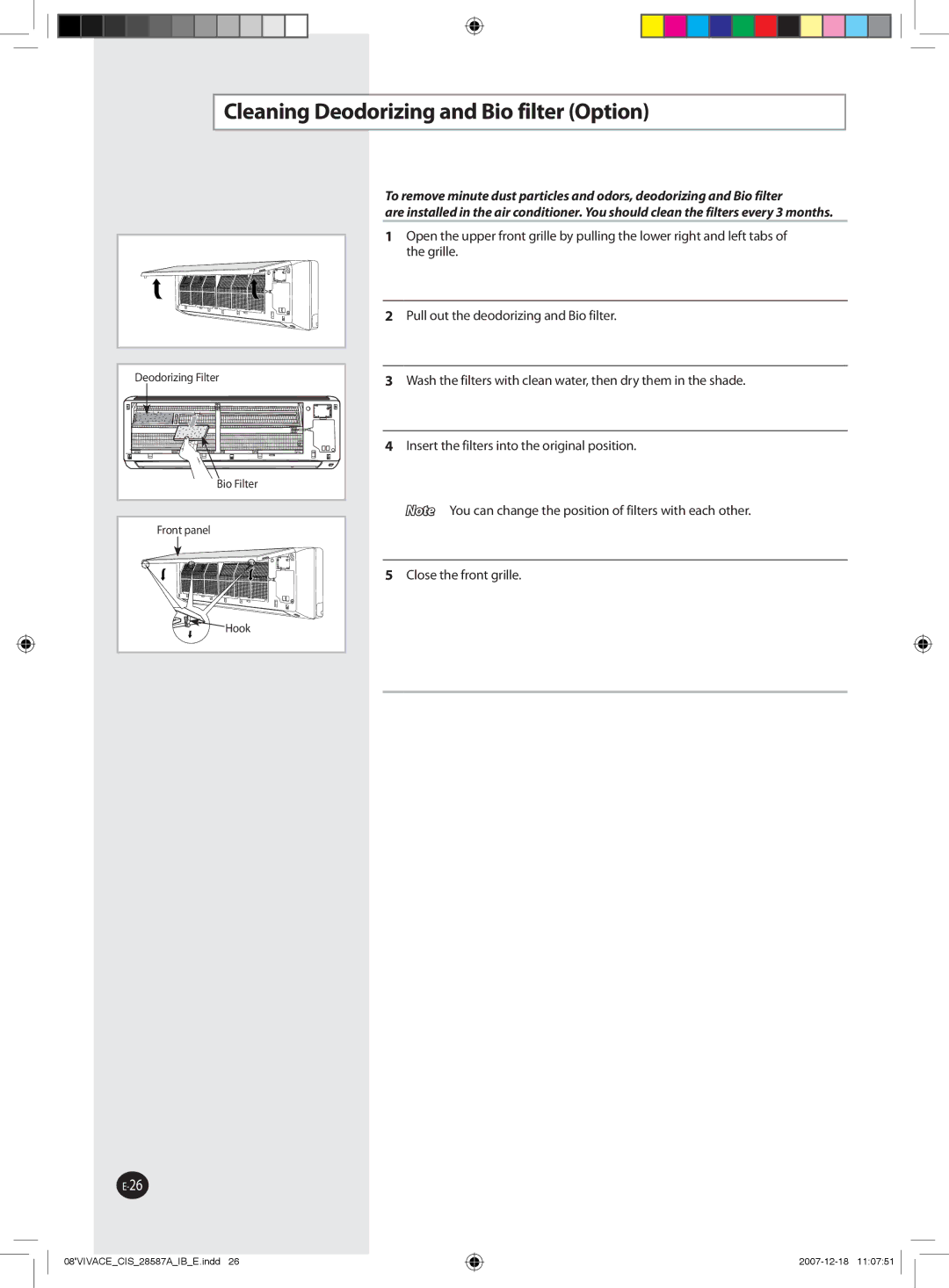Cleaning Deodorizing and Bio filter (Option)
Deodorizing Filter |
Bio Filter |
Front panel
![]() Hook
Hook
To remove minute dust particles and odors, deodorizing and Bio filter
are installed in the air conditioner. You should clean the filters every 3 months.
1Open the upper front grille by pulling the lower right and left tabs of the grille.
2Pull out the deodorizing and Bio filter.
3Wash the filters with clean water, then dry them in the shade.
4Insert the filters into the original position.
Note You can change the position of filters with each other.
5Close the front grille.
08'VIVACE_CIS_28587A_IB_E.indd 26