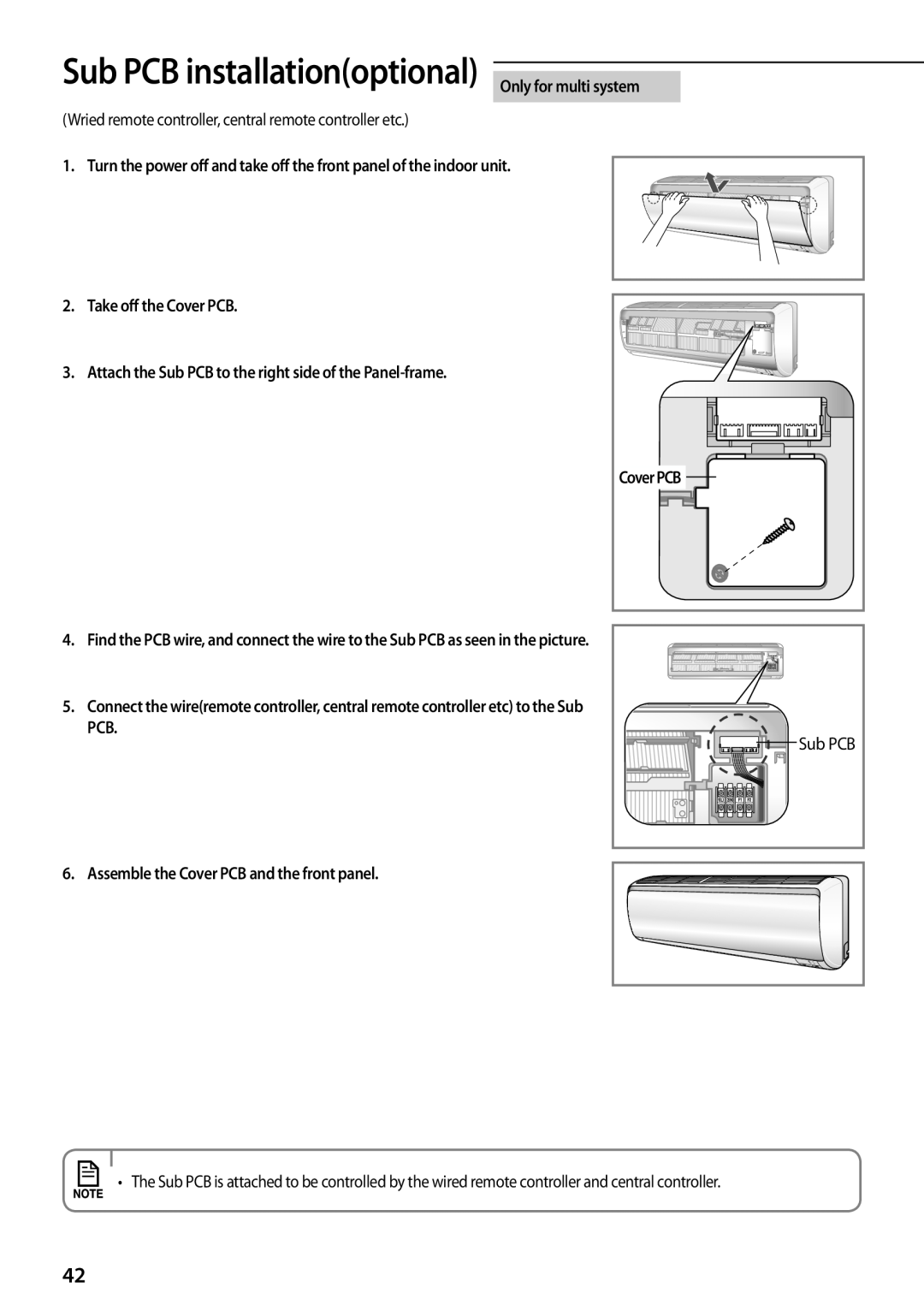|
|
| |
Sub PCB installation(optional) |
|
| |
|
| ||
|
| ||
AA | Only for multi system |
| |
(Wried remote controller, central remote controller etc.) | |||
|
|
1. Turn the power off and take off the front panel of the indoor unit.
2.Take off the Cover PCB.
3.Attach the Sub PCB to the right side of the Panel-frame.
4.Find the PCB wire, and connect the wire to the Sub PCB as seen in the picture.
5.Connect the wire(remote controller, central remote controller etc) to the Sub PCB.
CoverPCB |
Sub PCB |
6. Assemble the Cover PCB and the front panel.
• The Sub PCB is attached to be controlled by the wired remote controller and central controller.
42