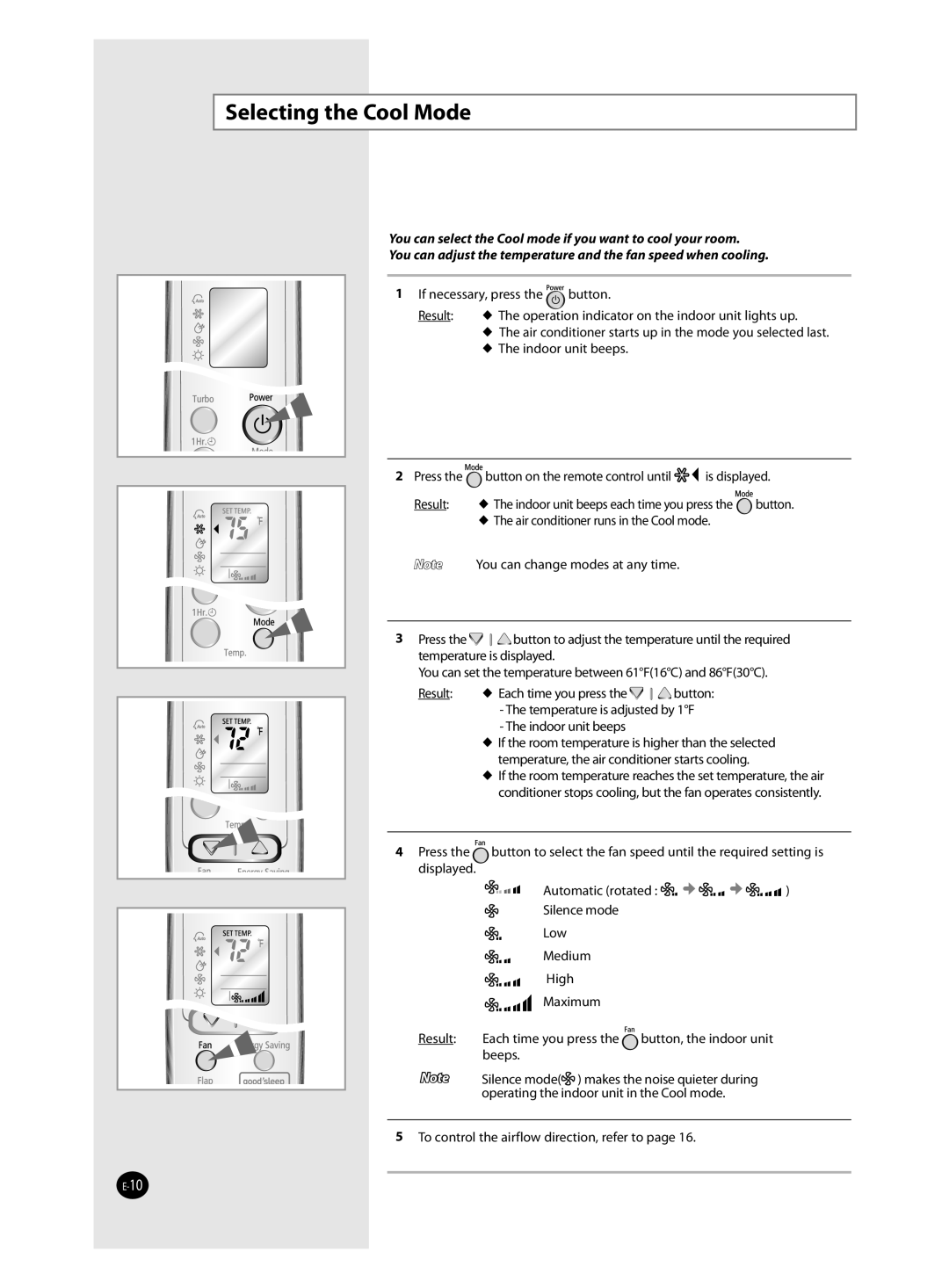Selecting the Cool Mode
You can select the Cool mode if you want to cool your room.
You can adjust the temperature and the fan speed when cooling.
1If necessary, press the ![]()
![]()
![]() button.
button.
Result: The operation indicator on the indoor unit lights up.
The air conditioner starts up in the mode you selected last. The indoor unit beeps.
2Press the ![]() button on the remote control until
button on the remote control until ![]()
![]() is displayed.
is displayed.
Result: The indoor unit beeps each time you press the ![]() button. The air conditioner runs in the Cool mode.
button. The air conditioner runs in the Cool mode.
Note You can change modes at any time.
3 Press the ![]()
![]()
![]() button to adjust the temperature until the required temperature is displayed.
button to adjust the temperature until the required temperature is displayed.
You can set the temperature between 61°F(16°C) and 86°F(30°C).
Result: Each time you press the ![]()
![]()
![]() button: - The temperature is adjusted by 1°F
button: - The temperature is adjusted by 1°F
- The indoor unit beeps
If the room temperature is higher than the selected temperature, the air conditioner starts cooling.
If the room temperature reaches the set temperature, the air conditioner stops cooling, but the fan operates consistently.
4 Press the | button to select the fan speed until the required setting is | |
displayed. |
|
|
| Automatic (rotated : | ) |
| Silence mode |
|
| Low |
|
| Medium |
|
| High |
|
| Maximum |
|
Result: | Each time you press the button, the indoor unit |
|
| beeps. |
|
Note | Silence mode( ) makes the noise quieter during |
|
| operating the indoor unit in the Cool mode. |
|
5To control the airflow direction, refer to page 16.