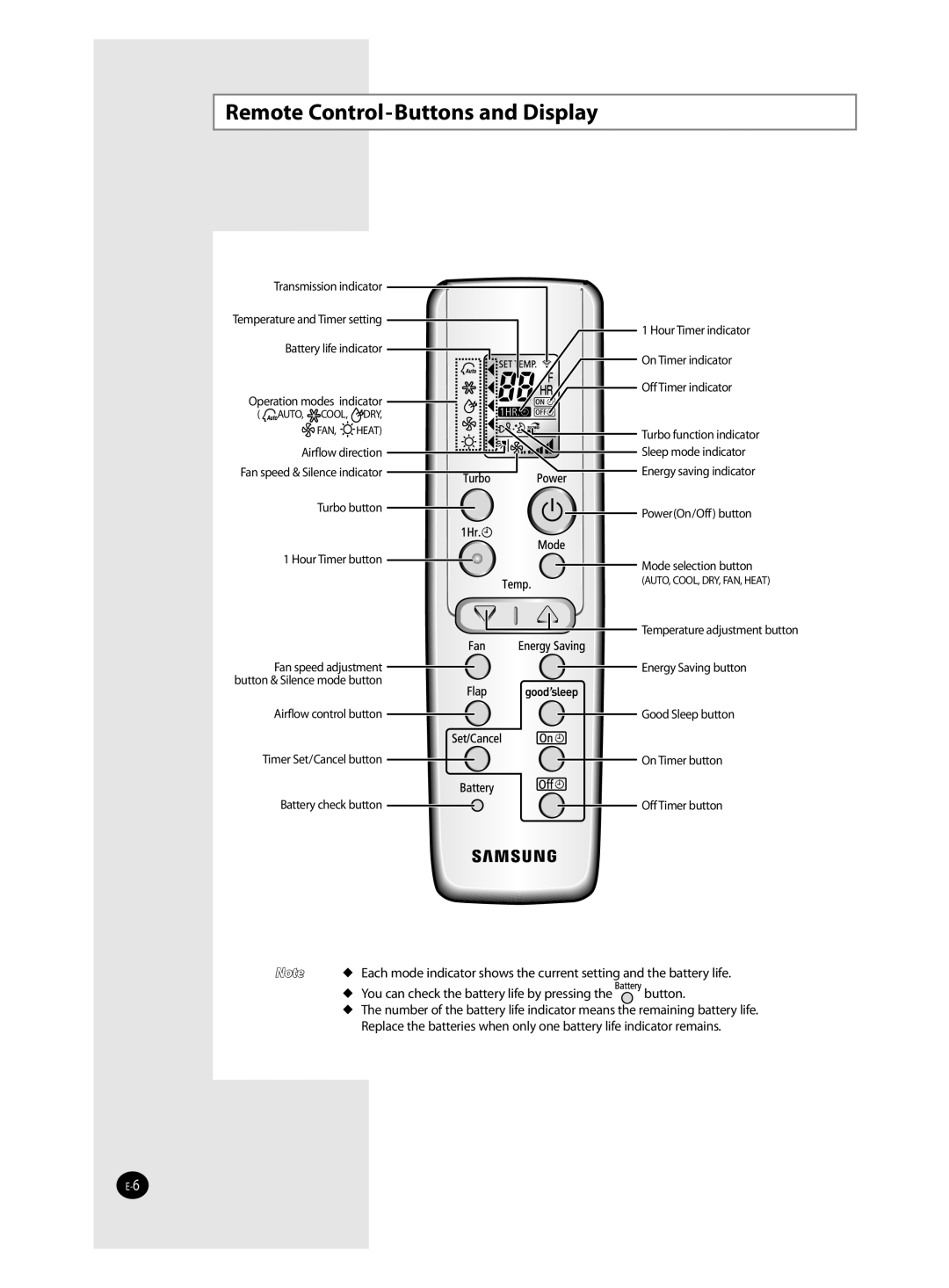Remote Control-Buttons and Display
Transmission indicator |
| |
Temperature and Timer setting | 1 Hour Timer indicator | |
|
| |
Battery life indicator | On Timer indicator | |
|
| |
Operation modes indicator | Off Timer indicator | |
| ||
( AUTO, COOL, | DRY, |
|
FAN, | HEAT) | Turbo function indicator |
|
| |
Airflow direction | Sleep mode indicator | |
Fan speed & Silence indicator | Energy saving indicator | |
Turbo button | Power(On/Off) button | |
|
| |
1 Hour Timer button | Mode selection button | |
|
| |
|
| (AUTO, COOL, DRY, FAN, HEAT) |
|
| Temperature adjustment button |
Fan speed adjustment | Energy Saving button | |
button & Silence mode button |
| |
Airflow control button | Good Sleep button | |
Timer Set/Cancel button | On Timer button | |
Battery check button | Off Timer button | |
Note Each mode indicator shows the current setting and the battery life.
You can check the battery life by pressing the ![]()
![]()
![]() button.
button.
The number of the battery life indicator means the remaining battery life. Replace the batteries when only one battery life indicator remains.