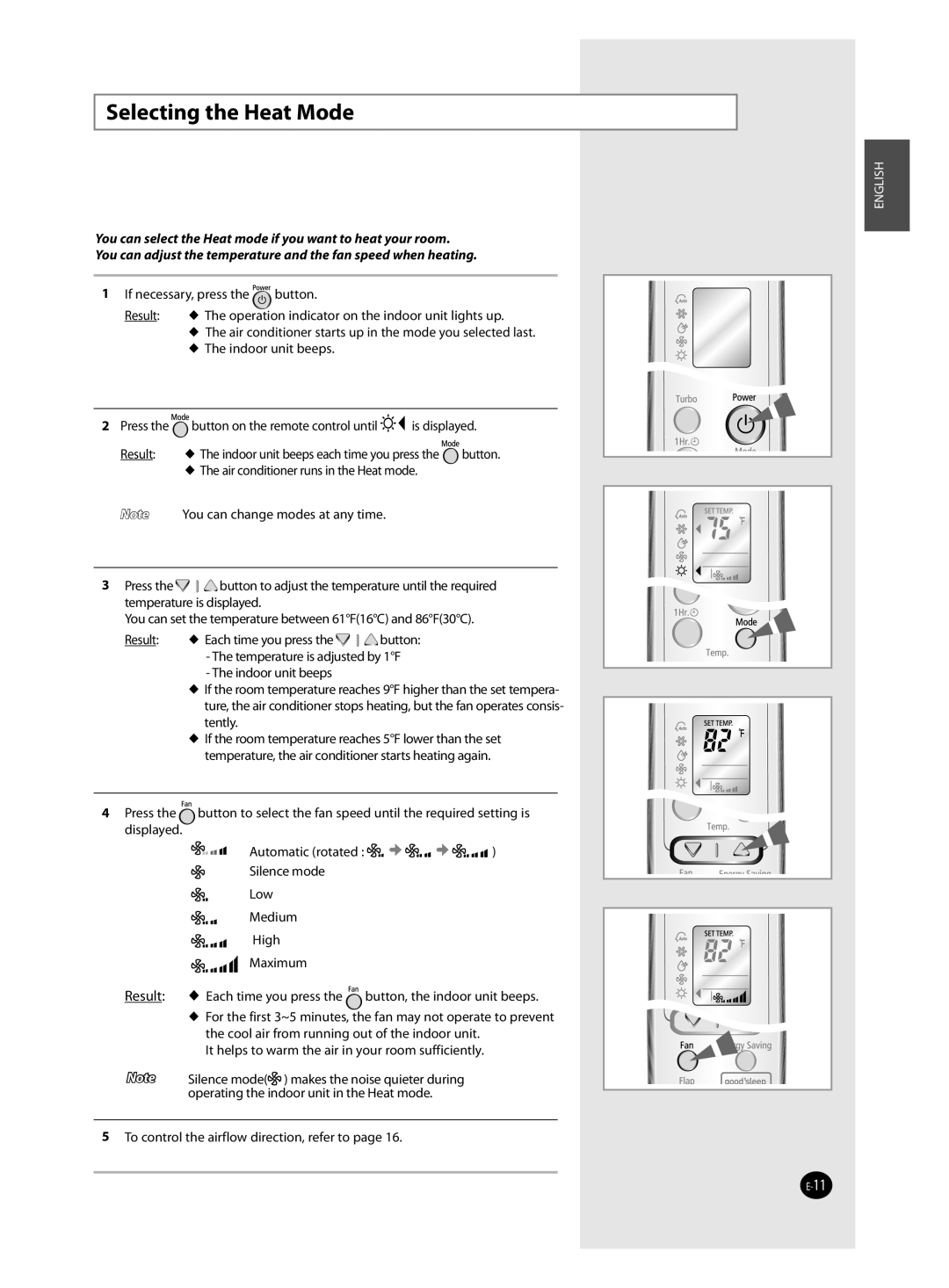Selecting the Heat Mode
ENGLISH
You can select the Heat mode if you want to heat your room.
You can adjust the temperature and the fan speed when heating.
1 If necessary, press the ![]()
![]()
![]() button.
button.
Result: The operation indicator on the indoor unit lights up.
The air conditioner starts up in the mode you selected last.
The indoor unit beeps.
2 Press the ![]() button on the remote control until
button on the remote control until ![]()
![]()
![]() is displayed.
is displayed.
Result: | The indoor unit beeps each time you press the | button. |
| The air conditioner runs in the Heat mode. |
|
Note You can change modes at any time.
3 Press the ![]()
![]()
![]() button to adjust the temperature until the required temperature is displayed.
button to adjust the temperature until the required temperature is displayed.
You can set the temperature between 61°F(16°C) and 86°F(30°C).
Result: Each time you press the ![]()
![]()
![]() button:
button:
-The temperature is adjusted by 1°F
-The indoor unit beeps
If the room temperature reaches 9°F higher than the set tempera- ture, the air conditioner stops heating, but the fan operates consis- tently.
If the room temperature reaches 5°F lower than the set temperature, the air conditioner starts heating again.
4 Press the | button to select the fan speed until the required setting is | |
displayed. |
|
|
| Automatic (rotated : | ) |
| Silence mode |
|
| Low |
|
| Medium |
|
| High |
|
| Maximum |
|
Result: | Each time you press the | button, the indoor unit beeps. |
| For the first 3~5 minutes, the fan may not operate to prevent | |
| the cool air from running out of the indoor unit. | |
| It helps to warm the air in your room sufficiently. | |
Note | Silence mode( ) makes the noise quieter during | |
| operating the indoor unit in the Heat mode. | |
5To control the airflow direction, refer to page 16.