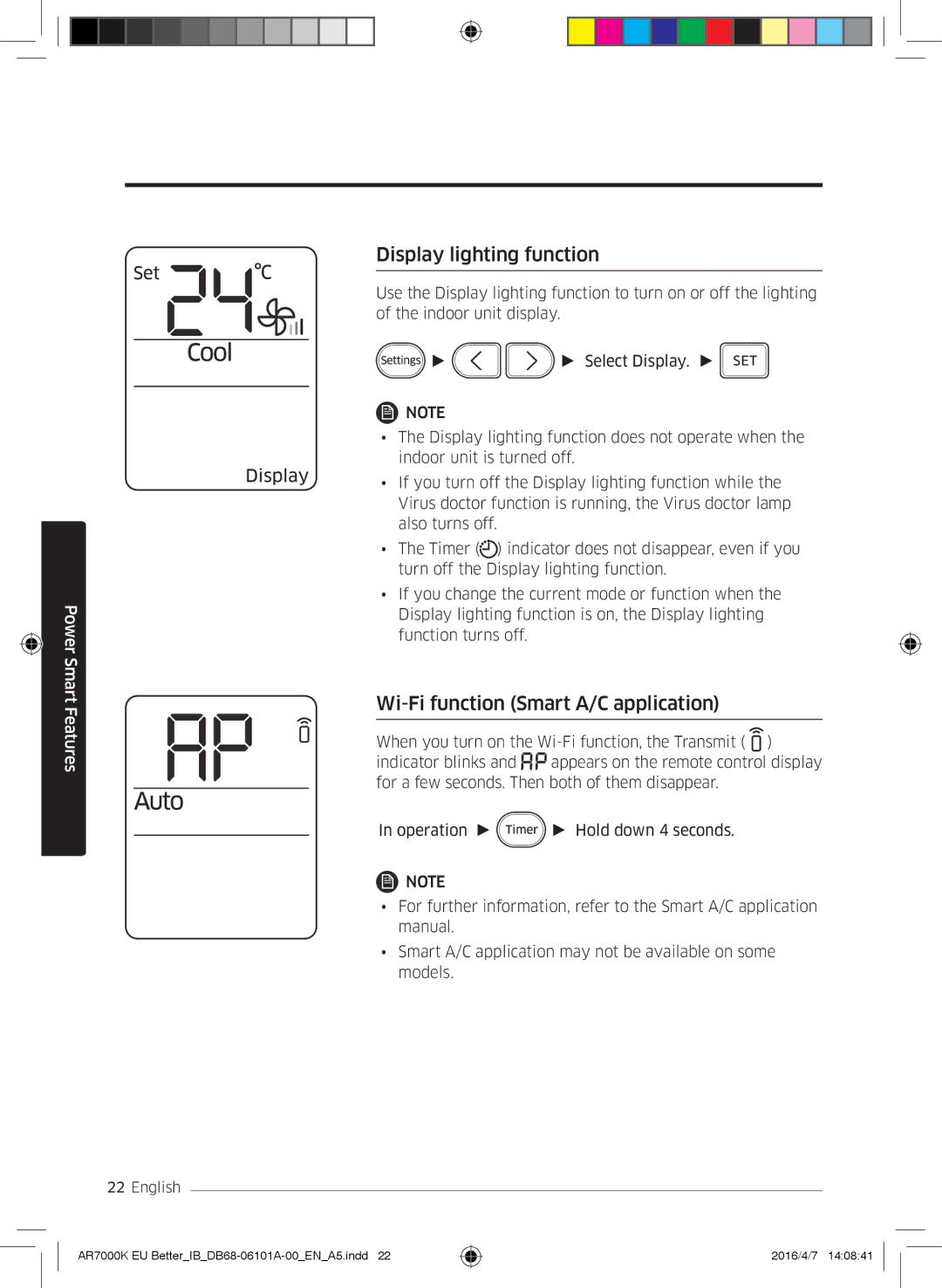AR12KSPDBWKXEU, AR07KSPDBWKNEU, AR18KSPDBWKNEU, AR09KSPDBWKXEU, AR12KSPDBWKNEU specifications
The Samsung AR09KSPDBWKNEU, AR24KSPDBWKNEU, AR12KSPDBWKNEU, AR18KSPDBWKNEU, and AR07KSPDBWKNEU are advanced air conditioning units designed for optimal comfort and efficiency in various indoor environments. These models are part of Samsung's innovative approach to climate control, blending modern technology with user-friendly features.One of the standout characteristics of these air conditioners is their energy efficiency. With the use of advanced inverter technology, these units are capable of adjusting their cooling output based on the temperature of the room. This capability not only ensures a comfortable interior climate but also minimizes energy consumption, making the units environmentally friendly and cost-effective.
The design of these Samsung models is sleek and modern, easily blending into any decor. The compact size is ideal for both residential and commercial applications. Additionally, the units are equipped with high-efficiency filters that enhance air quality by trapping dust and allergens, proving essential for users with respiratory concerns or allergies.
Samsung's Smart Control technology is another key feature of these models, allowing users to manage their air conditioning remotely through a smartphone app. This functionality enables homeowners to adjust their settings from anywhere, ensuring that a pleasant environment awaits upon arrival. Furthermore, these units are compatible with home automation systems, making them an excellent choice for smart home enthusiasts.
These air conditioners also come with a variety of operational modes. The 'Auto' mode automatically selects the ideal temperature, while the 'Cooling' and 'Heating' modes provide versatility in both summer and winter months. The 'Dry' mode is particularly beneficial in humid climates, as it helps to reduce excess moisture from the air, providing a comfortable living environment.
Durability is another highlight of the Samsung AR range. Constructed with high-quality materials, these units are built to withstand varying conditions, ensuring long-lasting performance. The advanced technology used in the compressors means they are quieter during operation, further enhancing comfort.
In summary, the Samsung AR09KSPDBWKNEU, AR24KSPDBWKNEU, AR12KSPDBWKNEU, AR18KSPDBWKNEU, and AR07KSPDBWKNEU air conditioners deliver superior performance, energy efficiency, and innovative features. With their combination of advanced technology, stylish design, and user-friendly controls, these units meet the needs of modern living, allowing homeowners and businesses to maintain optimal indoor climates efficiently.