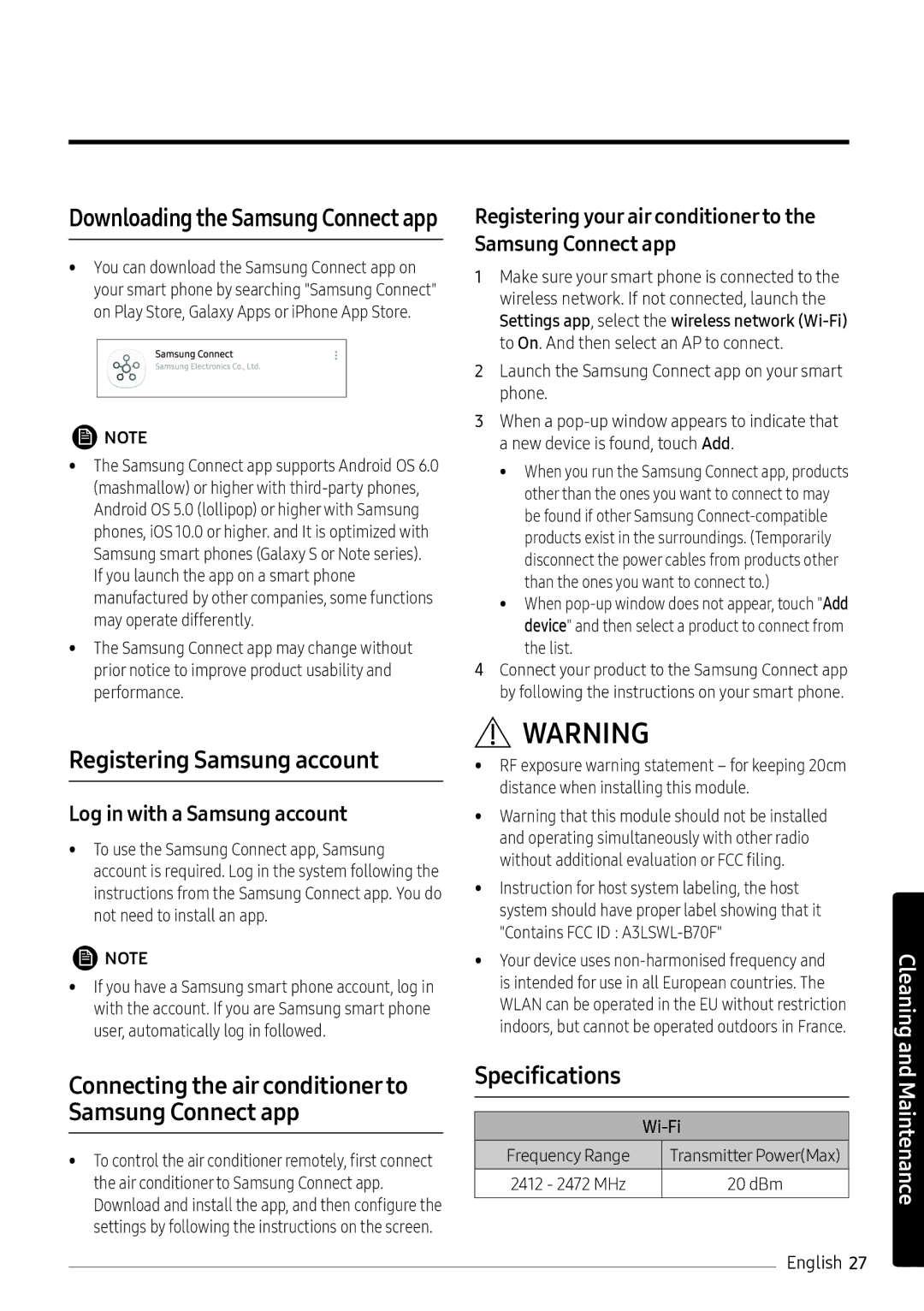AR07NXWSAURNEU, AR12NXWSAURNEU, AR09NXWSAURNEU specifications
Samsung has consistently been at the forefront of innovation in the air conditioning sector, and their latest models – the AR09NXWSAURNEU, AR12NXWSAURNEU, and AR07NXWSAURNEU – exemplify this commitment to excellence. These units are designed to deliver optimal cooling performance while ensuring energy efficiency and user comfort.One of the standout features across these models is their advanced inverter technology. This technology allows the units to adjust their cooling power dynamically according to the room's temperature, leading to significant energy savings compared to traditional systems. By minimizing power consumption while maintaining a consistent and comfortable indoor climate, users can enjoy lower energy bills without sacrificing performance.
The design of these air conditioners is sleek and modern, incorporating a minimalist aesthetic that easily complements various interior styles. The compact and lightweight build makes installation a breeze, whether in residential or office settings. Additionally, the digital display and intuitive controls provide users with a seamless experience, enabling them to adjust settings with ease.
Another highlight of the AR09NXWSAURNEU, AR12NXWSAURNEU, and AR07NXWSAURNEU is their superior air filtration system. Each model is equipped with a high-efficiency particulate air (HEPA) filter that captures allergens, dust, and other airborne particulates, enhancing indoor air quality. This feature is particularly beneficial for households with allergy sufferers or pets.
The Smart Wi-Fi technology integrated into these air conditioners allows users to control their units remotely via a smartphone app. This means settings can be adjusted even when users are away from home, providing convenience and ensuring that spaces are cool upon arrival. Furthermore, the integration with smart home systems enhances usability and automation capabilities.
Samsung has also prioritized quiet operation in these models. With noise levels optimized for minimal disruption, users can enjoy a peaceful environment whether they're at work or relaxing at home. The low-noise compressor and fan design contribute to this feature, making these air conditioners suitable for bedrooms and study rooms.
In conclusion, the Samsung AR09NXWSAURNEU, AR12NXWSAURNEU, and AR07NXWSAURNEU are exemplary air conditioning models combining cutting-edge technology, energy efficiency, and modern design. Whether you need powerful cooling for a large room or efficient air management for a smaller space, these models promise to deliver outstanding performance and comfort. With their advanced features and user-friendly controls, they represent a significant step forward in air conditioning solutions.