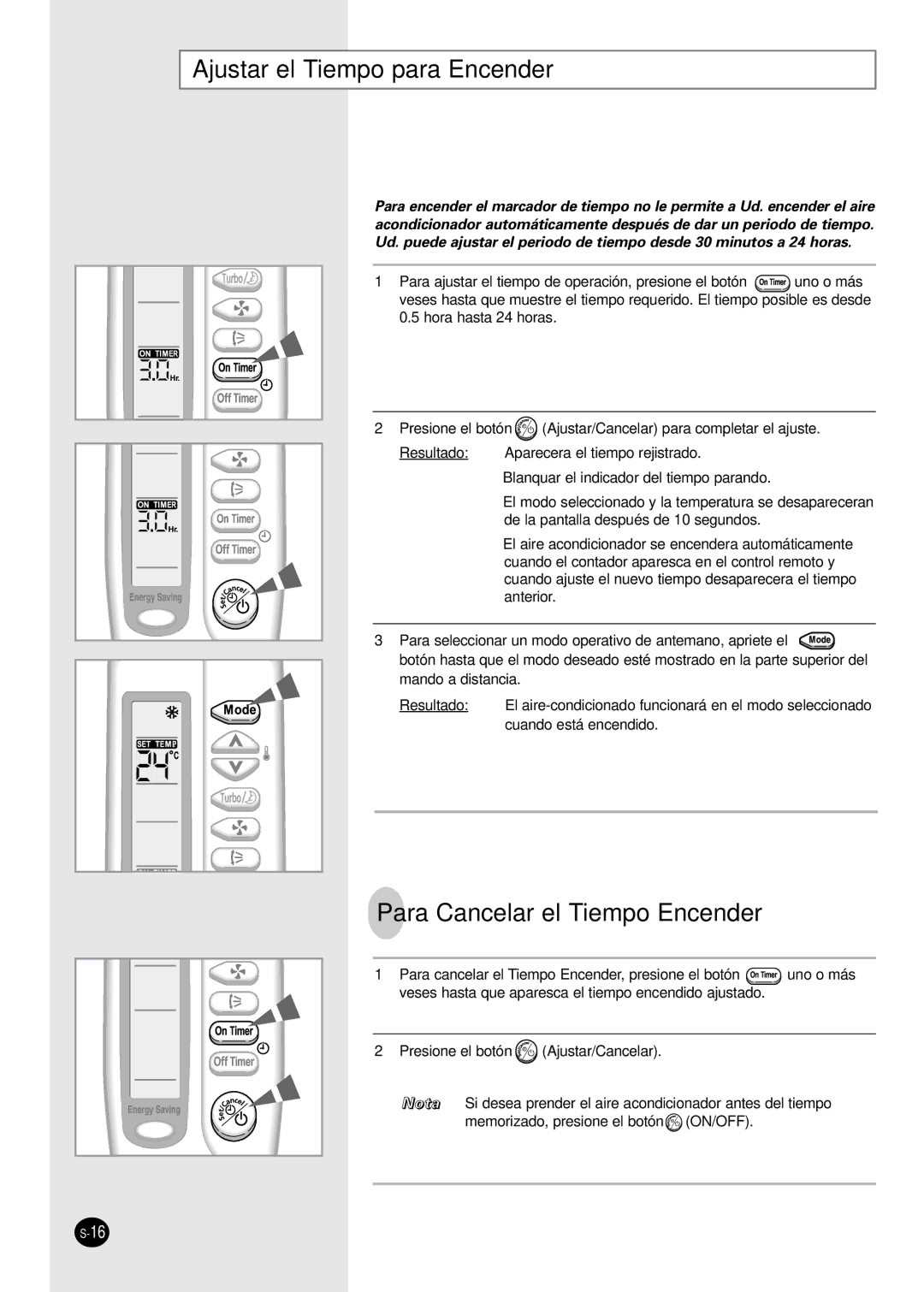AS09S8GE, AS09S8GB, AS09SBGE, AS12SBGE, AS14SGGB specifications
Samsung has consistently pioneered innovations in the air conditioning sector, and its models AS24S6GB, AS12SBGE, AS12SGGE, AS09SBGE, and AS07S8GE reinforce this legacy with cutting-edge features and technologies. These air conditioning units are designed for varied applications, catering to both residential and commercial needs, while ensuring maximum comfort and energy efficiency.The AS24S6GB model boasts impressive cooling capacity, making it ideal for larger spaces. It utilizes Samsung's unique Wind-Free technology, which disperses air through micro-holes, ensuring that cool air is distributed evenly without the discomfort of direct airflow. This innovation not only enhances comfort but also minimizes energy consumption. The model is equipped with a Digital Inverter technology, which adjusts the compressor speed according to the cooling needs, thus optimizing energy use and keeping energy bills low.
For smaller spaces, the AS12SBGE and AS12SGGE models deliver effective cooling and heating performance. These units incorporate the same Wind-Free feature, ensuring a gentle and uniform temperature throughout the room. The Smart Wi-Fi feature allows users to control their air conditioners remotely via a smartphone app, enhancing convenience. Equipped with a self-diagnosis function, these models can quickly identify and communicate operational issues, making maintenance straightforward and efficient.
The AS09SBGE and AS07S8GE models are designed with a focus on compactness and efficiency. These models are perfect for smaller rooms or apartments where space is a consideration. They also feature the Digital Inverter technology for energy efficiency, alongside a sleek design that seamlessly integrates into modern interiors. Both models deliver rapid cooling performance, with user-friendly controls for customizing settings.
Across the range, Samsung air conditioners feature advanced filtration systems that improve indoor air quality by capturing dust and allergens. The Easy Filter Plus ensures that the units operate effectively while reducing the need for frequent maintenance.
Overall, the Samsung AS24S6GB, AS12SBGE, AS12SGGE, AS09SBGE, and AS07S8GE models exemplify the brand's commitment to delivering efficient, user-friendly, and technologically advanced air conditioning solutions. With an emphasis on comfort, energy savings, and smart technology, these units are a wise investment for any space.