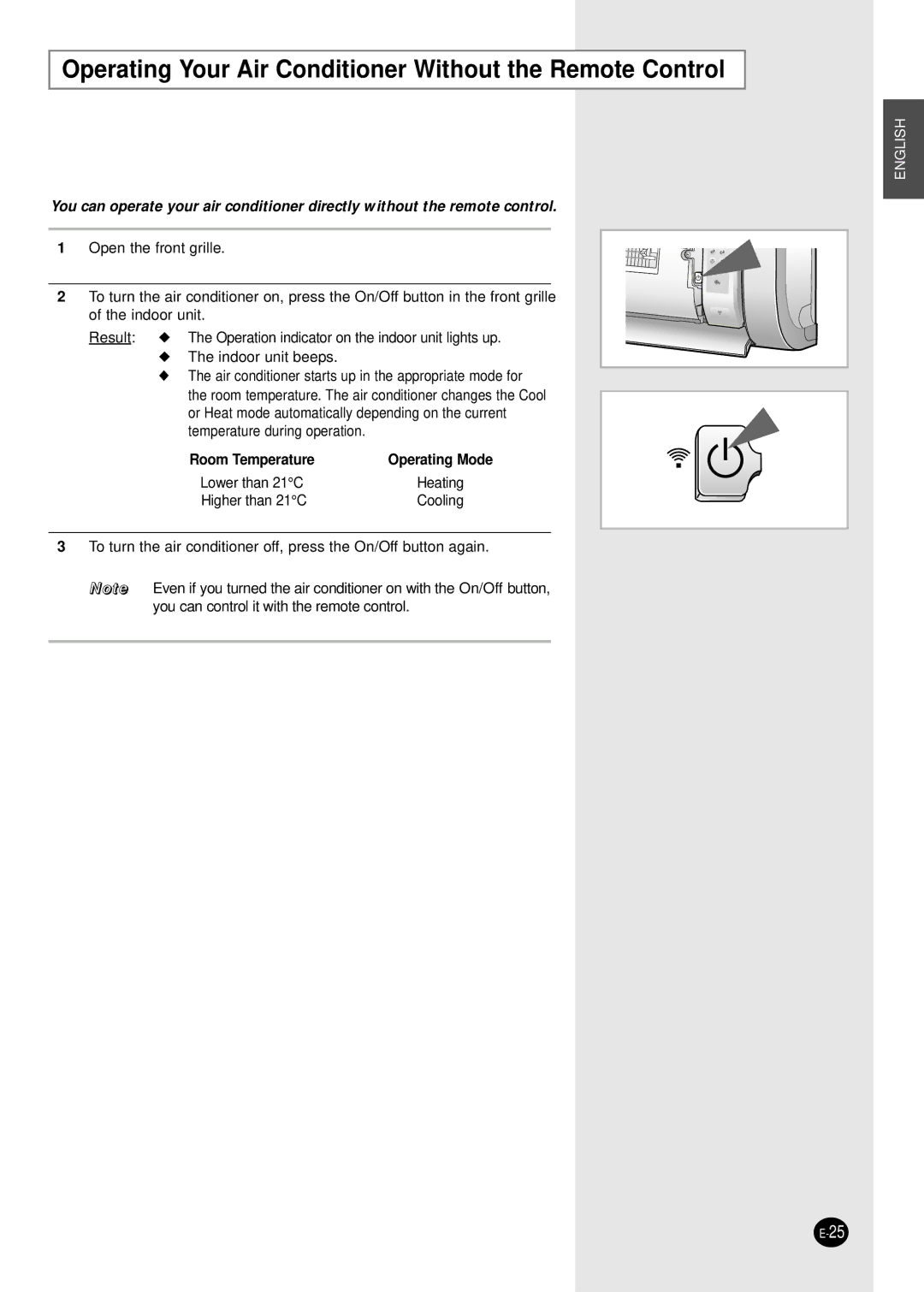AS09HPBX, AS18HPBX, AS18HPAN, AS18HPAX, AS12HPBN specifications
The Samsung AS09HPBN, AS24HPBN, AS12HPAX, AS12HPBN, and AS12HPBX are standout offerings in the competitive landscape of air conditioning systems, each tailored to meet diverse cooling and heating needs. These models showcase a harmonious blend of advanced technologies, energy efficiency, and user-friendly features.One of the primary highlights of these units is their energy efficiency, exemplified by their inverter technology. This technology allows for precise temperature control, thereby optimizing energy consumption. The units automatically adjust their cooling or heating output based on room conditions, ensuring maximum comfort without excessive energy expenditure. As a result, they boast impressive SEER (Seasonal Energy Efficiency Ratio) ratings, making them environmentally friendly choices that can lead to significant savings on energy bills.
These Samsung models also incorporate a sophisticated air filtration system. This system includes a multi-layered filter that effectively captures dust, pollen, and other allergens, promoting a cleaner indoor environment. This is particularly beneficial for individuals with allergies or respiratory issues. Furthermore, the Easy Filter Plus feature allows users to maintain clean air quality with easy-to-access filters that can be washed and reused.
The Samsung AS series is designed with silent operation in mind. The units are engineered to minimize noise during operation, providing a peaceful indoor atmosphere. This is particularly advantageous for bedrooms or study areas where quiet is essential.
Another remarkable feature is the Smart Wi-Fi capability present in select models. This allows users to control their air conditioners remotely via a smartphone app. With this feature, homeowners can set schedules, adjust temperatures, and monitor energy usage from virtually anywhere, adding a layer of convenience and control.
Additionally, the sleek and modern design of these air conditioning units ensures that they can seamlessly blend into various interior decors. With a compact footprint, they do not take up unnecessary space, making them ideal for both residential and commercial installations.
Overall, the Samsung AS09HPBN, AS24HPBN, AS12HPAX, AS12HPBN, and AS12HPBX models represent a significant advancement in air conditioning technology. With features such as inverter-based efficiency, advanced filtration, quiet operation, and smart connectivity, they cater to the comfort and convenience of users while being mindful of energy consumption. These characteristics make them a popular choice for those looking to achieve optimal climate control in their spaces.