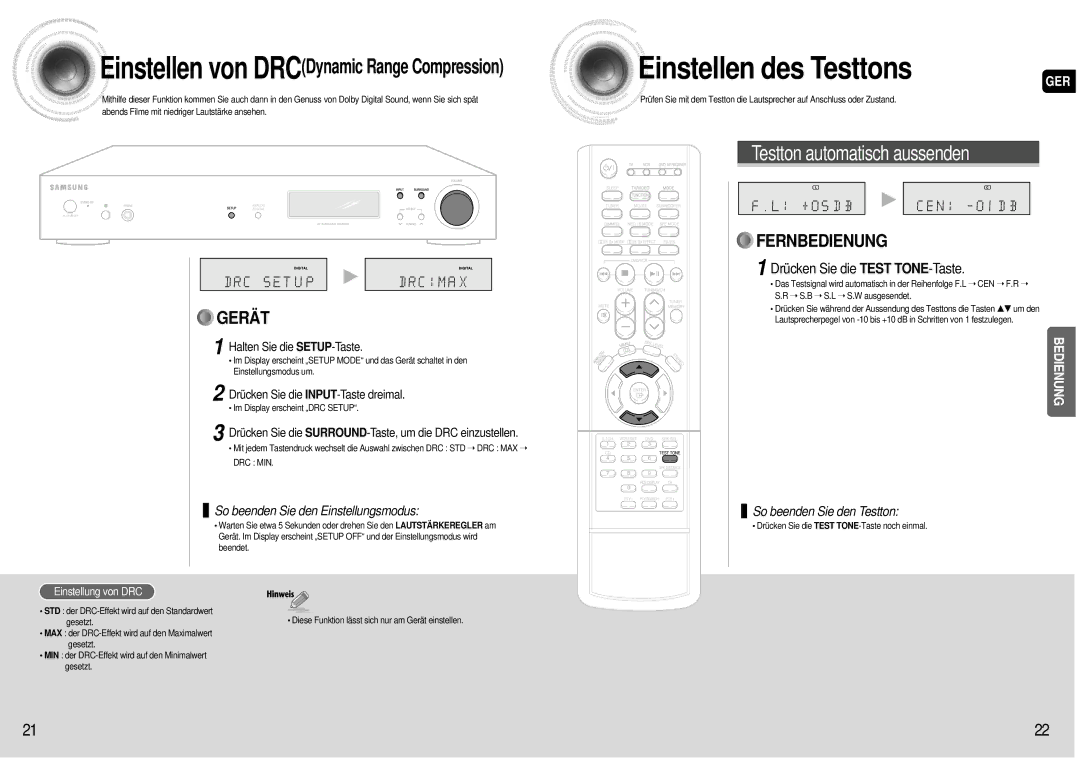AV-R601R/ELS specifications
The Samsung AV-R601R/ELS is a powerful and versatile audio-visual receiver designed to deliver exceptional sound quality and serve as the heart of your home theater system. This model combines advanced technologies with user-friendly features to enhance the overall entertainment experience.One of the standout characteristics of the AV-R601R/ELS is its multi-channel amplifier, which is capable of delivering robust audio output. With 5.1 channels, this receiver can drive multiple speakers, creating an immersive surround sound experience. The device supports high-definition audio formats such as Dolby Atmos and DTS:X, allowing users to enjoy cinematic sound quality at home.
The receiver is equipped with various connectivity options, including HDMI inputs and outputs, enabling users to connect multiple devices such as Blu-ray players, gaming consoles, and streaming devices. The HDMI eARC support ensures high-resolution audio formats can be transmitted back to the receiver from compatible TVs, enhancing the overall audio experience.
In addition to its audio capabilities, the AV-R601R/ELS features built-in Bluetooth and Wi-Fi connectivity. This allows users to stream music wirelessly from their smartphones, tablets, or other compatible devices. The integration of popular streaming services makes it easier than ever to access a vast library of music and audio content.
Another notable feature is the receiver’s user-friendly interface. The on-screen display simplifies navigation through settings and options, making it easy to customize audio and video preferences. The automatic speaker calibration system optimizes sound output based on the room’s acoustics, ensuring the best possible performance regardless of speaker placement.
Furthermore, the Samsung AV-R601R/ELS is designed with energy efficiency in mind, minimizing power consumption without compromising performance. Its sleek design fits seamlessly into any home entertainment setup, making it an aesthetically pleasing addition to your living space.
To sum up, the Samsung AV-R601R/ELS is a feature-rich audio-visual receiver that excels in sound quality, connectivity, and usability. Whether you’re hosting movie nights or enjoying your favorite music, this receiver provides the tools needed for a premium home entertainment experience. With its advanced technologies and thoughtful design, the AV-R601R/ELS stands out in the competitive market of AV receivers.