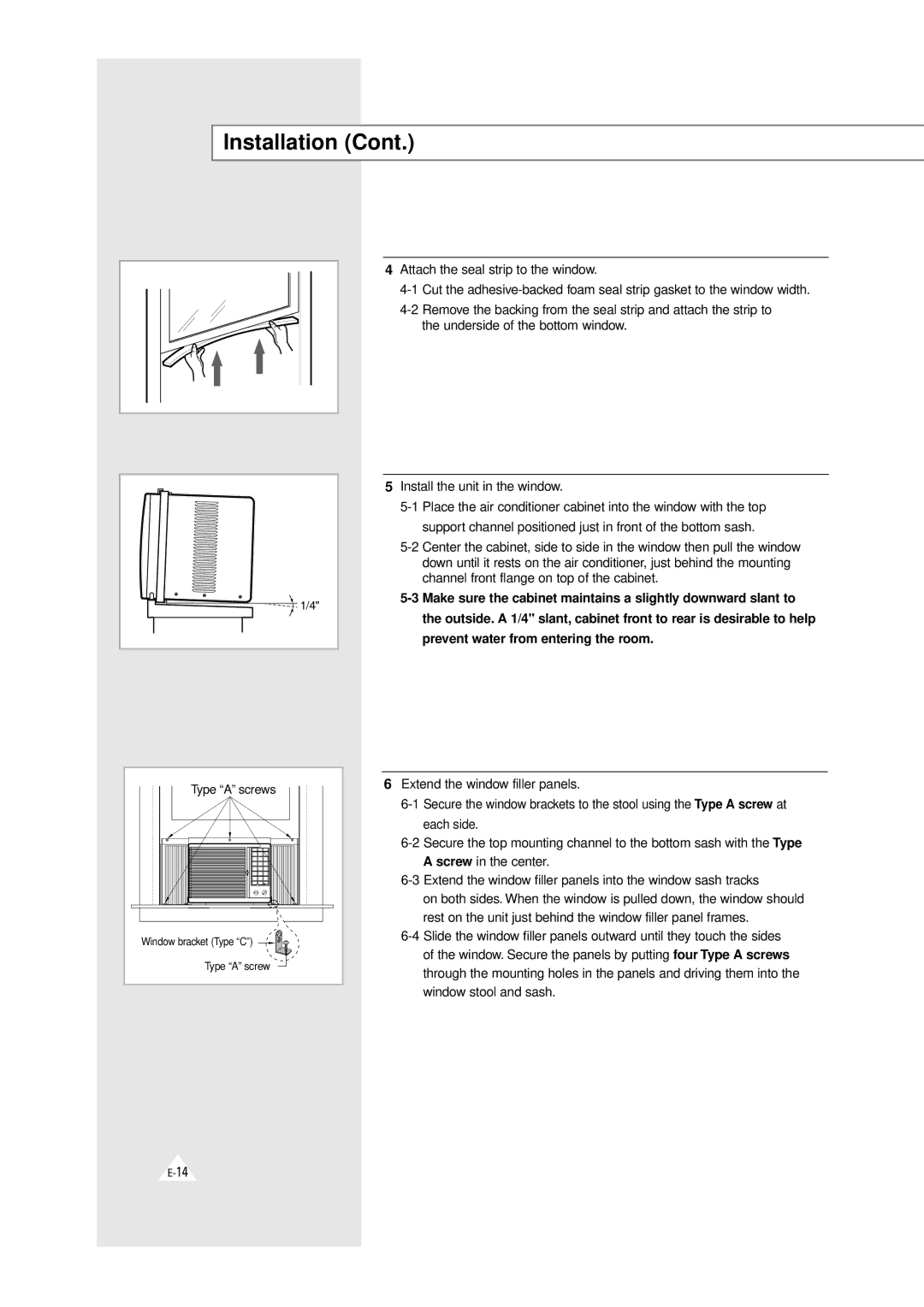AW0600, AW0510A, AW0610A, AW0510B, AW0510D specifications
The Samsung AW0600, AW0510B, AW0610A, AW0510D, and AW0510A air conditioners are renowned for their innovative designs and advanced technologies, catering to diverse cooling needs in residential and commercial spaces. Each model showcases distinct features that enhance performance, efficiency, and user convenience.The Samsung AW0600 offers a cooling capacity of 6,000 BTUs, making it ideal for small to medium-sized rooms. It employs a rotary compressor that provides effective temperature control while maintaining energy efficiency. With its sleek design, the AW0600 seamlessly integrates into any interior setting. It also features multiple cooling and fan speeds, allowing users to customize their comfort level based on current weather conditions.
The AW0510B model provides a slightly lower cooling capacity at 5,000 BTUs, perfect for smaller spaces. It includes a user-friendly remote control, allowing for effortless adjustments from anywhere in the room. The compact design ensures that it occupies minimal wall space, making it an excellent choice for apartment living. Additionally, the AW0510B incorporates a quiet operation mode, ensuring minimal noise disruption during use.
The AW0610A model stands out with its dual inverter technology, which significantly reduces energy consumption while optimizing cooling performance. With a cooling capacity of 6,000 BTUs, it can easily cool larger rooms. The inverter technology adjusts the compressor speed to maintain a consistent temperature, ensuring energy efficiency and prolonged unit lifespan. This model also features a built-in air purifier, enhancing indoor air quality by removing dust and allergens.
Samsung’s AW0510D model is designed for high adaptability, supporting both cooling and heating needs. This versatile functionality makes it suitable for year-round use, providing comfort in varying climates. With a cooling capacity of 5,000 BTUs, the AW0510D also boasts programmable timer settings, allowing users to schedule operation according to their routines, which helps in further energy savings.
Lastly, the AW0510A air conditioner excels in energy efficiency with its eco-friendly refrigerant. With a 5,000 BTU capacity, it is ideal for small, energy-conscious rooms. It features adjustable air louvers, ensuring optimal airflow distribution throughout the space, thus enhancing comfort while minimizing energy waste.
In conclusion, Samsung’s array of air conditioning units, including the AW0600, AW0510B, AW0610A, AW0510D, and AW0510A, provides effective cooling solutions tailored to meet the needs of various users. Their advanced technologies ensure energy efficiency, user convenience, and improved air quality, making them excellent choices for modern living environments.