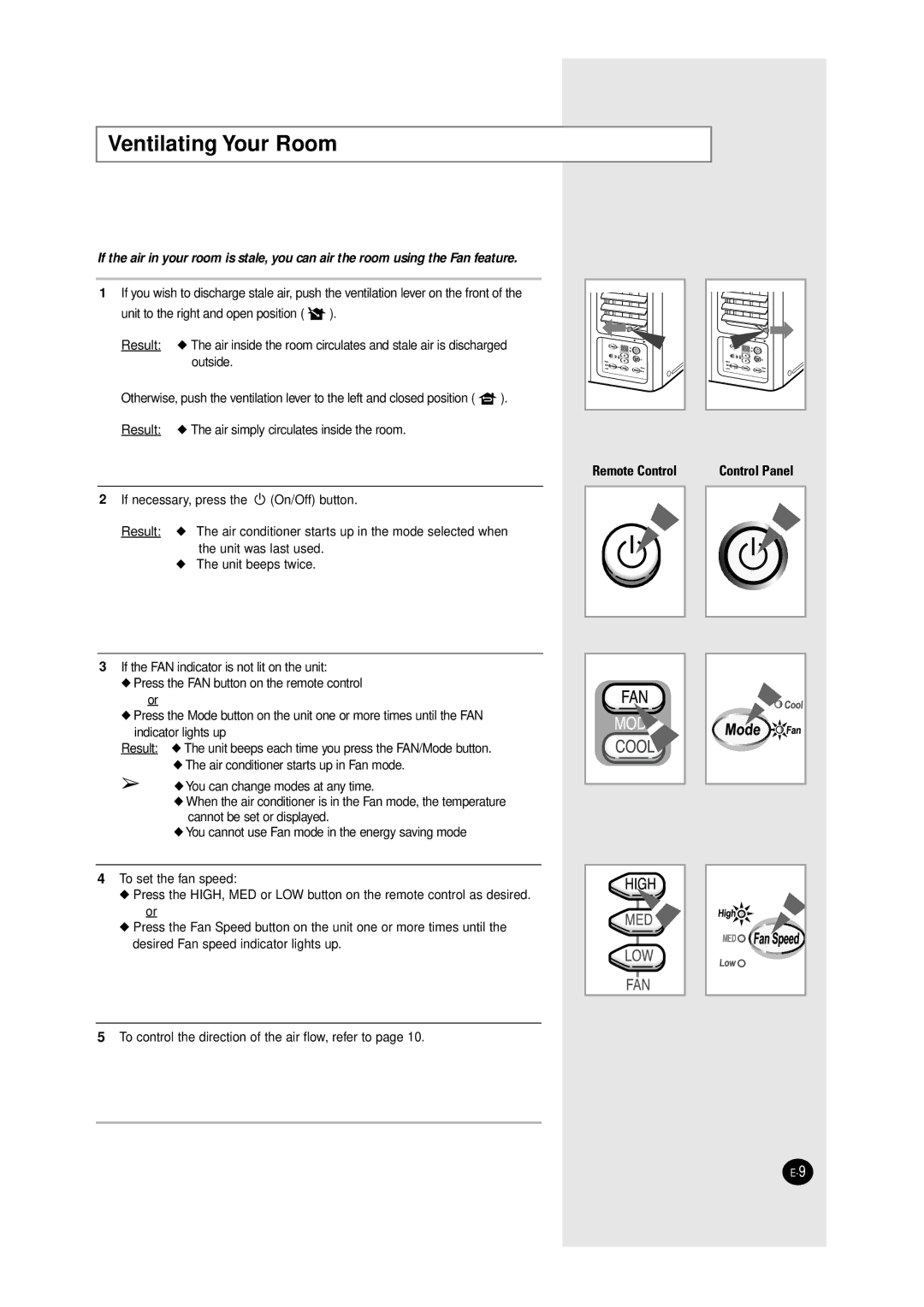AW0890, AW1090, AW1290, AW0690 specifications
Samsung's AW series has made a significant impact in the world of air conditioning with its innovative features and commitment to energy efficiency. The models AW1090, AW1290, AW0690, and AW0890 represent the latest advancements in technology and design, catering to diverse consumer needs.The Samsung AW1090 is a robust air conditioning unit designed with a focus on performance and energy efficiency. This model features a powerful inverter compressor that seamlessly adjusts the cooling output based on the room's temperature. This results in energy savings while maintaining a comfortable indoor environment. The AW1090 also incorporates a user-friendly digital display and remote control, making temperature adjustments simple and convenient.
Meanwhile, the AW1290 takes cooling technology a step further with its intelligent airflow system. This model employs a multi-directional airflow design that ensures even distribution of cool air throughout the room. Additionally, the AW1290 includes a built-in air purification system, utilizing advanced filters to remove allergens and pollutants, thus providing a healthier indoor atmosphere. The energy efficiency ratings of this unit make it an eco-friendly option for consumers.
The AW0690 model is tailored for smaller spaces, delivering high efficiency with a compact design. Despite its size, it's equipped with a powerful cooling system, ensuring that even the smallest rooms remain comfortable during hot summer months. It features quiet operation technology, minimizing noise levels for a peaceful environment. The AW0690 also comes with a simple installation process, allowing users to enjoy cool air without extensive setup.
Lastly, the AW0890 is known for its sleek aesthetics and modern design. This model not only performs well but also enhances the overall look of any space. The AW0890 features Wi-Fi connectivity, allowing users to control their air conditioning remotely through a mobile application. This ease of use, combined with energy-saving capabilities, makes it an appealing choice for tech-savvy individuals.
In summary, Samsung's AW1090, AW1290, AW0690, and AW0890 models are equipped with advanced technologies, including inverter compressors, multi-directional airflow, air purification systems, and Wi-Fi connectivity. These features ensure a comfortable, efficient, and modern cooling experience tailored to various room sizes and user preferences. Each model embodies Samsung's dedication to quality, innovation, and sustainability in climate control solutions.