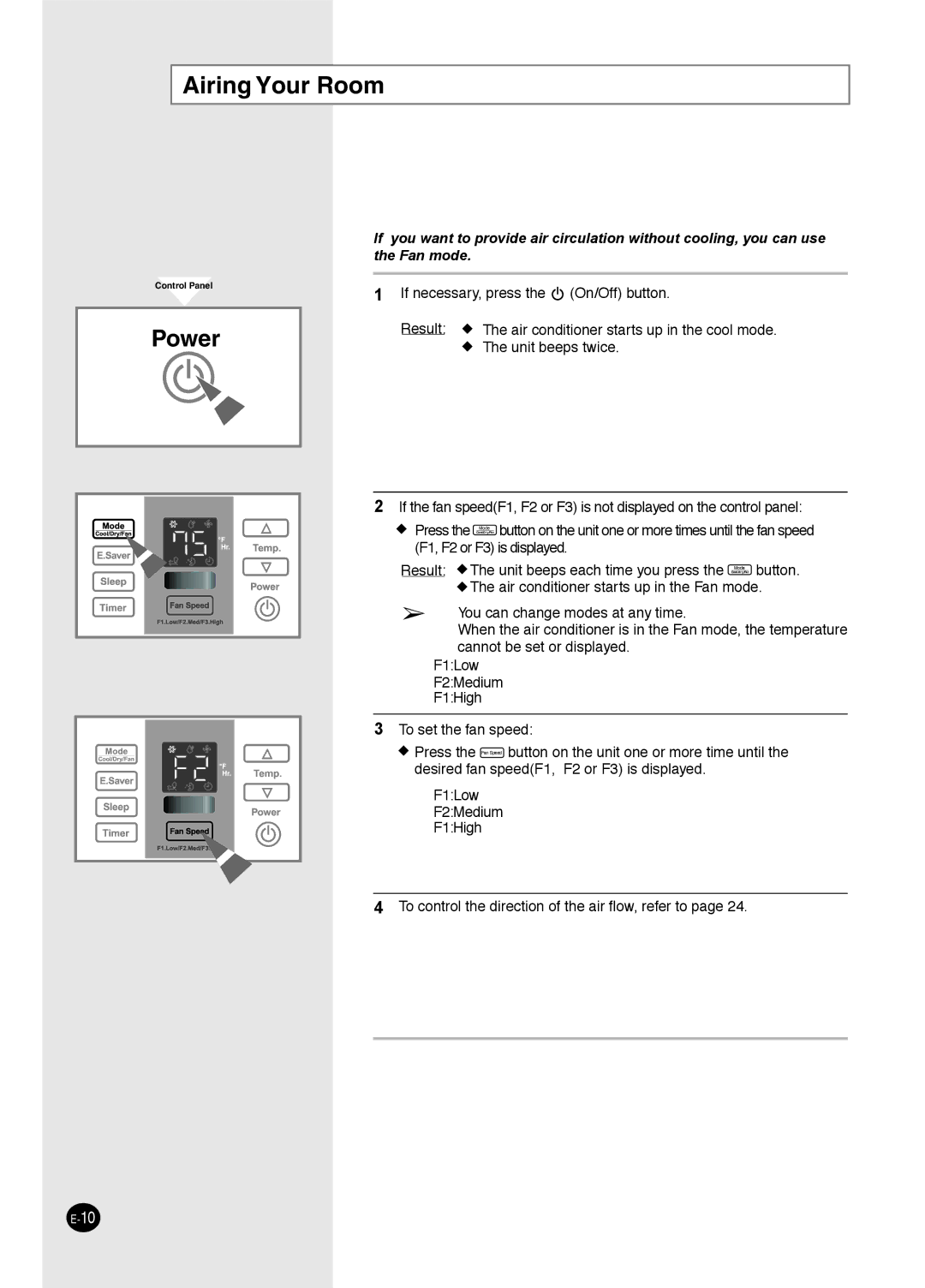AW0593L, AW0893L, AW1093L, AW1293L, AW1893L specifications
Samsung has continually led the way in the realm of climate control with its innovative range of air conditioning units, particularly the models AW0893L, AW0593L, AW1093L, AW0693L, and AW1293L. These units exemplify excellence in design, efficiency, and user convenience, catering to various cooling needs.The Samsung AW0893L is designed for versatility, making it suitable for small to medium-sized rooms. It features an energy-efficient inverter technology that not only helps in reducing power consumption but also ensures a consistent and comfortable temperature. Its sleek design enhances the aesthetics of any space, while its easy-to-use control panel simplifies operations for all users.
The AW0593L model is another standout, known for its compact size and powerful performance. This unit is perfect for smaller areas where space is at a premium. It incorporates advanced filtration technology, which helps to eliminate dust and allergens from the air, thus promoting a healthier indoor environment. The quiet operation mode allows users to enjoy cool comfort without the distraction of noise.
Moving on, the AW1093L combines high performance with smart connectivity features. This model is equipped with Wi-Fi capabilities, enabling users to control their cooling experience remotely through a smartphone application. The unit also offers personalized cooling settings, ensuring that users can maintain their ideal temperature with minimal effort.
The AW0693L model is well-regarded for its adaptive cooling capabilities that respond to environmental changes. This unit features a smart sensor that detects room occupancy, adjusting its operation to maximize energy savings without compromising comfort. The built-in timer function allows users to set cooling schedules, contributing to energy efficiency over time.
Finally, the AW1293L is designed for larger spaces, delivering powerful cooling performance while maintaining quiet operation. This model boasts enhanced durability, with a robust build that withstands the test of time. Additionally, it features a low refrigerant detection system that alerts users to potential issues, ensuring optimal performance and longevity.
Overall, the Samsung AW series models offer a blend of innovative technology, user-friendly features, and reliable performance, making them ideal choices for anyone looking to enhance their living or working spaces with effective temperature control solutions.