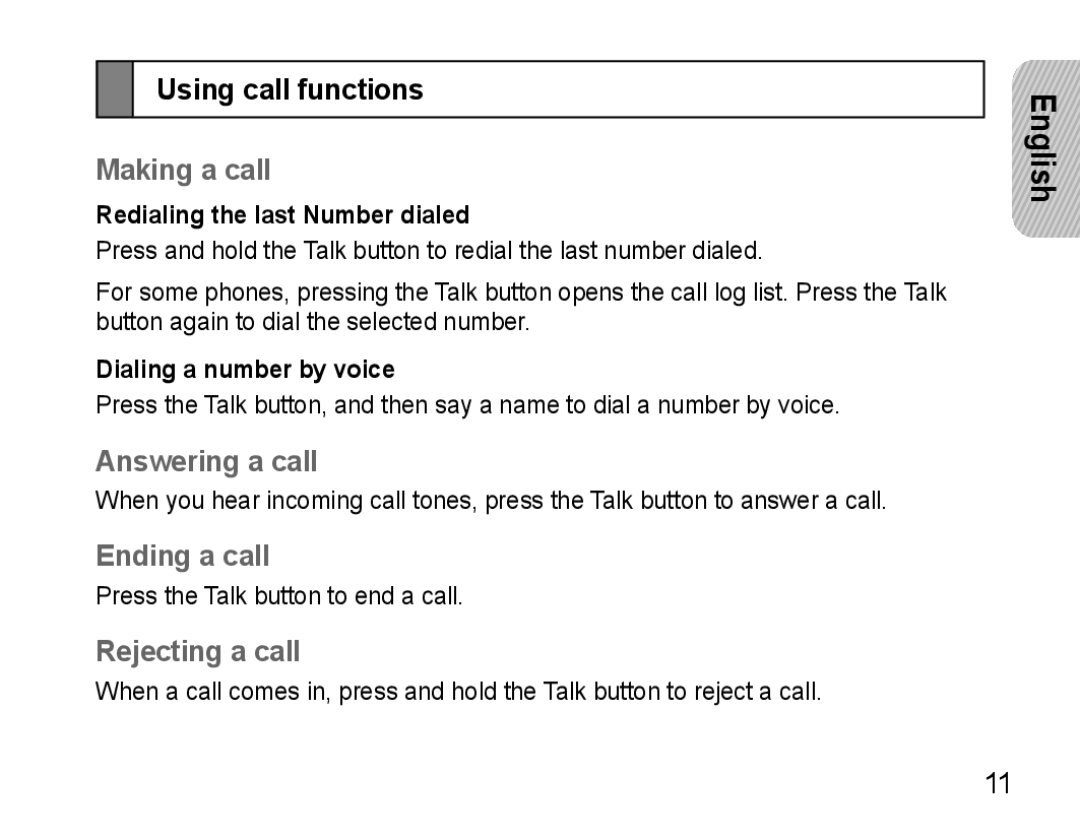Using call functions
Making a call
Redialing the last Number dialed
Press and hold the Talk button to redial the last number dialed.
For some phones, pressing the Talk button opens the call log list. Press the Talk button again to dial the selected number.
Dialing a number by voice
Press the Talk button, and then say a name to dial a number by voice.
Answering a call
When you hear incoming call tones, press the Talk button to answer a call.
Ending a call
Press the Talk button to end a call.
Rejecting a call
When a call comes in, press and hold the Talk button to reject a call.
English
11