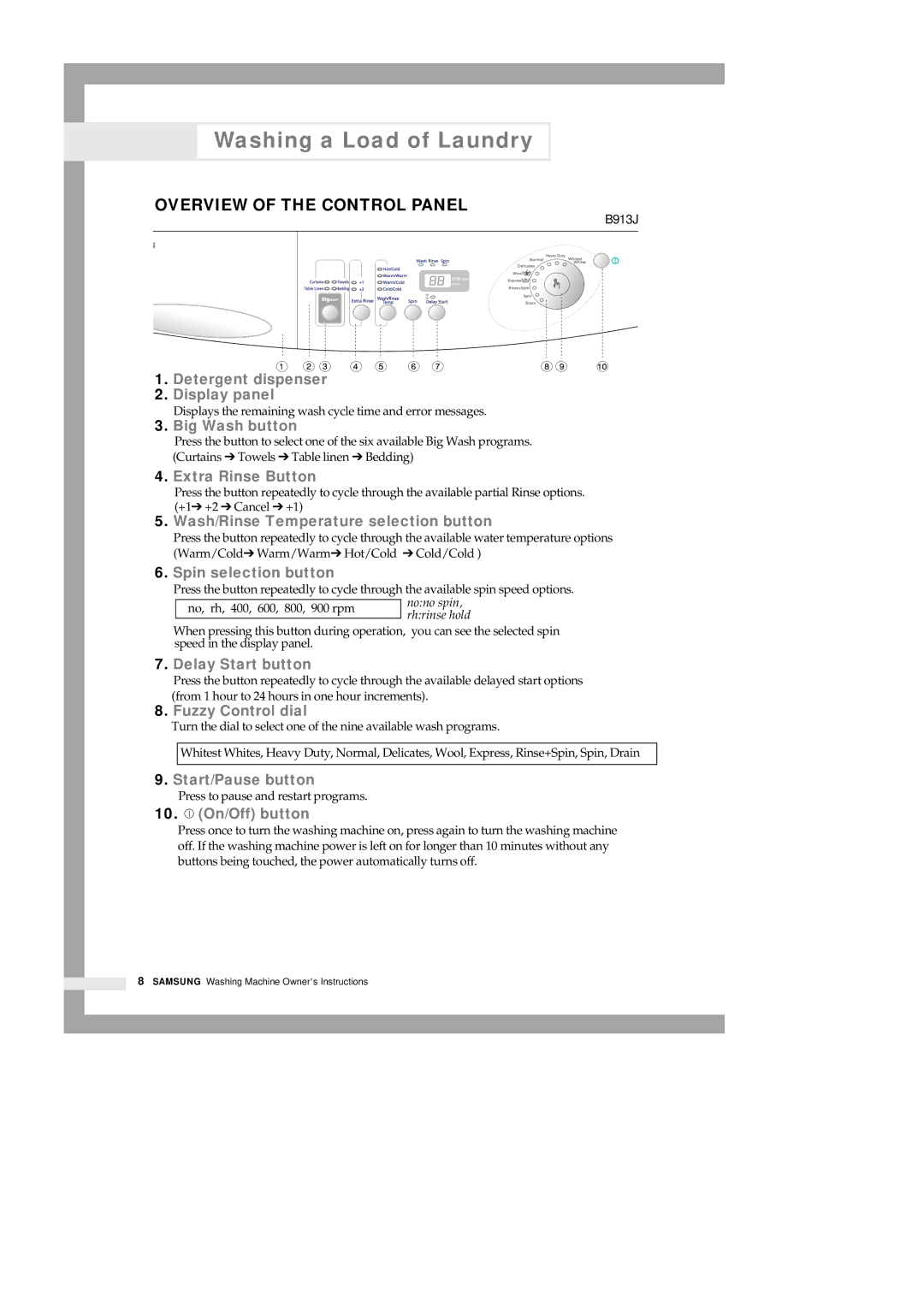Washing a Load of Laundry
OVERVIEW OF THE CONTROL PANEL
B913J
1.Detergent dispenser
2.Display panel
Displays the remaining wash cycle time and error messages.
3.Big Wash button
Press the button to select one of the six available Big Wash programs. (Curtains ➔ Towels ➔ Table linen ➔ Bedding)
4.Extra Rinse Button
Press the button repeatedly to cycle through the available partial Rinse options. (+1➔ +2 ➔ Cancel ➔ +1)
5.Wash/Rinse Temperature selection button
Press the button repeatedly to cycle through the available water temperature options (Warm/Cold➔ Warm/Warm➔ Hot/Cold ➔ Cold/Cold )
6.Spin selection button
Press the button repeatedly to cycle through the available spin speed options. no:no spin,
rh:rinse hold
you can see the selected spin
7.Delay Start button
Press the button repeatedly to cycle through the available delayed start options (from 1 hour to 24 hours in one hour increments).
8.Fuzzy Control dial
Turn the dial to select one of the nine available wash programs.
Whitest Whites, Heavy Duty, Normal, Delicates, Wool, Express, Rinse+Spin, Spin, Drain
9.Start/Pause button
Press to pause and restart programs.
10. (On/Off) button
(On/Off) button
Press once to turn the washing machine on, press again to turn the washing machine off. If the washing machine power is left on for longer than 10 minutes without any buttons being touched, the power automatically turns off.
8 SAMSUNG Washing Machine Owner’s Instructions