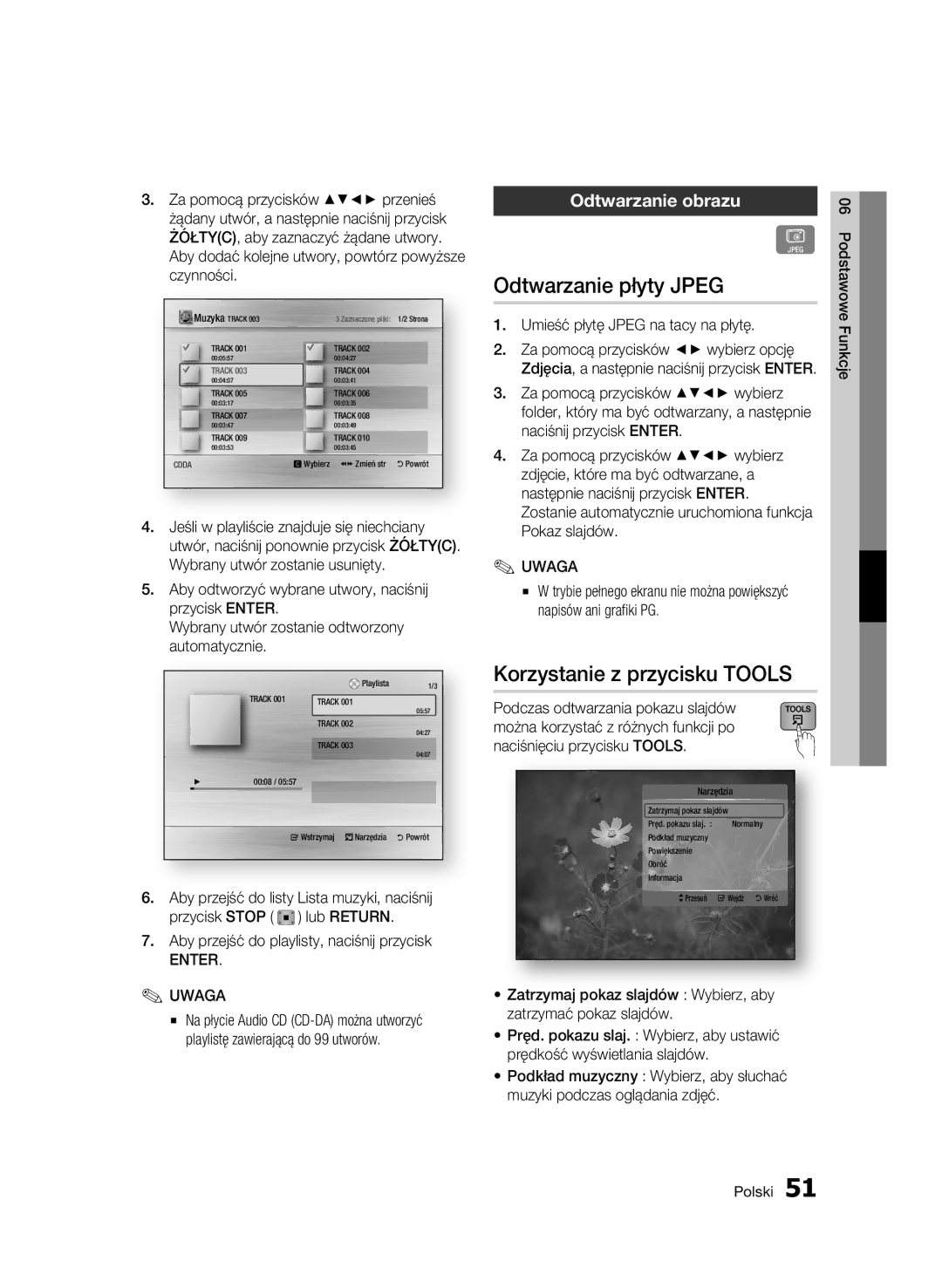Přehrávač Disků Blu-ray
Přednosti disku Blu-ray
Nejdůležitější vlastnosti
Vlastnosti přehrávače disků Blu-ray
Bezpečnostní informace
Varování
Důležitá bezpečnostní upozornění
Manipulace s disky
Bezpečnostní Upozornění
Uskladnění disků a práce s nimi
Uskladnění disků
Upozornění pro manipulaci
Údržba skříně
Omezení přehráváník
Obsah
Nastavení
Základní Funkce
Síťové Služby
Příloha
DA/MP3
BD-LIVE
Úvod
Typy disků a obsahu, které lze přehrávat
Typy disků, které nelze přehrávat
Než začnete číst tuto příručku
Typy disků
Kompatibilita s disky Blu-ray
03 Úvod Česky
Audio CD CD-DA
Avchd Pokročilý video kodek s vysokým rozlišením
Přístroj přehrává zvukové disky CD-RW/-R ve formátu CD-DA
Některé disky Avchd používají formát „x.v.Color
Regionální kód
Copyright
Loga přehrávatelných disků
Příslušenství
Disk Blu-ray
14 Česky
Přední panel
03 Úvod
Displej na předním panelu
16 Česky
Zadní panel
Prohlídka dálkového ovládání
Dálkové ovládání
Instalace baterií
Upozornění
TV Power
Nastavení dálkového ovládání
Kódy pro ovládání televizoru
TV Mute
Propojení
Připojení k televizoru
Kabel Hdmi Není součástí dodávky
20 Česky
Propojení
Audio kabel
Červený Bílý
22 Česky
Ve skutečnosti je rozlišení 576i/480i
Červený Bílý Červený Modrý Zelený
Červený Bílý Žlutý
Připojení k audio systému
24 Česky
Propojení Česky
Není součástí dodávky Případ 4 Audio kabel
26 Česky
Kabelová síť
Připojení k síti
Bezdrátová síť
Bezdrátový přístupový Bod/směrovač
Viz strany 58
PBC WPS
Nastavení
Než začnete počáteční nastavení
Stiskem tlačítka Vstup vyberte tlačítko Start
Hlavní nabídka
Stiskněte tlačítko POWER. Objeví se hlavní nabídka
Nastavení nabídek
Vstup
Stiskněte tlačítko Exit k opuštění nabídky
Displej
3D režim
Vel. obrazovky TV
Vyberte, zda se má disk Blu-ray s 3D obsahem v režimu 3D
BD Wise pouze pro produkty Samsung
Poměr stran
Rozlišení
Rozlišení podle výstupního režimu
Formát Hdmi
Filmová frekvence 24 sn./s
Progresivní režim
Nehybný režim
Snížení vz. frekvence PCM
Výběr digitálního výstupu
Ovládání dynamického rozsahu
Režim downmix
DTS Neo6
Nast. reproduktorů
Počáteční nastavení
Vel. obrazovky Internet@TV
Anynet+ HDMI-CEC
Správa dat BD
Hodiny
Registrace DivXR
Deaktivace DivXR
Nastavení sítě
Kabelová síť
Nastavení připojení kabelové sítě Auto
Proces může trvat až pět minut
Nastavení připojení kabelové sítě Ruční
Bezdrátová síť
Stiskněte tlačítko Return na dálkovém ovládání
Nastavení připojení bezdrátové sítě PBC WPS
Stiskem tlačítek vyberte volby PIN nebo Zabezpečení
Network
Stav sítě
Internetové přípojení BD-LIVE
Hodnocení pro rodiče
Jazyk
Změna hesla
Pozadí
Úspora energie
Přední zobrazení
Aktualizace softwaru
Kontaktovat Samsung
Podpora
Poskytne kontaktní informace na podporu přístroje
Základní Funkce
Použití rozbalovací nabídky
Vyhledání požadované scény
Přeskočení kapitol
Zpomalené přehrávání
Opakování titulu nebo kapitoly
Opakování části
Přímý přechod na požadovanou scénu
Opakované přehrávání
Výběr jazyka zvuku
Výběr jazyka titulků
Změna úhlu kamery
Výběr nastavení obrazu
Nastavení funkce Bonusview
Poslech hudby
Přehrávání zvukového disku CD CD-DA/MP3
Opakované přehrávání zvukového disku CD CD-DA/MP3
Výběr
CD-DA
Použití tlačítka Tools
Přehrávání disku Jpeg
Přehrávání obrázku
Přehrávání z úložného zařízení s Rozhraním USB
52 Česky
Informace o připojení USB
Podporované formáty
Podpora video souborů
AC3
Síťové Služby
Úvod do Internet@TV
Použití funkce Internet@TV
Představení Internet@TV
Obsah služby Internet@TV se může lišit podle verze firmwaru
Použití klávesnice
07 Síťové Služby Česky
Nastavení
Přihlášení k účtu
Nastavení systému
Internet@TV ID
Správce služeb
Samsung Apps
Vlastnosti
Představení aplikačního programu
Použití funkce AllShare
Server Zobrazuje název serveru sdílení
Složek
Počítači
Sdílení složky
Ikonu Blokování sdílení složky
Příloha
Odstraňování problémů
Zapomenuté heslo
Středisko Samsung
Zkontrolujte, zda disk není znečištěný nebo poškrábaný
Vyčistěte disk
Sledování televize s funkcí 3D
Vše
Software přehrávače
Nelze se připojit k serveru BD-LIVE
Technické údaje
Hdmi
Informace o kompatibilitě a shodě s předpisy
Ochrana proti kopírování
Samsung
64 Česky
Network Service Disclaimer
Jakékoliv OTÁZKY, Kontaktujte Naše Centrum Péče O Zákazníky
Licence
66 Česky
Area Contact Center Web Site
Canada
Mexico
Argentine Brazil 0800-124-421 4004-0000 Chile
Správná likvidace výrobku Elektrický a elektronický odpad
AK68-01963U-00
Blu-ray Disc-Players
Blu-ray Disc-Funktionen
Hauptfunktionen
Blu-ray Disc-Player-Funktionen
Warnung
Sicherheitsinformationen
Abdeckung Oder Rückwand Nicht ÖFFNEN! Stromschlaggefahr
Wichtige Sicherheitshinweise
Handhabung von Disks
Vorsichtsmassnahmen
Lagerung und Handhabung der Disks
Disk-Lagerung
Vorsichtsmaßnahmen für den Betrieb
Wartung des Gehäuses
Beschränkungen bei der Wiedergabe
Inhalt
Hauptfunktionen
Sicherheitsinformationen
Erste Schritte
Einstellung
Grundfunktionen
Netzwerkdienst
Anhang
Erste Schritte
Abspielbare Disktypen und Inhalte
Nicht abspielbare Disktypen
Vor dem Lesen dieser Bedienungsanleitung
Disktypen
Blu-ray Disc-Kompatibilität
Erste Schritte Deutsch
Audio-CD CD-DA
Avchd Advanced Video Codec Höchauflösung
Regionalcode
Zubehör
Logos von abspielbaren Disks
Blu-ray Disc
Vorderseite
Display auf der Gerätevorderseite
Rückseite
Erreichen
An einen Receiver anschließen
Verbindung zu einem Gerät mit Komponent-Videoeingang
Übersicht der Fernbedienung
Fernbedienung
Batterien einlegen
Überprüfen Sie, ob die Batterien leer sind
Fernbedienung einrichten
Fernbedienungscodes für Fernsehgeräte
Anschlüsse
Anschluss an ein Fernsehgerät
Anschlüsse
Audiokabel
Rot Weiß
Die tatsächliche Auflösung beträgt 576i/480i
Schaltet der Blu-ray Disc-Player und das Fernsehgerät ein
Rot Weiß Rot Blau Grün
Schaltet der Blu-ray Disks-Player ein
Option Anschluss an ein Fernsehgerät Video Gute Qualitat
Rot Weiß Gelb
Anschluss an ein Audiosystem
HDMI-Kabel Nicht im Lieferumfang enthalten
Kanal-Verstärker
Anschlüsse Deutsch
Nicht im
Option Audiokabel
Anschluss an das Netzwerk
Kabel-Netzwerk
Router Breitbandmodem Dienste
Wireless-Netzwerk
Einstellung
Bevor Sie beginnen Werkeinstellungen
Siehe Seiten 39 zu
Dies ist Gewiss keine Fehlfunktion
Das Menü einstellen
Taste Eingabe / Richtung
Bestätigen Sie die Einstellung
Menü zu verlassen
Anzeige
3D-Modus
Bildgroße TV
Stop
BD Wise nur bei Samsung Produkten
TV-Bildformat
Auflösung
Auflösung nach Wiedergabemodus
HDMI-Format
Film-Bildfrequenz24 fps
Progressiver Modus
Standbild-Modus
Auswahl des Digitalausgangs
PCM-Downsampling
Verbindung
Dynamikumfangsteuerung
Downmix-Modus
Lautsprechereinst
Testton
Ersteinstellung
Internet@TV-Bildschirmgröße
BD-Datenmanagement
System
Uhr
DivXR-Registrierung
DivXR Deaktivierung
Netzwerkeinstellungen
Kabelnetzwerk
Eine Kabel-Verbindung konfigurieren Automatisch
Dieser Vorgang dauert bis zu 5 Minuten
Eine Kabelverbindung einstellen Manuell
Drahtlos-Netzwerk
Drahtlos Netzwerk Verbindung PBC WPS konfigurieren
Die Wireless Netzwerkverbindung einrichten Manuell
Verwenden Sie die Nummerntasten, um Nummern einzugeben
Netzwerkstatus
BD-Live Internet-Verbindung
Sicherungsstufe
Sprache
Kennwort ändern
Hintergrund
Energiesparmod
Frontdisplay
Drücken Sie die Taste Power um den Player einzuschalten
Softwareaktualisierung
Samsung kontaktieren
Unterstützung
Grundfunktionen
Popup-Menü verwenden
Nach gewünschter Szene suchen
Kapitel überspringen
Wiedergabe in Zeitlupe
Wiederholung des aktuellen Kapitels oder Titels
Abschnittwiederholen
Eine gewünschte Szene direkt auswählen
Wiedergabe wiederholen
Audiosprache wählen
Untertitelsprache wählen
Kamerawinkel ändern
Bildeinstellungen wählen
Tasten auf der Fernbedienung für die Wiedergabe
Bonusview Einstellen
Musikwiedergabe hören
Ein Audio-CD CD-DA/MP3 wiederholen
Wiedergabeliste
Gesamtdauer an
Zeigt den Wiederholungsstatus an
Die Taste Tools verwenden
JPEG-Disk wiedergeben
Ein Bild wiedergeben
Drücken Sie die Taste Rotea
Drücken Sie die Taste Blaud
Notizen zum USB-Anschluss
Unterstützte Dateiformate
Unterstützte Videodatei
Unterstützte Musikdatei
Netzwerkdienst
Erste Internet@TV -Schritte
Internet@TV verwenden
Überblick über Internet@TV
Keypad verwenden
Drücken Sie zum Verwenden des Suchlaufs die Taste Eingabe
Drücken Sie ‘1’, ‘0’, ‘5’
Darüber hinaus kann sich das Gerät automatisch ausschalten
Einstellungen
Benutzerkonto anmelden
Systemkonfing
Internet@TV-ID
Dienstmanager
Properties
AllShare-Funktion verwenden
Benachrichtigung der Software-Aktualisierung
PC-Program-Übersicht
Gemeinsame Ordner Zeigt eine Liste der Gemeinsame Ordner an
Mein Computer Zeigt eine Liste der vorhandenen
Anhang
Fehlerbehebung
Standardeinstellungen zurückgesetzt
Verwenden Sie diese Option nur wenn unbedingt nötig
Nochmals
Samsung-Kundendienst in Ihrer Nähe
3D-Funktionen für das Fernsehen verwenden
Technische Daten
Kopierschutz
Compliance und Kompatibilität
Nicht Alle Disks sind kompatibel
Network Service Disclaimer
Lizenz
@ Garantiebedingungen
Europäische Garantiekarte
Kazakhstan
Kyrgyzstan
Korrekte Entsorgung der Batterien dieses Produkts
Blu-ray lemezlejátszó
Blu-ray lemez tulajdonságai
Főbb jellemzők
Blu-ray lejátszók jellemzői
Biztonsági óvintézkedések
Figyelmeztetés
Utasításokat jelzi
Vagy testi sérülést okozhat
Fontos biztonsági utasítások
Lemezek kezelése
Elõvigyázatosság
Lemezek tárolása és kezelése
Lemezek tárolása
Kezelési óvintézkedések
Burkolat karbantartása
Lejátszással kapcsolatos korlátozások
Tartalomjegyzék
Beállítások
Alapfunkciók
Hálózati szolgáltatások
Függelék
Az első lépések
Lejátszható lemeztípusok és tartalmak
Nem lejátszható lemeztípusok
Használati útmutató olvasása előtt
Blu-ray lemezek kompatibilitása
Lemeztípusok
Fontos, hogy ez nem a készülék hibája
Ez a Blu-ray lemez írható és lejátszható
Az x.v.Color a Sony Corporation védjegye
Avchd Advanced Video Codec High Definition
Az Avchd formátumú lemezeket le kell zárni
Régiókódok
Szerzői jogok
Lejátszható lemezek emblémái
Tartozékok
Blu-ray lemezek
3D Blu-ray lemezek Dolby TrueHD DTS-HD Master Audio
Elülső panel
Elülső Panel Kijelző
Lemez Jelző
Hátsó panel
Távirányító bemutatása
Távirányító
Elemek behelyezése
Ha a távirányító nem működik megfelelően
Távirányító beállítása
Vezérelhető TV kódok
Csatlakoztatás
Csatlakoztatás TV-hez
Csatlakoztatás
HDMI-DVI kábel Nincs mellékelve Audió kábel
Piros Fehér
Felbontás valójában 576i/480i
Eset Csatlakoztatás TV-hez Komponens Jobb minőség
Piros Fehér Piros K ék Zöld
Eset Csatlakoztatás TV-hez Videó Jó minőség
Piros Fehér Sárga
Csatlakoztatás Audió rendszerhez
Csatornás erősítő
Eset Audió kábel
Kábeles hálózat
Csatlakoztatás a hálózathoz
Vagy
Szélessávú Szolgáltatás Router Szélessávú modem
Vezeték nélküli hálózat
Hálózathoz csatlakozhat Vezeték nélküli IP megosztóval is
Állítsa be a hálózati opciókat. Lasd a 38-42. oldalt
Szélessávú
Beállítások
Használat előtt kezdeti beállítások
Az Enter gombbal válassza ki a Start gombot
Főmenü
Az Exit gombbal kiléphet a menüből
Menü használata
Kurzor mozgatása vagy elem kiválasztása
3D Mód
Kijelző
TV képernyő mérete
TV képarány
BD Wise csak Samsung termékek esetén
Felbontás
Normál kiválasztásakor a 43 Pillarbox formátum jelenhet meg
Komponens mód Video Mód
Komponens mód Video Mód Auto
BD felhasználói adatok is törlődnek
Korábbi értékre Használatához
Hdmi formátum
Movie Frame 24Fs
Progresszív mód
Kimerevítési mód
PCM Alulmintavételezés
Digitális kimenet kiválasztása
Dinamikus tartomány szabályozása
Lekeverési mód
Hangszóró beállítások
Teszthang
Kezdeti beállítások
Internet@TV képernyőmérete
Anynet+HDMI-CEC
BD adatok kezelése
Óra
DivXR Deaktiválás
DivXR Regisztráció
Hálózati beállítások
Vezetékes hálózat
Vezetékes kapcsolat létrehozása Auto
Folyamat akár öt percig is eltarthat
Gombbal lépjen az első mezőre IP cím
Vezeték nélküli hálózat
Nyomja meg a távirányító Return gombját
a hálózati kapcsolat beállítása
Gombokkal válassza ki a PIN vagy a Biztonság pontot
Támogatás fülre
Alsó sarkában a Hálózat ikonra
Gombra
Hálózat állapota
BD-LIVE Internet kapcsolat
Szülői értékelés
Nyelv
Jelszó módosítása
Háttér
Energiagazdálkodás
Elülső kijelző
Szoftverfrissítés
Samsung kontakt
Támogatás
Kapcsolatfelvételi információk a készülékkel kapcsolatban
Alapfunkciók
Helyi menü használata
Adott jelenet keresése
Fejezetek átugrása
Lassú lejátszás
Cím vagy fejezet ismétlése
Szakasz ismétlése
Közvetlenül a kívánt jelenetre történő ugrás
Ismétlés
Az audió nyelv kiválasztása
Feliratnyelv kiválasztása
Kamera látószög váltása
Képbeállítás kiválasztása
Bonusview beállítása
Zenehallgatás
Audio CD CD-DA/MP3 lejátszása
Audio CD CD-DA/MP3 ismétlése
Lejátszólista
Az Audio CD CD-DA/MP3 képernyő elemei
Tools gomb használata
Jpeg lemez lejátszása
Képek lejátszása
Zoom Az aktuális kép felnagyítása. max Szeresére
Lejátszás USB adathordozóról
Nyomja meg a Pirosa gombot
Megjegyzések az USB csatlakozással kapcsolatban
Támogatott fájlformátumok
Támogatott videófájlok
Támogatott zenefájlok
Az Internet@TV előkészítése
Például, cím kikeresése a Google Maps alkalmazásban
Képernyőgombok használata
07 Hálózati szolgáltatások Magyar
System Setup
Hálózati szolgáltatások
Beállítások
Bejelentkezés
Service Manager
Alkalmazás törlése
Alkalmazások listájának megjelenítése
Színgombok használata a Samsung Apps esetén
Az AllShare funkció használata
Az alkalmazás bemutatása
Az alkalmazás indításához kattintson duplán az ikonra
Frissítése a Sajátgépen
Fájlok listája Válassza ki a megosztani kívánt mappát a
Megosztott mappa törlése Válassza ki a
Mappát, amelynek a megosztását törölni
Megosztási állapot szerveren történő
Függelék
Hibaelhárítás
Elfelejtett jelszó
Foglalkozik, és hajtsa végre újra az utasításokat
Szervizhez
Kép zajos vagy torz
TV nézés a 3D funkcióval
Oldalt
Frissítse az eszközszoftvert
Ellenőrizze, van-e USB memória csatlakoztatva a készülékhez
Műszaki adatok
Megfelelőség és kompatibilitás
Másolásvédelem
Network Service Disclaimer
Licenc
Samsung
Termékhez tartozó akkumulátorok megfelelő ártalmatlanítása
Odtwarzacza Płyt Blu-ray
Dziękujemy za zakup produktu firmy Samsung
Właściwości płyt Blu-ray
Funkcje odtwarzacza płyt Blu-ray
Informacje dotyczące bezpieczeństwa
Ostrzeżenie
Dotyczące urządzenia
Prądem lub uszkodzenia ciała
Ważne zalecenia dotyczące bezpieczeństwa
Obchodzenie się z płytami
Środki Ostrożności
Przechowywanie i obsługa płyt
Przechowywanie płyt
Konserwacja obudowy
Ograniczenia dotyczące odtwarzania
Przechowywać płyty w suchym, dobrze przewietrzanym miejscu
Spis Treści
Ustawienia
Podstawowe Funkcje
Usługi Sieciowe
Dodatek
Pierwsze Kroki
Typy płyt i zawartość, jaką można odtwarzać
Typy płyt, których nie można odtwarzać
Przed rozpoczęciem korzystania z instrukcji obsługi
Zgodność płyt Blu-ray
Typy płyt
Należy używać płyt CD-RW/-R o pojemności 700MB80 minut
Avchd format zapisu wideo w wysokiej rozdzielczości
„x.v.Color jest znakiem towarowym firmy Sony Corporation
Kod regionu
Prawa autorskie
Logotypy płyt, które mogą być odtwarzane
Akcesoria
3D Blu-ray Disc Dolby TrueHD Dźwięk DTS-HD Master Audio
Brytanii, Francji, Niemczech itd DivX Java
Panel przedni
Zamykania Przycisk Stop
Wyświetlacz na panelu przednim
Panel tylny
Opis pilota
Pilot
Wkładanie baterii
Przestroga
Konfiguracja pilota
Kody zgodnych telewizorów
Podłączanie do telewizora
Połączenia
Przewód Hdmi Kupowany osobno
DVI
Przewód audio
04 Połączenia
Przewód HDMI-DVI kupowany osobno
Przewód komponentowy Kupowany osobno
Czerwony Biały Czerwony Niebi eski Zielony
Przypadek 4 Podłączanie do telewizora Wideo Dobra jakość
Czerwony Biały Żółte
Podłączanie do systemu audio
Wzmacniacz 7.1-kanałowy 04 Połączenia
Przypadek 4 przewód audio Czerwony Biały
Sieć telewizji kablowej
Podłączanie do sieci
Lub
Router Modem szerokopasmowy
Sieć bezprzewodowa
Ustaw opcje sieci. Strony
Ustawienia
Po podłączeniu urządzenia włącz telewizor
Przy użyciu przycisku Enter wybierz przycisk Start
Sieciowego i ustawianie opcji Ustawienia
Naciśnij przycisk POWER. Zostanie wyświetlone menu główne
Konfiguracja menu
Menu
Przycisk Exit Wychodzi z menu
Obraz
Tryb 3W
Rozmiar ekranu telewizora
Opcji trybu 3D
Prop. ekranu TV
Rozdzielczość
Normalny
Szeroki
Rozdzielczość w zależności od trybu wyjścia
Wyjście
Tryb Wideo
Odtwarzanie płyt DVD Wyjście Hdmi / podłączone
Format Hdmi
Ramka filmu 24 na s
Tryb progresywny
Tryb pauzy
Próbkowanie PCM
Wybór wyjścia cyfrowego
Dynamiczna kontrola zakresu
Tr. red. do mniej. liczby kan
Ustawienia głośnika
Dźwięk testowy
Ustawienia początkowe
Internet@TV rozmiar ekranu
Zarządzanie danymi BD
Ustaw ekran Internet@TV na optymalny rozmiar
Godzina
Rejestracja DivXR
Dezaktywacja DivX
Ustawienie sieci
Sieć przewodowa
Ustawianie połączenia sieci przewodowej Auto
Proces ten może trwać do pięciu minut
Ustawianie połączenia sieci przewodowej Ręczny
Sieć bezprzewodowa
Ustawianie połączenia sieci bezprzewodowej PBC WPS
Zostanie wyświetlony ekran łączenia z siecią
Ustawianie połączenia sieci bezprzewodowej ręczne
Naciśnij przycisk , aby przejść do pierwszego pola Adres IP
Stan sieci
Połączenie internet owe BD-Live
Ocena rodzicielska
Język
Zmiana hasła
Tło
Oszczędzanie energii
Wyświetlacz przedni
Naciśnij przycisk POWER, aby włączyć urządzenie
Aktualizacja oprogramowania
Kontakt z firmą Samsung
Pomoc techn
Odtwarzanie
Korzystanie z menu płyty
Korzystanie z menu tytułów
Struktura płyty
Korzystanie z menu podręcznych
Pomijanie rozdziałów
Wyszukiwanie żądanej sceny
Odtwarzanie zwolnione
Powtarzanie tytułu lub rozdziału
Powtarzanie fragmentu
Bezpośrednie przejście do żądanej sceny
Powtarzanie odtwarzania
Wybór języka ścieżki dźwiękowej
Wybór języka napisów
Wybór kąta kamery
Wybór opcji Ustawienia obrazu
Przyciski na pilocie służące do odtwarzania muzyki
Ustawianie funkcji Bonusview
Słuchanie muzyki
Powtórne odtwarzanie płyty Audio CD CD-DA/MP3
Playlista
Odtwarzanie płyty Jpeg
Korzystanie z przycisku Tools
Odtwarzanie obrazu
Aby przejść do playlisty, naciśnij przycisk
Odtwarzanie zawartości nośnika Pamięci masowej USB
Naciśnij przycisk Czerwonya
Obsługiwane formaty plików
Informacje o podłączaniu urządzenia USB
Obsługiwane pliki wideo
Usługi Sieciowe
Uruchamianie funkcji Internet@TV
Korzystanie z usługi Internet@TV
Usługa Internet@TV w skrócie
Co więcej, urządzenie może zostać automatycznie wyłączone
Korzystanie z klawiatury
07 Usługi Sieciowe Polski
Ustawienia
Logowanie do konta
Ust. systemu
Iden.Internet@TV
Menedżer usług
Właściwości
Usługa BD-LIVE
Powiadamianie o aktualizacjach Oprogramowania
Korzystanie z funkcji AllShare
Aplikacja w skrócie
Dostępnych na komputerze
Katalogu Mój komputer, a następnie kliknij
Współdzielonych folderów i kliknij ikonę
Współdzielenie folderu wył
Rozwiązywanie problemów
Dodatek
Inne problemy
Nie pamiętam hasła
Hasłem Należy używać tej procedury tylko w ostateczności
Autoryzowanym serwisem firmy Samsung
Oglądanie telewizji w trybie 3D
Dane techniczne
Zabezpieczenie przed kopiowaniem
Informacje o zgodności i kompatybilności
NIE Wszystkie płyty są obsługiwane przez urządzenie
Network Service Disclaimer
Licencja
Kontakt do Samsung World Wide
AK68-01963U-00